OpManager Plus is now FIPS 140-2 compliant.
Bolster security and build trust among clients, partners, and users by adhering to the security standards set by the United States government.
Learn more
Packed with out-of-the-box capabilities for monitoring networks, servers, IP addresses, and switch ports, managing bandwidth and network configurations, analyzing firewall rules, logs & policies, tracking application usage & monitoring storage devices; OpManager Plus is an integrated solution that streamlines the process of IT operations management thereby eliminating the need for multiple monitoring tools. This holistic tool provides greater visibility across your IT infrastructure.
Remove operational bottlenecks, optimize performance and gain the maximum output from your IT infrastructure, by deploying this powerful, integrated solution with a unified approach to IT operations management(ITOM).
With advanced IT operations monitoring & management capabilities, OpManager Plus, as a comprehensive IT operations management platform, offers 4 layers of visibility into an organization's IT operations - IT infrastructure security, IT infrastructure application performance, server and storage IT operations, network performance. This multi-level visibility into IT operations helps IT admins identify and troubleshoot faults at various levels easily, thereby ensuring greater SLA compliance, proactive IT fault management, greater customer service and consistent IT infrastructure performance.
Monitor performance metrics of 1000+ devices - including routers, switches, firewalls, WLANs, load balancers, WLCs, and more. Track infrastructure bandwidth consumption, analyze and optimize network traffic patterns, and manage IP addresses and switch ports.
Track 100+ critical physical and virtual server performance metrics for various server infrastructure models like Dell, HP, Cisco, VMware, Nutanix, Hyper-V, etc. Monitor RAID & tape library systems; track configuration, forecast capacity, and monitor performance of fabric switches.
Track performance of both cloud and on-premise application infrastructure. Perform code-level diagnostics. Monitor synthetic transactions, monitor & manage web services and on-cloud applications including AWS, Office365, Azure, etc
Review & audit firewall rules & policies, push and enforce firewall rules, implement role based access control, push configuration changes across network devices, ensure compliance with critical compliance standards.
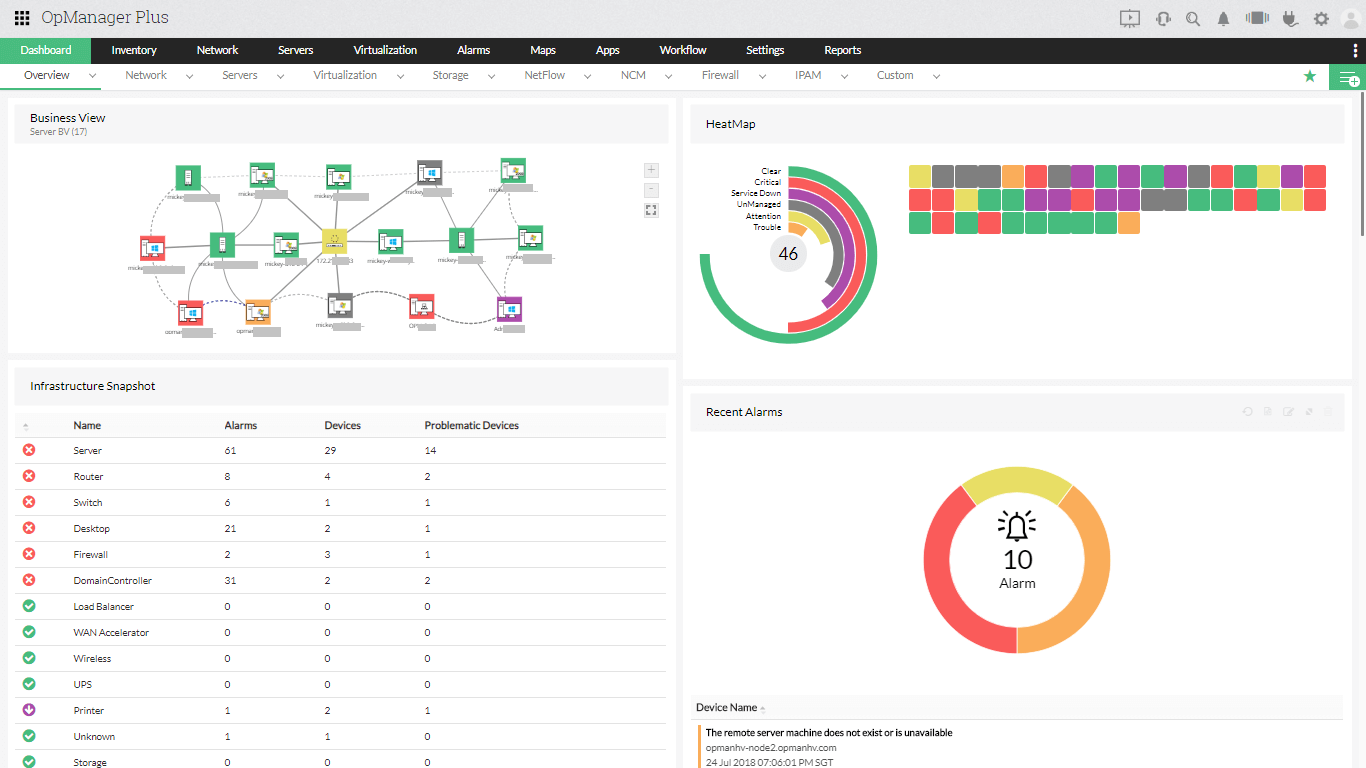
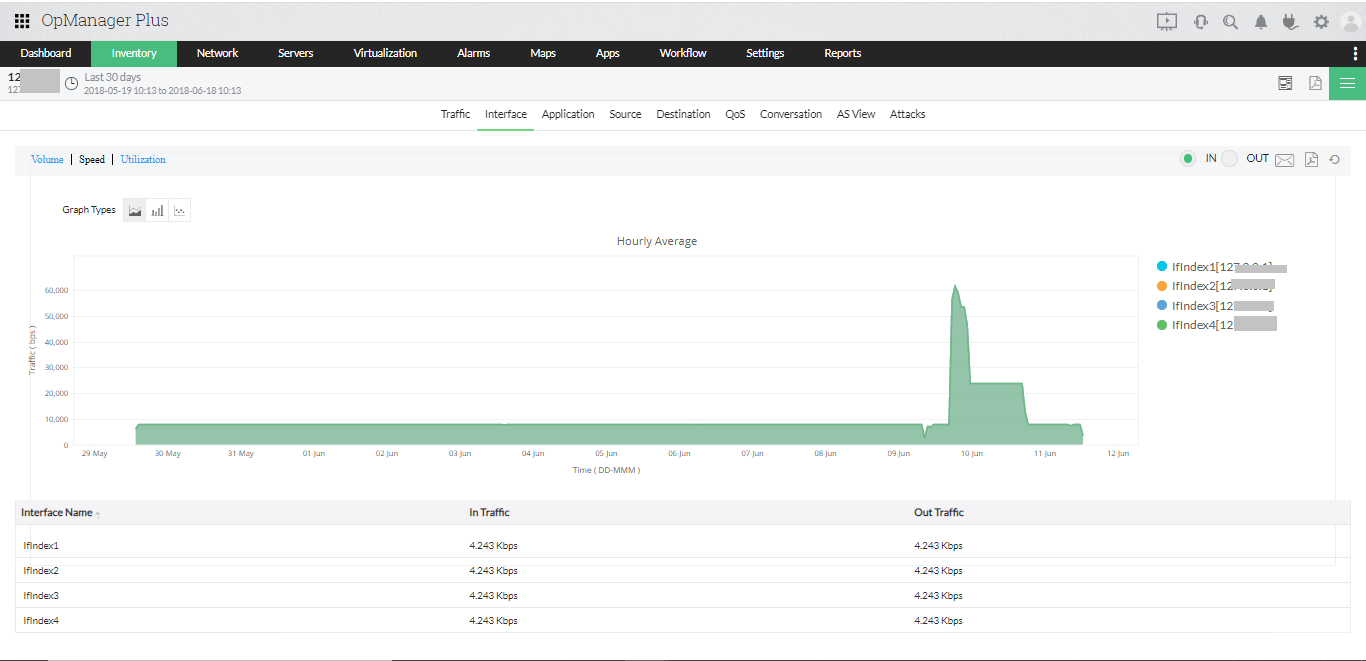


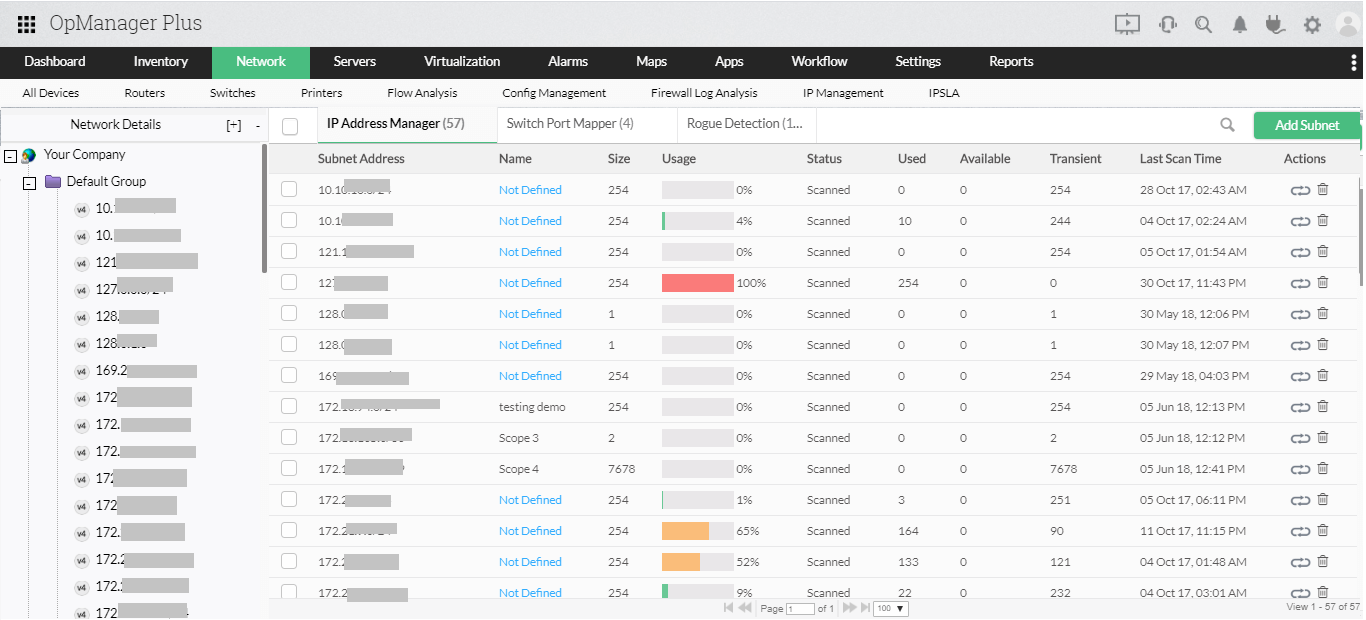

Streamlining IT operations requires 24/7 monitoring, bandwidth optimization, proactive change tracking, application performance management, and robust IP address management. OpManager Plus Enterprise Edition's unified console brings all these areas together, empowering organizations to improve the user experience and achieve optimal returns on IT infrastructure investments.
Get real-time insights into every layer of your IT stack. Monitor and manage your large, distributed infrastructure from a single console, streamline your IT infrastructure environment, and drive business growth with OpManager Plus Enterprise Edition.

Choose an edition that best suits your full stack IT management needs.
Single console for managing performance, configuration, bandwidth, firewall, compliance, storage, applications, IP address, and switch ports eliminates the need to switch between multiple tools for enterprise IT operations management services.
Unified dashboard, along with advanced visualization tools like business views and 3D floor views, provide in-depth visibility into various ITOM components from a single pane of glass ensuring high operational efficiency.
Workflow, an automated L1 & L2 fault management system, helps IT administrators to identify, troubleshoot, and resolve faults in IT infrastructure quickly.
200+ built-in reports on various IT operations management parameters including health, availability, compliance, bandwidth, firewall rules, etc., for in-depth IT performance analysis.
Instant alerts and multi-level threshold-based notifications via multiple channels - including email, Slack, SMS, web-based console, and more to help in proactive fault detection
One-click integration to ITSM tools (ServiceDesk Plus & ServiceNow), communication tools (Slack), and REST API based integrations facilitate proactive IT infrastructure fault management.
One UI/tool for visibility into all layers of IT.
Finding the root cause is effortless as data across all layers of IT are available and correlated easily.
Threshold values can be adjusted for all the devices automatically without any manual analysis.
Single, simple licensing for all management needs allows to focus on network and not on subscription.
A few-step installation process helps embark on the journey of IT operations management right away.