Monitoring IT infrastructure is a complicated activity, as there are multiple devices and factors involved —each of which needs to be given its due importance. Some of the critical factors that can result in degradation of IT performance include:
As you can see, crafting a clearly defined IT infrastructure monitoring strategy is essential to ensure your organization's IT infrastructure functions efficiently. Now let us talk about,
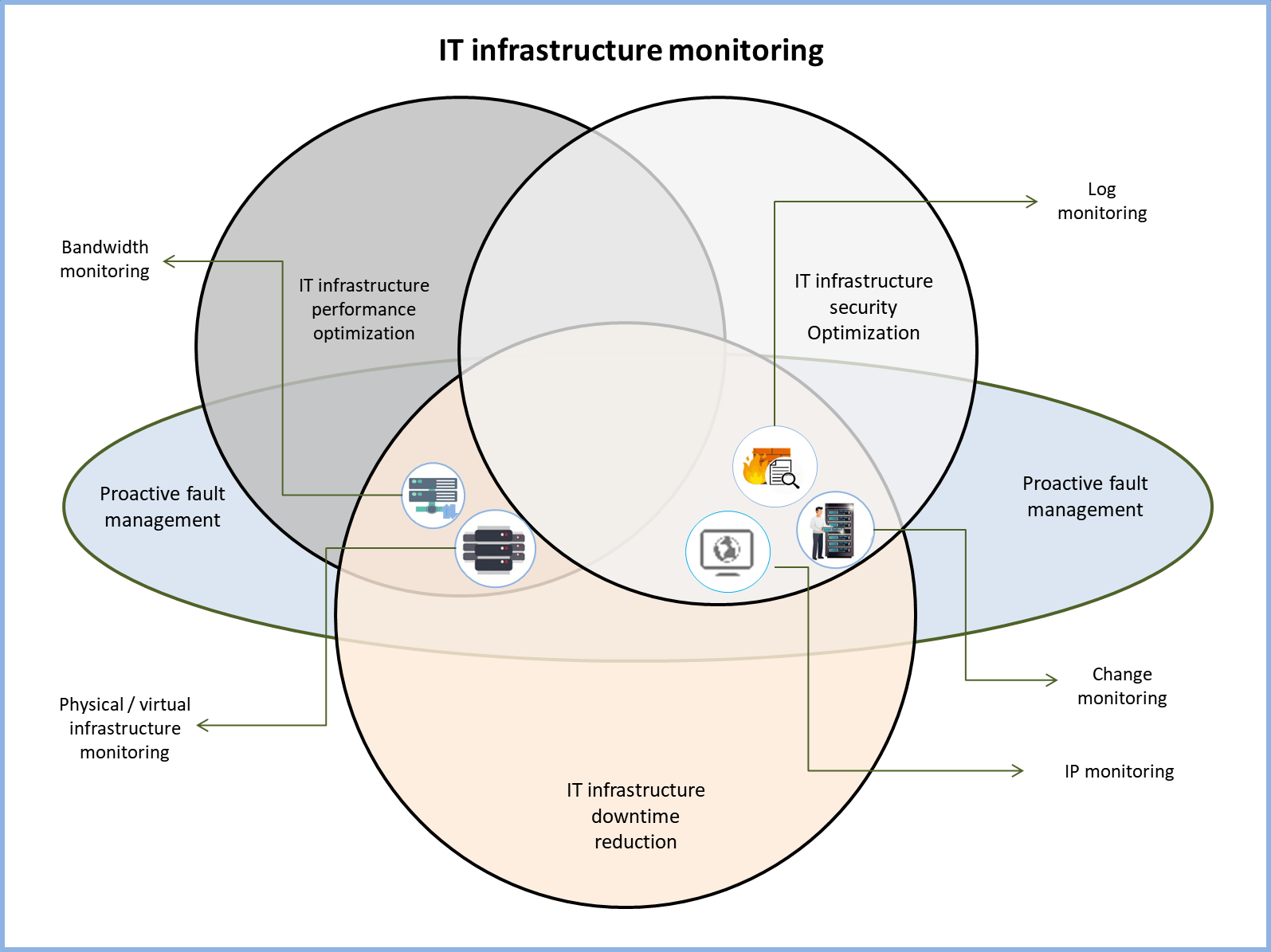
IT infrastructure monitoring can be divided into five individual components which includes,
Physical and virtual infrastructure monitoring deals with ensuring the health, availability, and optimum performance of all critical devices in a network. It includes network monitoring, server monitoring, and monitoring of the health and performance of virtual devices, such as those from VMware, Hyper-v, and Nutanix. Physical and virtual infrastructure monitoring is not just restricted to devices but also extends to monitoring the various processes and services that run on these devices. Monitoring health and availability is an important aspect that helps in reducing downtime and optimizing the performance of the entire IT infrastructure, thereby resulting in a highly efficient IT infrastructure management strategy.
Tracking bandwidth consumption is another important aspect of monitoring IT infrastructure that helps optimize the availability and performance of devices in an IT infrastructure. Bandwidth management must happen at both the infrastructure level (for individual devices based on their capacity and criticality) and at the global, network level (tracking and defining global traffic patterns). Proactive bandwidth consumption planning, coupled with active, real-time monitoring of network traffic patterns, is key to ensure your IT infrastructure does not succumb to the pitfalls of mismanaged bandwidth usage.
Planning a clearly defined change implementation and management process is critical to ensure your IT infrastructure environment remains well-protected from disasters due to misconfigurations. “Change” in this context refers not just to configuration changes (implemented at the individual infrastructure level) but also security-level alterations (firewall rules, policies, etc.).
Any change, irrespective of its nature, size, significance, and implications, must be quantified, assigned a well-defined approval hierarchy, and preceded by a backup of existing changes. The entire change management process must also be evaluated at the user level to ensure only IT admins with appropriate privileges can implement changes.
You need to proactively monitor logs from your organization ’s IT infrastructure to detect and identify critical network faults. Analyzing various types of logs, including syslogs, event logs, and firewall logs, helps in both optimizing performance as well as detecting security threats.
Periodic scanning and monitoring of IP addresses in your IT infrastructure is key to ensure rogue devices do not intrude into your network environment. It also helps in avoiding havoc-wreaking network issues like IP address collision.
While there is no doubt that having a clearly defined strategy can help your organization get the most out of every penny invested in its IT infrastructure and ensure that the business does not suffer losses due to network issues, monitoring IT infrastructure does have its challenges. This includes:
ManageEngine OpManager Plus is a powerful, unified IT infrastructure monitoring tool that encompasses various IT infrastructure management and observability processes. This integrated approach provides you with in-depth visibility into the health, availability, and performance patterns of your organization’s IT infrastructure components, enabling proactive detection and resolution of network faults.
OpManager Plus tackles physical and virtual infrastructure monitoring, bandwidth monitoring, change monitoring, as well as log and IP monitoring and is equipped with an integrated dashboard. Some highlights of OpManager Plus include:
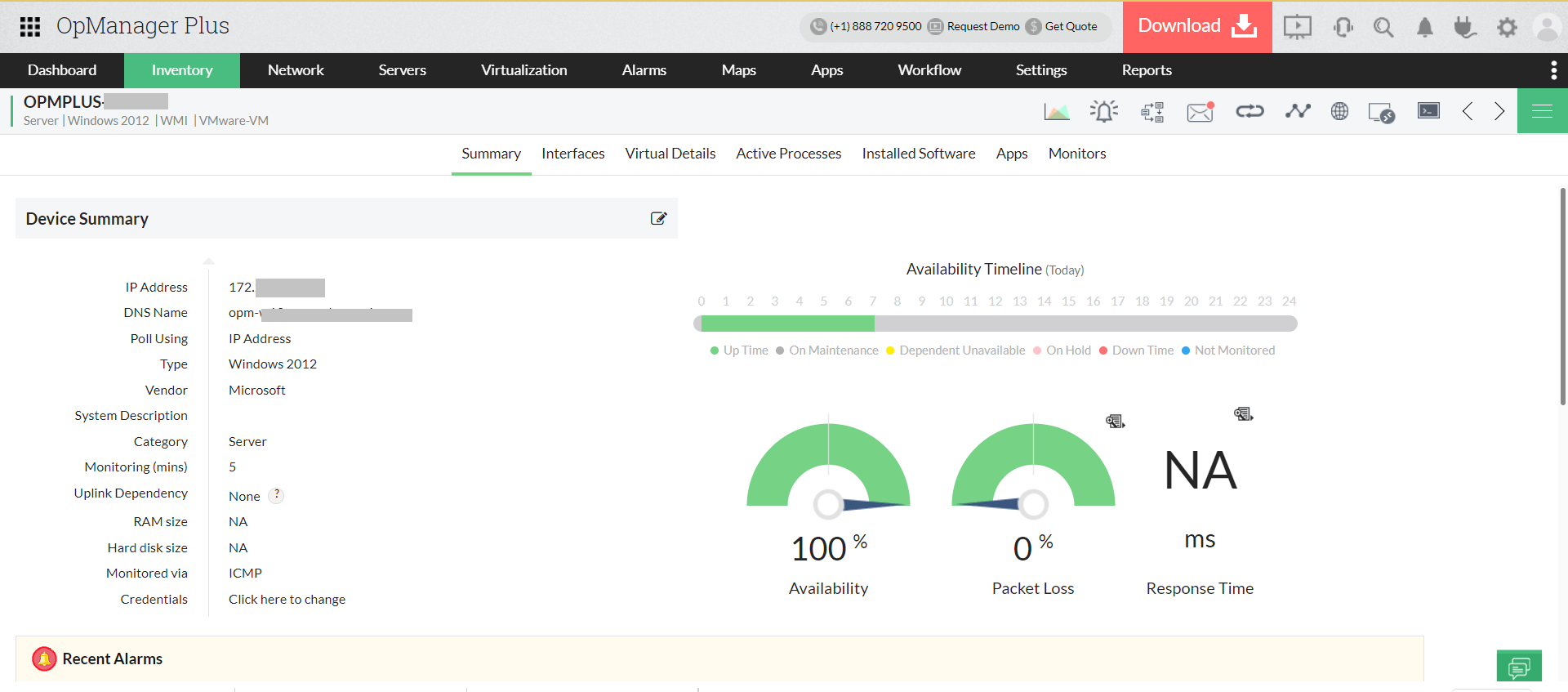
OpManager Plus, a real-time network infrastructure monitoring solution supports over 1,000 devices by default, including routers, servers, switches, and VMware and Nutanix devices. With more than 100 parameters for network and server performance monitoring; router, switch, and load balancer monitoring; and more, OpManager Plus helps proactively detect issues with performance, health, and availability. Its multi-level threshold-based alerting helps you detect performance bottlenecks well in advance. OpManager Plus also comes with in-depth reports for identifying performance bottlenecks and optimizing infrastructure performance.
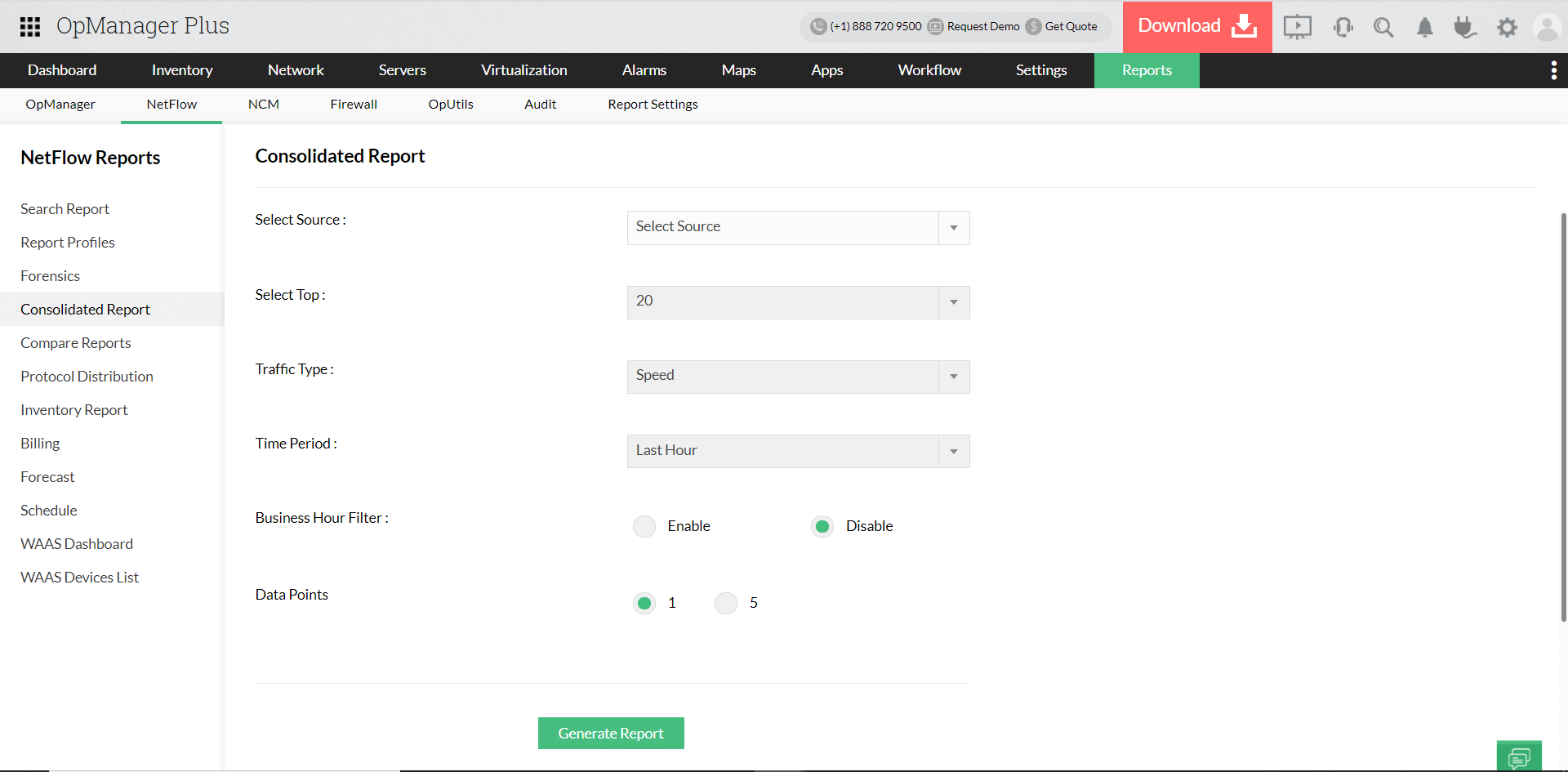
OpManager Plus offers a comprehensive data center infrastructure management (DCIM) and IT infrastructure monitoring services for your enterprise that allow to implement an accurate infrastructure bandwidth observability strategy to help you identify bandwidth hogs through in-depth monitoring and analysis of traffic patterns. Take bandwidth monitoring beyond conventional IT infrastructure and monitor other critical metrics related to WLC monitoring, VoIP performance, WAN RTT monitoring and management, and more.
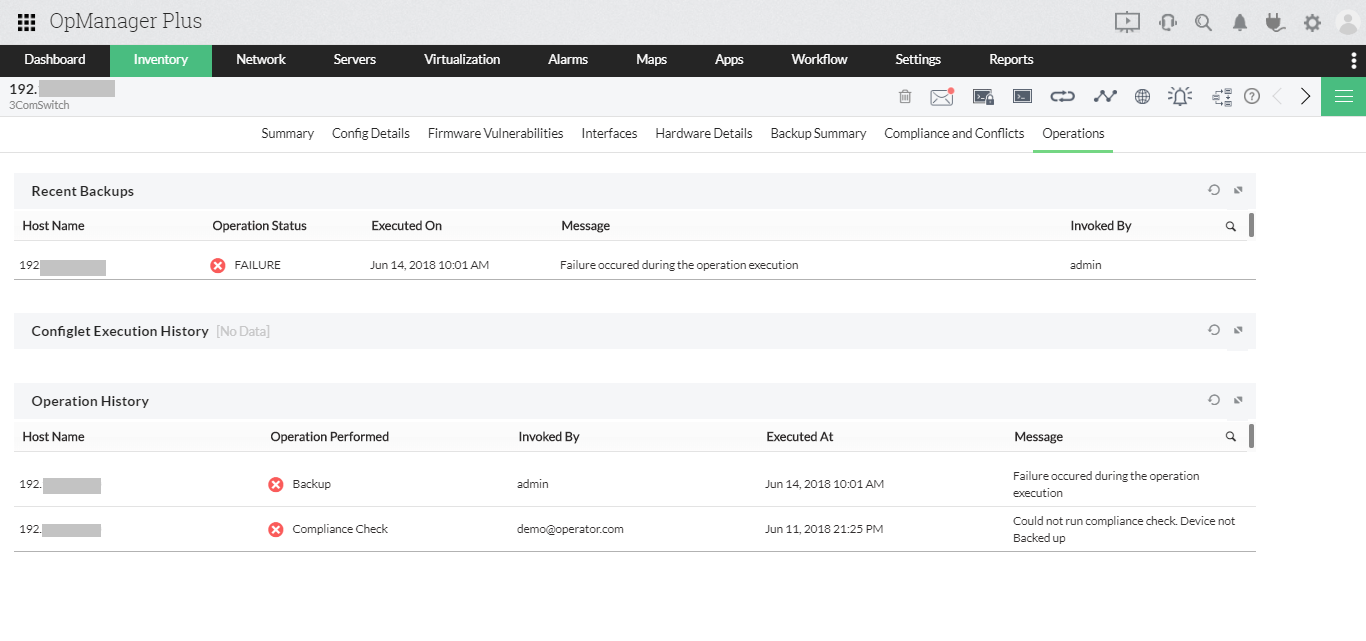
OpManager Plus’ powerful change monitoring feature allows you to track changes efficiently. Before implementing any key configuration changes, you can compare different versions of the changes using Diff View, automatically back up configurations, define a change approval hierarchy, and ensure that only authorized personnel can view and implement changes with role-based access control.
Change tracking is not only limited to configuration changes at the infrastructure level. You can also leverage OpManager Plus’ change visualization capabilities to proactively visualize the effects of changes made to your firewall rules before implementing them, enhancing the security of your IT infrastructure. Our best IT infrastructure monitoring software also comes equipped with the Advanced Security Analysis Module (ASAM), which uses a behavior anomaly detection technique to help forecast security threats by analyzing bandwidth usage patterns.
Want to know more on how you to best leverage OpManager Plus's infrastructure monitoring
capabilities to gain complete control over your IT infrastructure ?
Register for a personalized demo now!
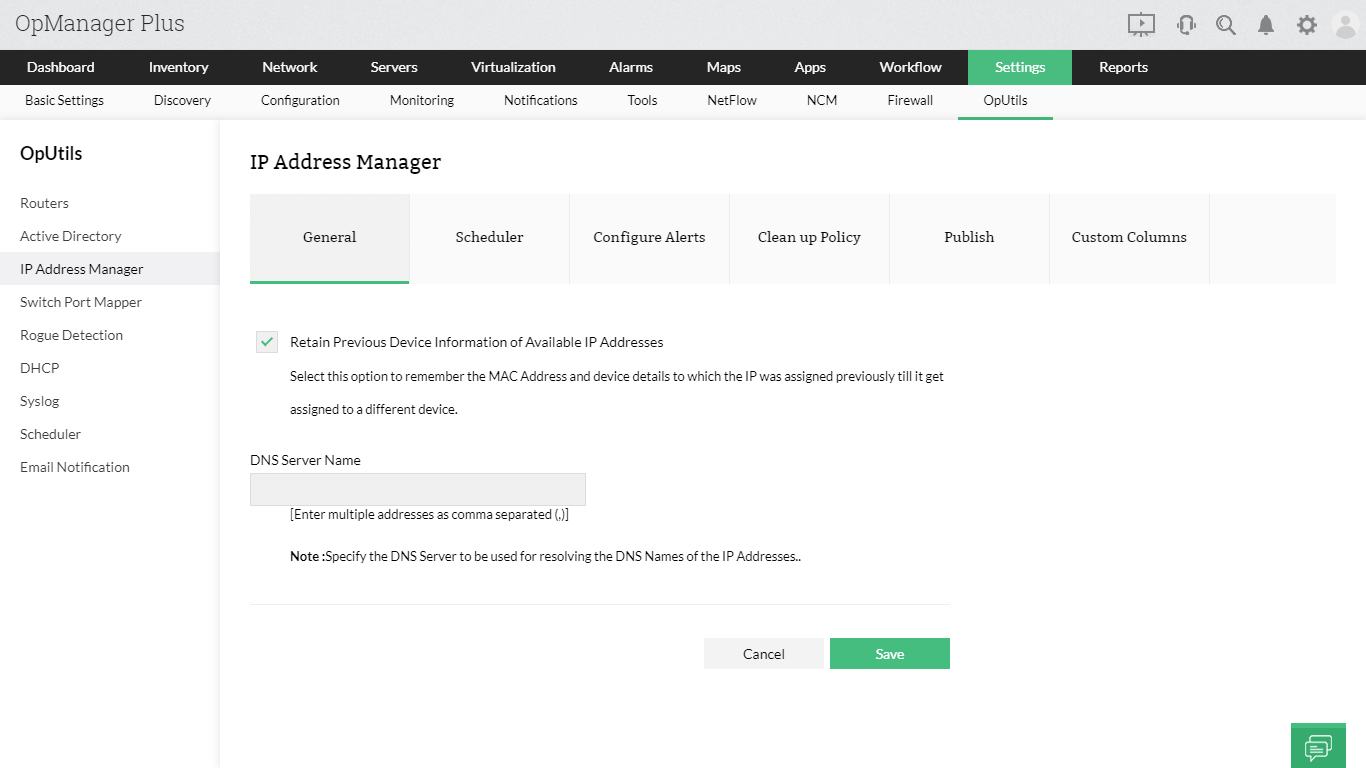
OpManager Plus is a granular IT infrastructure monitoring tool that enables you to proactively analyze syslogs, Windows event logs, traps, firewall logs, etc. Coupled with its in-depth reporting capabilities, OpManager Plus’ log analysis can give you a better understanding of events that could hamper your infrastructure performance thus improve your IT infrastructure performance monitoring. Log analysis also helps in identifying traffic patterns and stepping up your infrastructure security. You can also set up relevant log-based alerts to get notified of any critical events so you can avoid potential performance issues or security threats.
Armed with an advanced rouge device detection mechanism, OpManager Plus' IP address and switch port monitoring capabilities ensure that your network remains protected from intruders while also allowing you to track IP assignment and usage of critical switch ports.
OpManager Plus, an efficient ITIM tool comes with a multi-platform notification system; this enables you to get notified of critical alerts via multiple notification channels, including email, SMS, and Slack. One-click integrations between OpManager Plus and external tools like ServiceDesk Plus, ServiceNow, Slack, and AlarmsOne allow you to convert critical alerts from your IT infrastructure to actionable items, helping you quickly resolve IT faults.
A key feature in OpManager Plus' IT infrastructure management toolkit, Workflow helps you automate L1 and L2 fault management activities. This improves the monitoring efficiency manifold by eliminating the manual effort needed in basic troubleshooting activities. Your organization will benefit from faster fault management and reduced financial and human capital.
OpManager Plus is a highly scalable IT infrastructure monitoring solution that doesn’t just integrate with ITSM, alarm management, and communication tools—it also integrates with any external tool that supports REST API. This level of integration allows you to get the most out of your infrastructure monitoring efforts by helping you convert alerts into whichever format you desire, ensuring your IT monitoring process delivers the maximum output for the time, money, and effort invested.
With these capabilities, OpManager Plus not only allows you to arrive at a highly efficient, scalable, easy-to-use IT infrastructure monitoring strategy but also enables you to effectively observe and manage your IT infrastructure components. All this helps your organization frame an effective ITOM process.
To ensure the maximum efficiency of an IT infrastructure monitoring strategy, the following best practices are recommended:
A few key elements of IT infrastructure monitoring are discussed below to obtain an optimal level of performance.
Agent-less monitoring
Agent-less methodology of IT infrastructure monitoring in a network allows IT admins to gain insights into IT performance through direct polling of network devices from the monitoring tool. By establishing direct contact with network infrastructure, this method of monitoring eliminates the need for overheads/agents, thus saving time, effort, and resources that can be used for proactively optimizing other critical aspects of IT infrastructure.
Agent-based monitoring
Agent-based monitoring lets IT admins collect data on critical metrics of your network devices periodically with the help of an agent. An agent is a small, lightweight software installed on devices. It monitors the devices round the clock and updates their status instantly to the server in real-time. This methodology reduces the load on the server and helps improve its performance.
OpManager Plus enables depth and breadth in terms of observability into your infrastructure. The scalability ensures that the deployment can be at a wider scale and suitable for diverse IT environments. The ease of use and customer support translates into less need of specialized training and investments into operating the software. The exhaustive list of features and capabilities position OpManager Plus as the effective IT infrastructure observability solution. To know more about how to observe your IT infrastructure effortlessly with OpManager Plus' out-of-the-box capabilities, download our 30-day free trial now!