Zero Trust is a security mindset that says organizations shouldn't automatically trust anything inside or outside their perimeters. Any entity trying to connect must be verified before access is granted. Zero Trust security policies revolve around least-privileged access controls and strict user authentication, because no one is trusted by assumption. This Zero Trust framework, introduced by John Kindervag, has three major principles: trust no one, verify continuously, and limit the blast radius.
To implement these principles, organizations need to deploy a multi-factor authentication (MFA) solution with adaptive authentication and stringent trust policies for users. ADSelfService Plus is a comprehensive identity security solution that can help your organization implement Zero Trust with advanced features like MFA, conditional access, passwordless authentication, and customizable trust policy settings. Implementing Zero Trust not only helps your business excel in identity security but also creates a simpler network infrastructure and a better user experience for your people.
MFA Fortify organizational resources in the network, like endpoints, VPNs, and OWA logins, with MFA, which has 19 different authentication methods to choose from. Fine-tune access with different MFA flows for different groups or departments in your organization.
Learn moreProvide users with secure, one-click access to enterprise applications, both cloud-based and on-premises. Secure SSO with adaptive MFA techniques that vary for different users based on OUs and groups.
Learn moreSecure user access to IT resources, such as applications and endpoints, with conditional MFA. Preconfigure conditions like the user's location, IP address, time of access, and device used to present different types of MFA methods for different access scenarios.
Learn more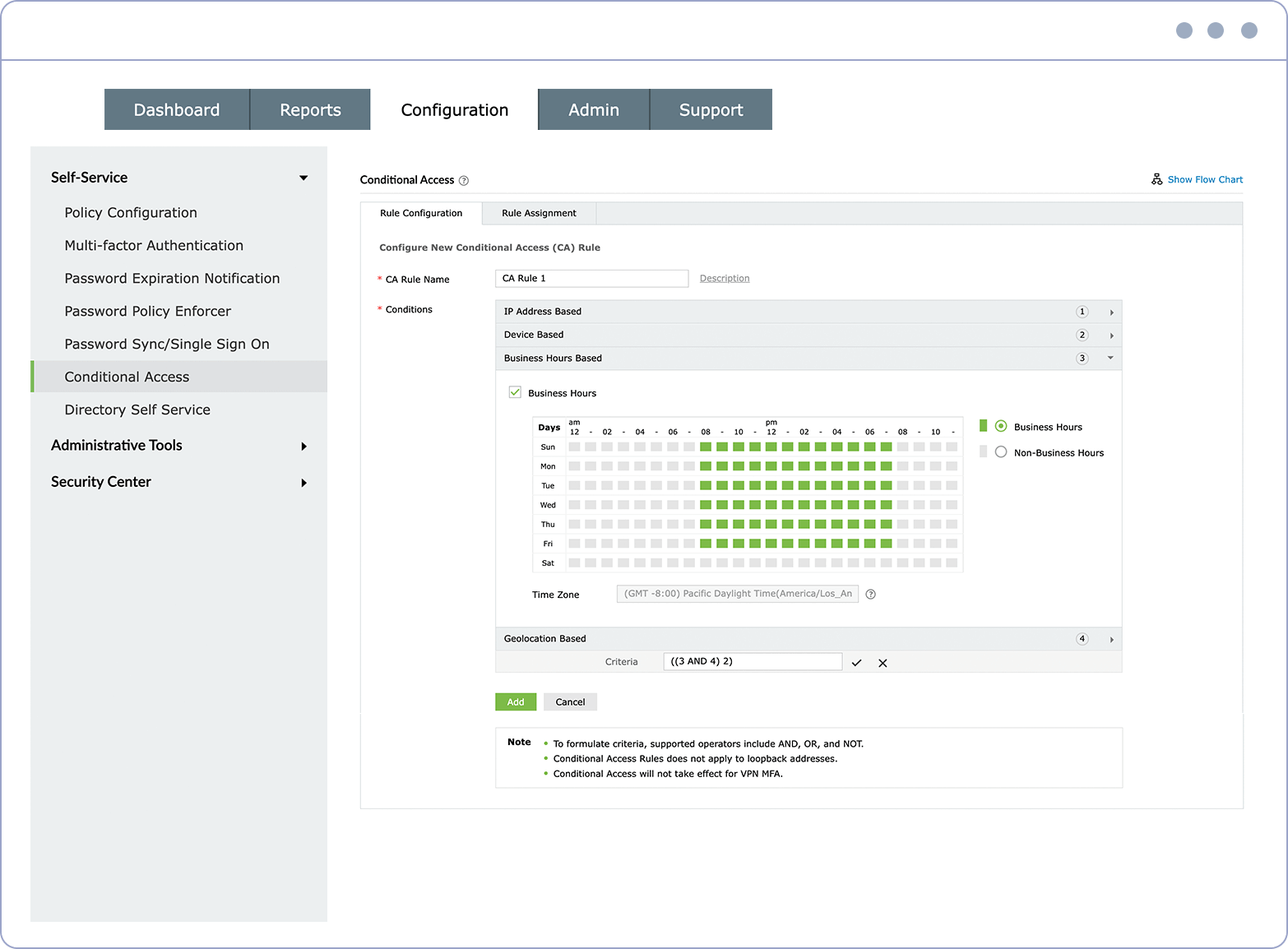
Create your own rules based on which adaptive authentication takes place.
Choose from a wide range of conditions, such as IPs, business hours, devices, and geolocation.
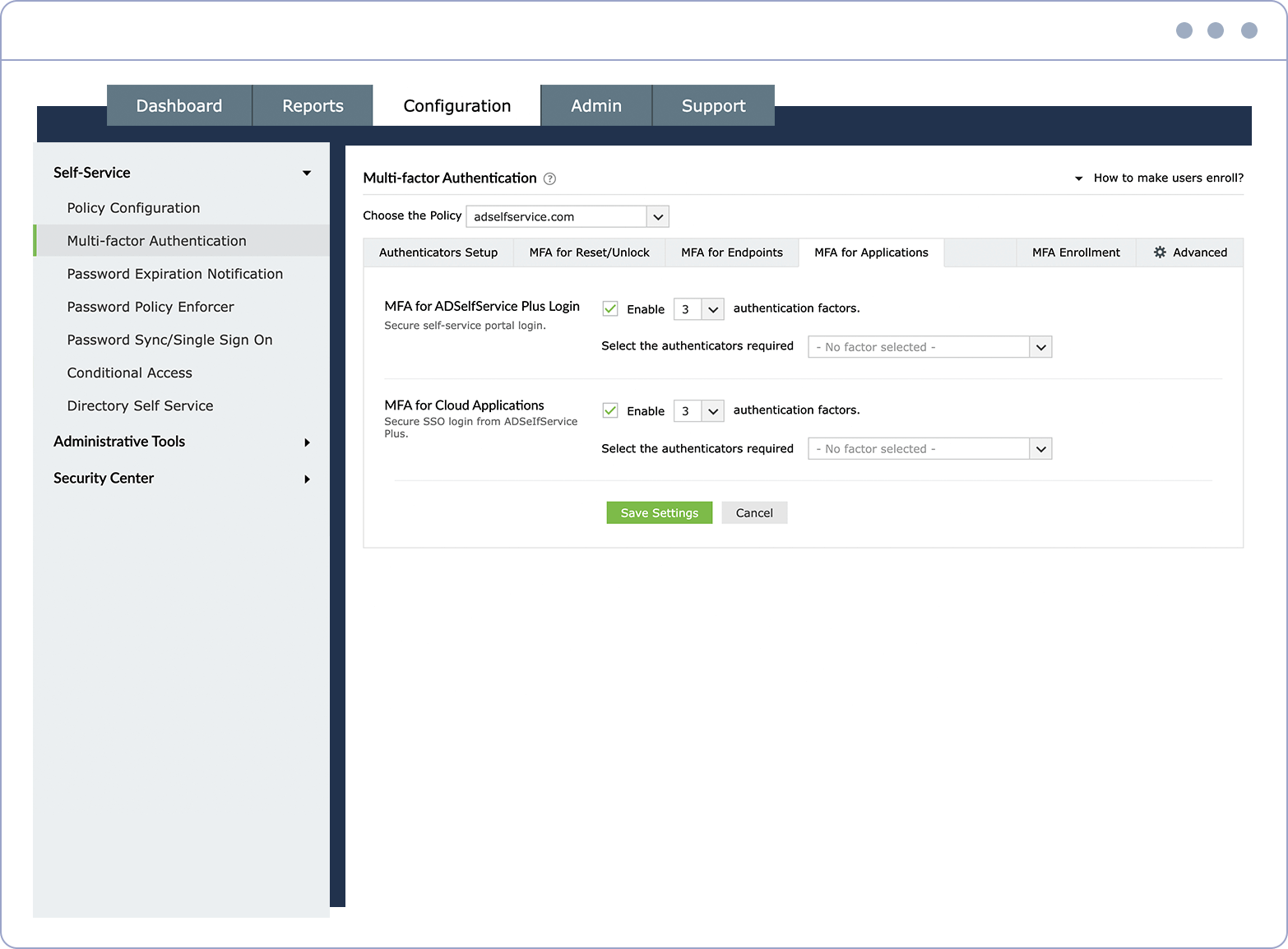
Apply different MFA settings for users of different OUs and groups based on their access roles and the necessary level of security.
Allow users to trust a browser or device, enabling them to skip MFA for a limited number of days and save time.
Pick the number and type of MFA methods that your users must authenticate with to gain access to resources.
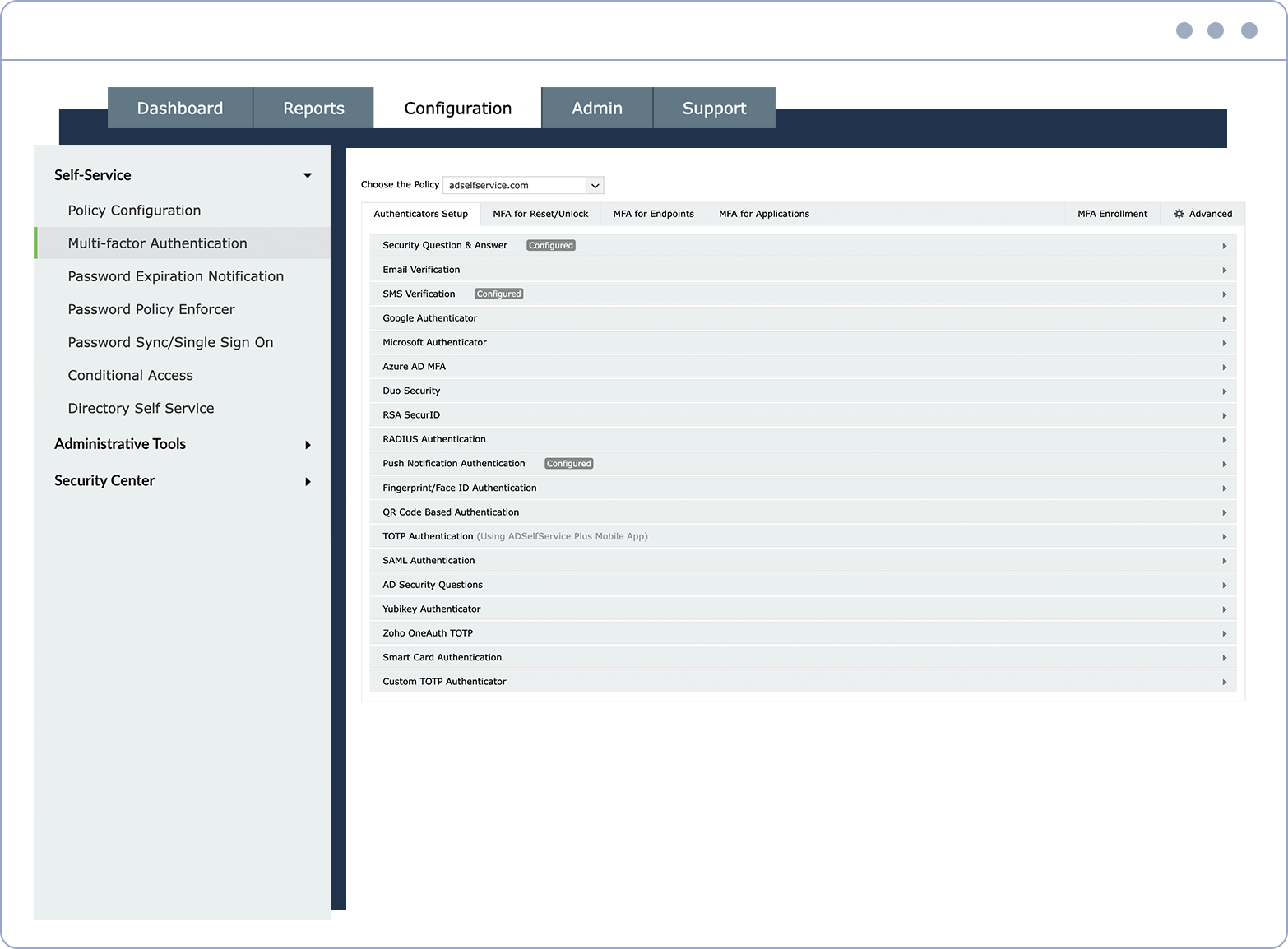
Choose from around 20 different authenticators to verify your users' identities.
Secure all your resources in the network with MFA, including access to VPNs, OWA logins, enterprise applications, and machines.
Implement Zero Trust Network Access better through integrations with IAM solutions, like ADManager Plus and AD360, which provide capabilities like UBA-driven change auditing and approval-based workflows.
Render compromised passwords powerless with adaptive authentication. Enable passwordless authentication and eliminate all your password management troubles.
Make sure that users experience unhindered productivity while they access necessary organizational resources with the help of a smooth and simple adaptive authentication process.
Enable context-based MFA with 19 different authentication factors for endpoint and application logins.
Learn moreAllow users to access all enterprise applications with a single, secure authentication flow.
Learn moreSimplify password management with self-service password resets and account unlocks, strong password policies, and password expiry notifications.
Learn moreEnhance remote work with cached credential updates, secure logins, and mobile password management.
Learn moreEstablish an efficient and secure IT environment through integration with SIEM, ITSM, and IAM tools.
Learn moreDelegate profile updates and group subscriptions to end users, and monitor these self-service actions with approval workflows.