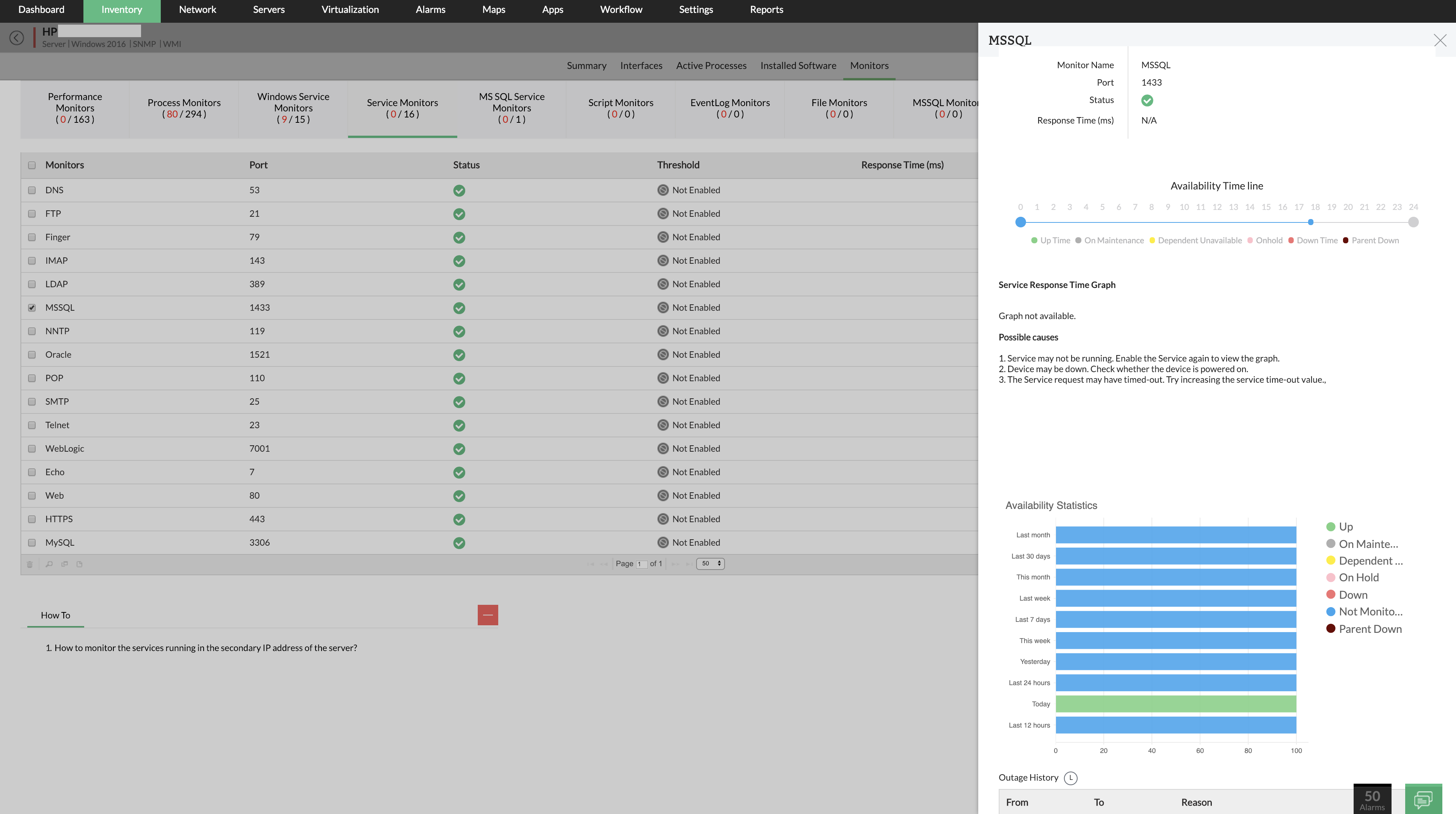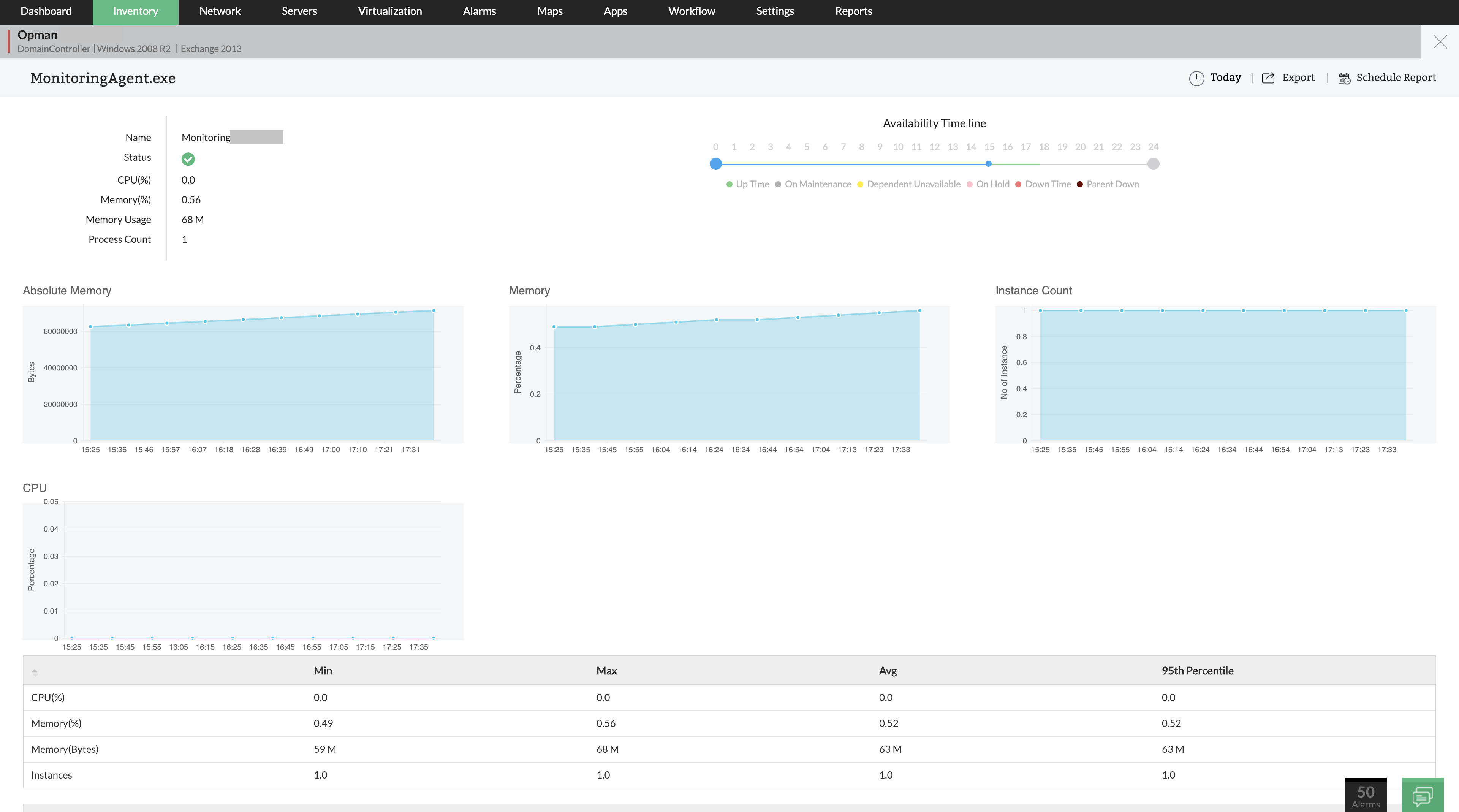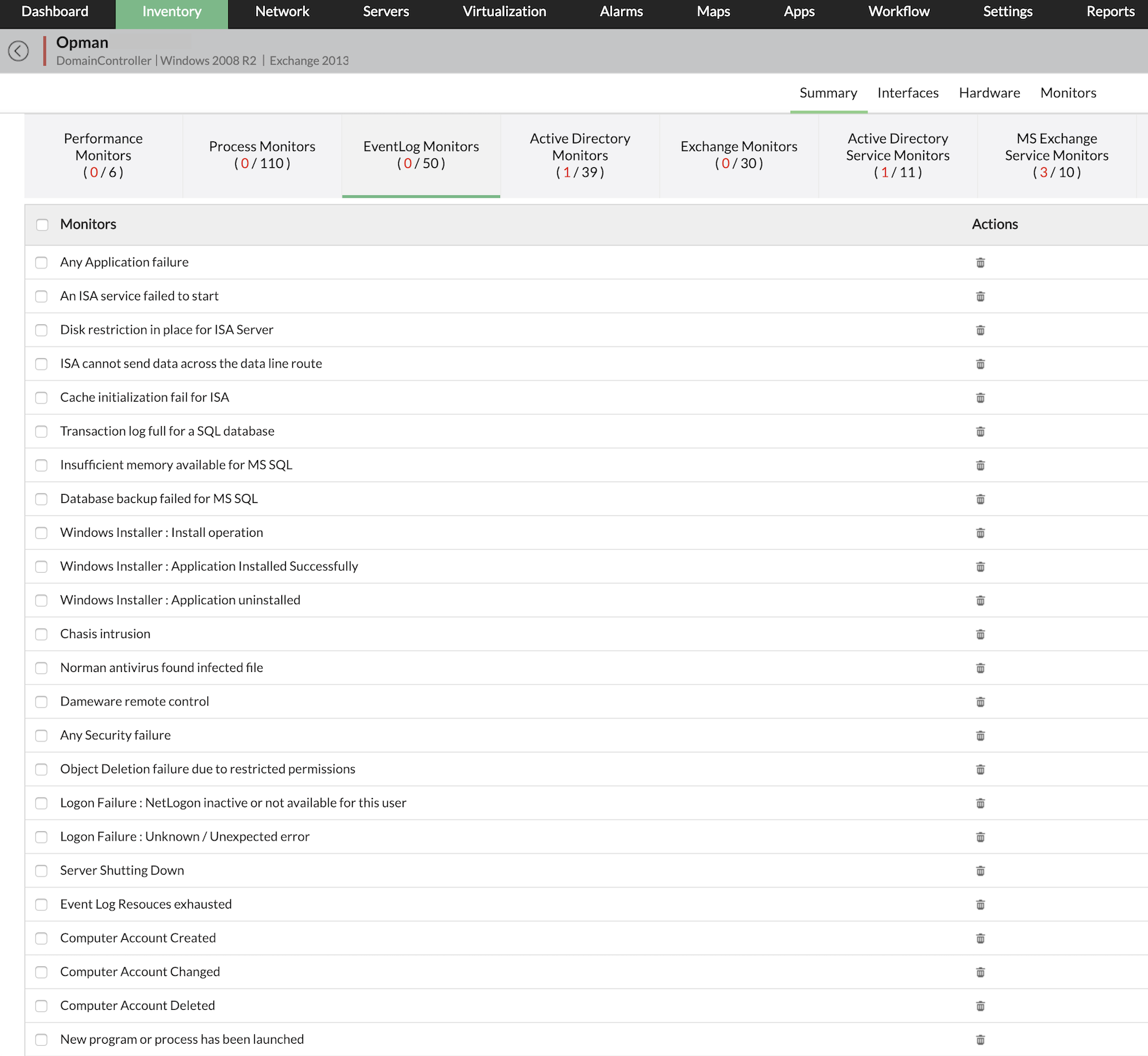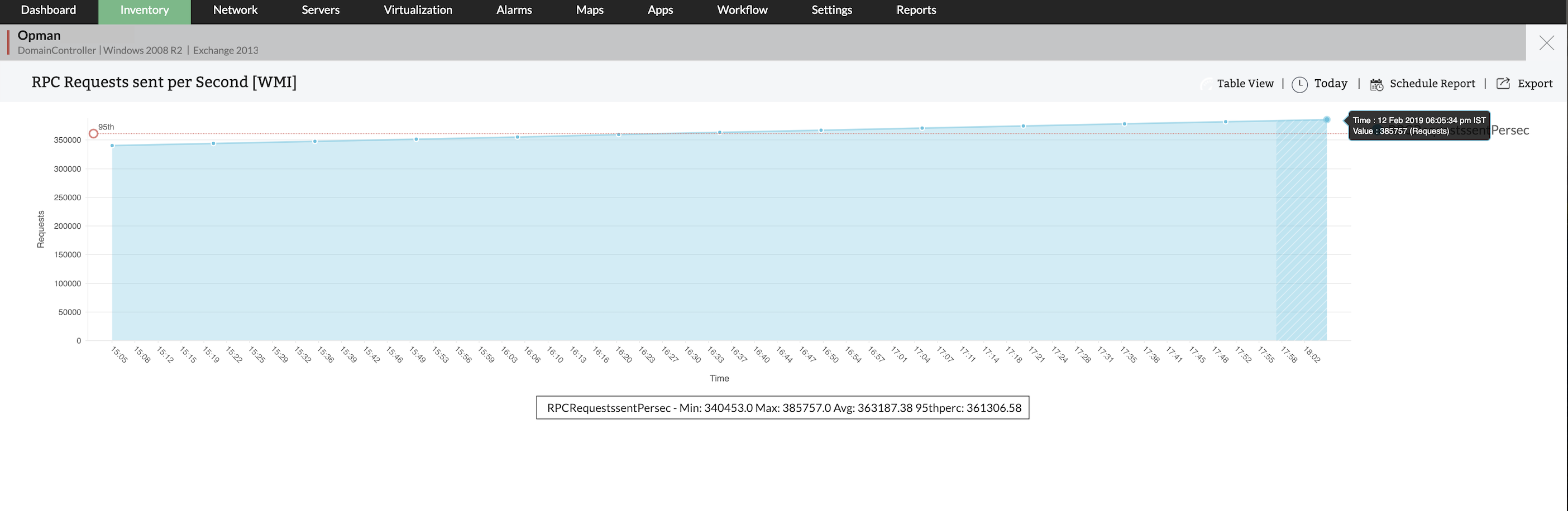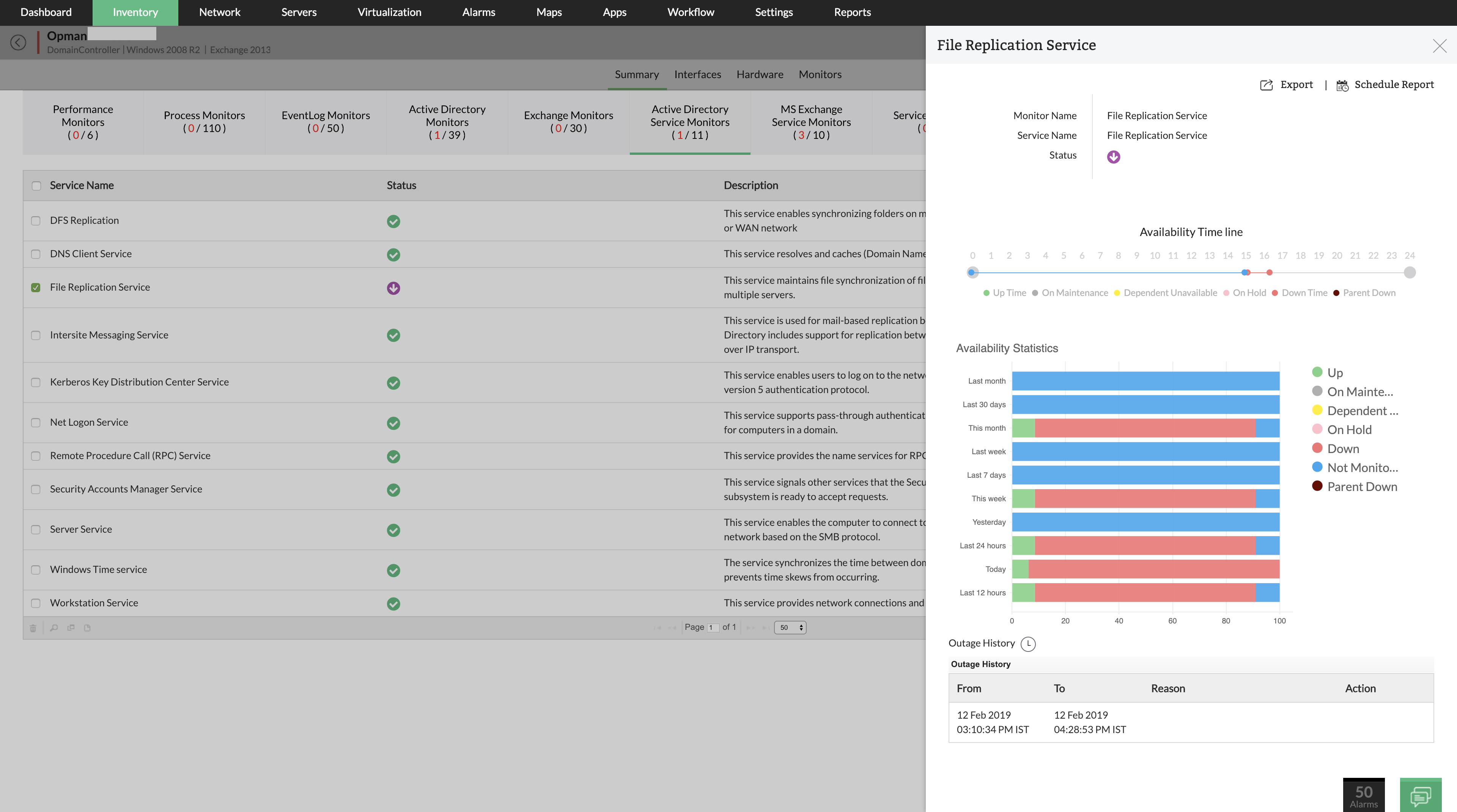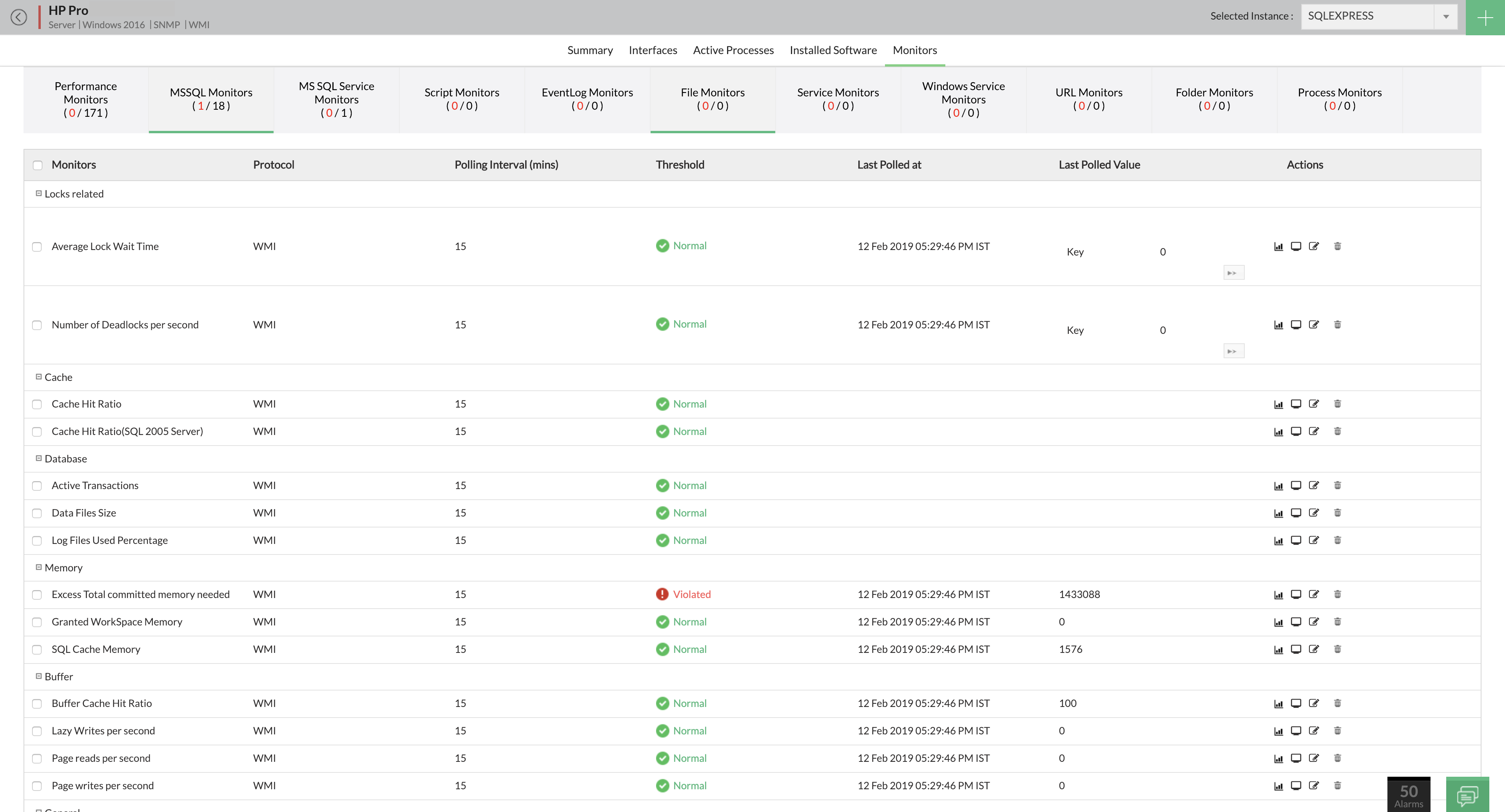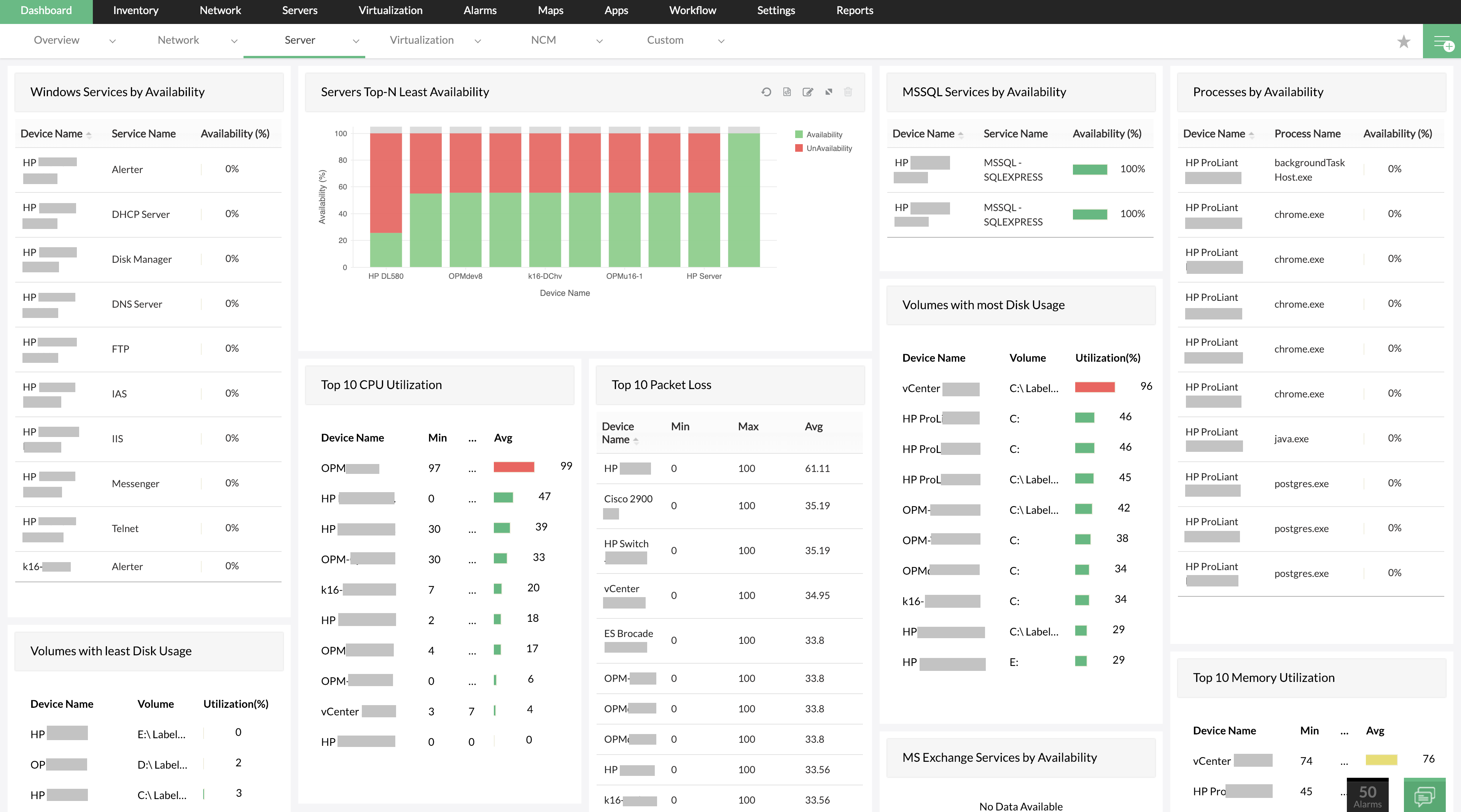Windows network monitoring software in OpManager
Windows Service Monitoring
Many software applications that run on Windows, run as windows services in the background. These processes have no direct user interface and need no logged-on user (e.g. as a server). A few of these are critical services that keep the system functioning and so ensuring that these services are running continuously is a key requirement for most system administrators. An effective Windows Network Monitor Tool can help you monitor all these services running on the background on your windows network devices.
OpManager provides Windows Network Monitoring features such as agentless windows service monitoring using WMI which allows you to monitor windows services either locally or across multiple servers on the network. You can also perform critical actions across remote locations automatically using OpManager.
Windows Network Process Monitor
Network Monitoring for Windows plays a vital role in monitoring the performance and health of various processes within the windows environment. Windows process monitor helps in monitoring a windows process which is an instance of an executable program. An application can run several processes at the same time. Processes end when an application is terminated but a few processes run in the background. To analyze the load of system resources completely, it is important to understand the role of critical process associated with the application or any process running in the server. Processes also affect the functioning of an application and any error could cause the application to crash.
OpManager's process monitoring templates allows you to discover, manage and set thresholds easily across multiple servers, from a single window. The remote process diagnostics allows administrators to view Top 10 processes by CPU or Memory utilization and also provides the ability to terminate the problem-causing processes remotely. Apart from monitoring Windows networks, OpManager is also a real-time Linux network monitor and a tool that carries out Linux server monitoring efficiently.
Windows Event-log Monitoring
Windows event log monitoring is critical to secure the windows network from internal threats. The event logs contain the most important information for diagnosing application and operating system failures, determining the health and status of a system and verifying that system and applications are operating properly. Windows event-log monitoring also helps in detecting events like failed logons, logon failures due to bad passwords account lockouts, failed attempts to access secure files, security log tampering etc.
OpManager's Windows Event Log Monitoring provides several automatic rules to monitor critical security logs across all windows servers and workstations in your network. It can also monitor application, system and other event logs. OpManager allows you to monitor windows event logs as part of an integrated network, server and application management solution. It provides a set of about 50 pre-defined event log rules and you can assign appropriate severity and convert them into OpManager alarms.
Windows Exchange Server Monitoring
Microsoft Exchange Server is Microsoft's email and collaborative support platform deployed on the Windows Server operating system for use within a business or larger enterprise. It is important to monitor the availability, RPC and the database of Exchange servers. Maintaining the availability and uptime of Exchange servers is important to prevent delay of messages sent, malfunction of email servers or loss of information.
OpManager's Exchange monitoring feature allows you to monitor cpu, memory and disk space of Exchange servers, size of the Exchange database and also view extensive details about the mailbox, specific to one or multiple users. Pre-defined monitors are available to monitor the various parameters of Exchange server monitoring. OpManager also enables you to set critical and warning threshold values to get instant alerts when any parameter exceeds the configured value. You can also generate performance reports of Exchange servers in realtime using OpManager. OpManager, a Windows Network Monitor Tool supports Exchange 2000/2003, Exchange 2007, Exchange 2010, Exchange 2013 and Exchange 2016.
Windows Active Directory Monitoring
In a windows network, Active Directory is used to manage and store information related to network resources. Active Directory helps you to identify security and compliance risks. The processes in Active Directory monitoring include that of services, domain controller and monitoring of critical process. With effective AD monitoring, user performance issues can be rectified proactively and resource allocation can also be optimized.Incorporating a Windows Network Monitor Software to monitor your Active Directory can help you provide quality services, and reduce network down-time in your Windows enterprise network.
OpManager automatically maps Active Directory monitors to the related servers and monitors the AD environment for performance and availability. Using OpManager, you can monitor the Active Directory services, performance, domain controller roles and AD processes. Parameters monitored include CPU Usage, Physical RAM, File Reads, File Writes, Cache Hits, etc. You can also monitor critical Network counters like Connected Users, LDAP Client Sessions, & LDAP Bind Time as well as Performance Counters like NTLM Authentication, Kerberos Authentication & LDAP Searches. OpManager also offers an intuitive dashboard which gives you an overall picture of your Active Directory health at-a-glance.
Windows MS SQL Monitoring
Database servers are critical to business and maintaining the availability is a basic necessity. Windows MS SQL monitoring helps in maintaining the performance, availability and also in monitoring the database for active transactions, database size, log files used, log cache hit ratio and transactions per second.
Windows network monitoring tool helps you to monitor Windows servers. With OpManager's MSSQL monitoring, you can detect and pin-point the exact point of failure to make sure MSSQL server is up and running. OpManagers MSSQL database monitor counters include 'Data Files size', 'Log files used percentage', 'Active Transactions', 'Log growths and shrinks', 'Log files free size', 'Log Cache hit ratio', etc. OpManager's MSSQL monitor's lock-related monitors help in identifying the locks causing transaction delays so that you can investigate further and find out the cause. Other performance metrics monitored include buffer monitors, cache monitors, & memory monitors. OpManager's Windows server network monitor will help you stay on top of your Windows network.
Windows Network Monitoring Dashboard
Network monitoring tools for windows such as OpManager simplifies windows monitoring by providing a customizable dashboard that can display the performance stats of your windows devices across the network. OpManager's dashboard play a critical role in windows network management by displaying all critical metrics by using widgets. The dashboard can also be set up as a NOC view.