ManageEngine recognized in the 2023 Gartner® Magic Quadrant™ for Application Performance Monitoring and Observability. Read the report
✕VMware's Vsphere virtualization houses ESXi hypervisors, Vcentre server and client, and Virtual Machine File System(VMFS). Any performance degradation or unavailability of these servers can severely impact the entire business infrastructure, resulting in customer dissatisfaction and lost revenue. Applications Manager offers VMware ESX/ESXi and Vcenter/Vsphere performance monitoring solutions with detailed insights into the server performance, instant alerts and a robust analytic module to ensure ideal performance of VMware services.
CPU and disk utilization of your ESX/ESXi servers are important metrics that need to be supervised constantly. Applications Manager's VMware monitor enables you to understand and optimize your resource utilization with details like, network usage, disk usage and CPU usage by your ESX/ESXi servers and its virtual machines. This helps you discern whether CPUs are running at full capacity or if they're being underutilized and also shows the resource consumption stats of individual virtual machines.
Additionally, you can identify the storage devices with high activity, see the amount of free space available in each disk partition, maintain a margin of available disk space, and get notified when the disk space falls below the critical threshold margins.
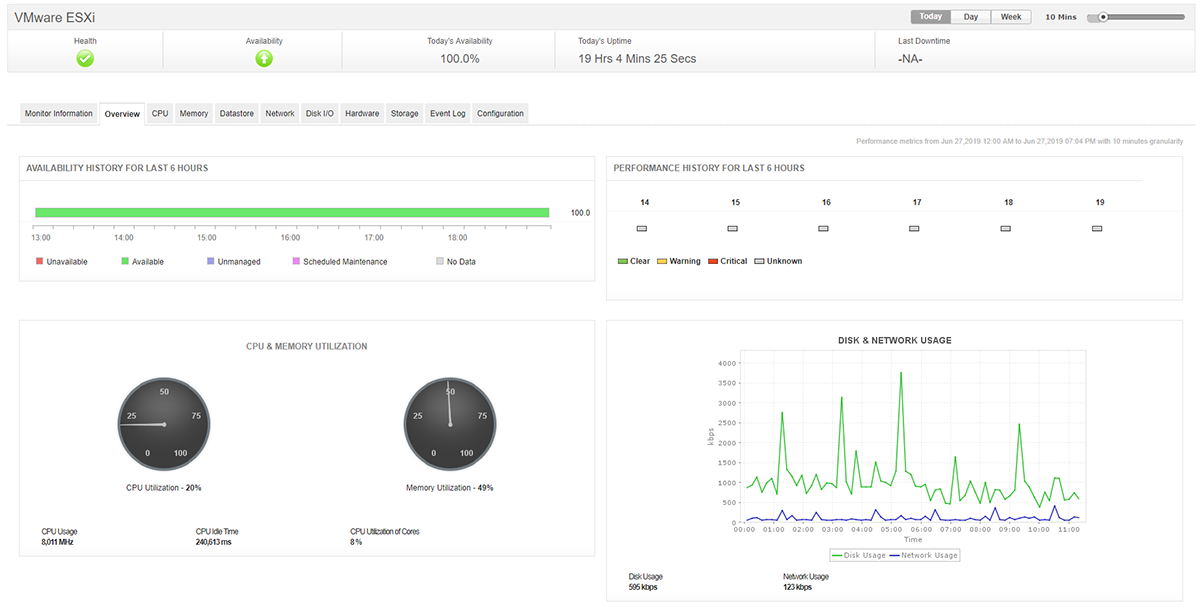
By receiving notifications when memory usage is high or memory is becoming dangerously low, you can avoid the problem of your ESX/ESXi servers running out of memory. Applications Manager's VMware Performance Monitor collects memory-related metrics including Consumed Memory, Active Memory, Overhead Memory, Shared Memory, Granted Memory, and Reserved Memory to facilitate detailed VMware ESX/ESXi monitoring.
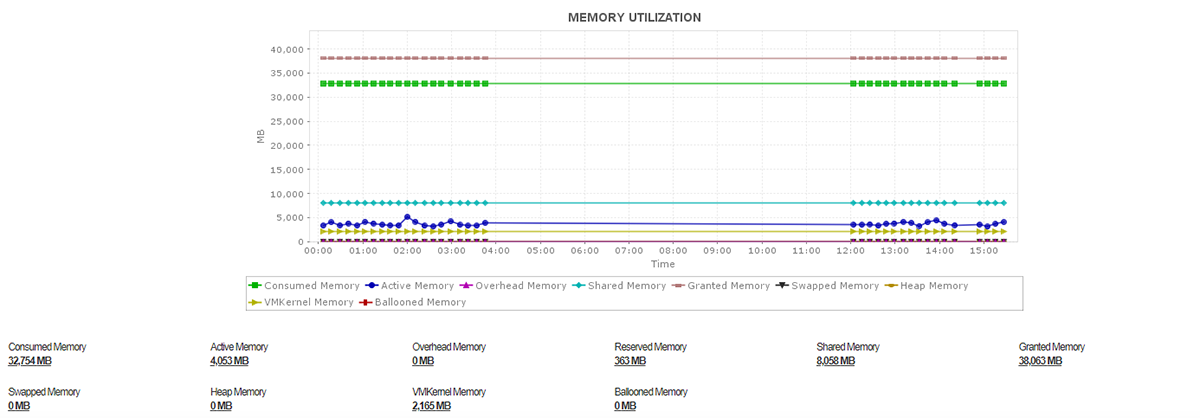
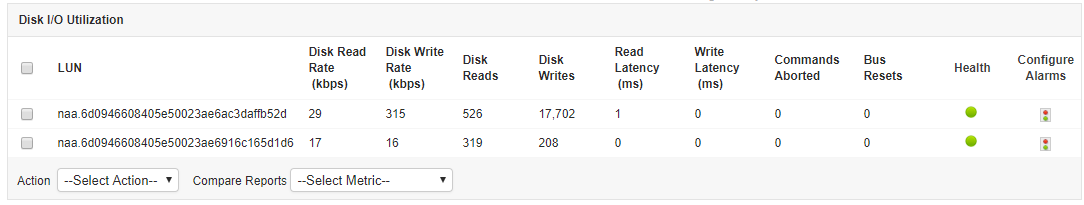
See how Applications Manager can meet your VMware monitoring requirements. Schedule a personalised demo now!
Request DemoA data store is a managed storage entity used as a repository among virtual machines and is comprised of log files, scripts, configuration files, virtual disks, and more. Like any other performance attribute, an ideal VMware monitoring tool should track the data store performance of your ESXi servers.
Data store details monitored in Applications Manager include health, total capacity, free or used capacity, read/write rate, read/write latency, and more. The network interface status is another attribute that can help identify if network connectivity is contributing to the poor performance of your server. Applications Manager's VMware performance monitoring tools provides network details including Data Receive Rate, Data Transfer Rate, Packets Received, Packets Transmitted, Health, and more.
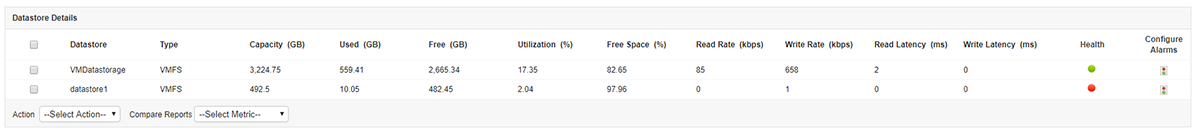
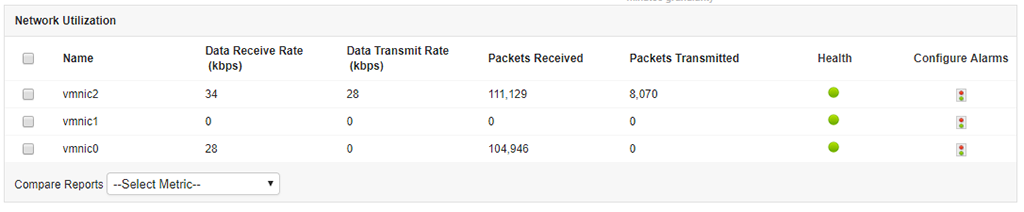
Monitor VMware ESXi server by creating maps to display relationships between VMware vSphere servers and underlying physical data stores. VM-to-storage maps clearly reveal problems at storage and application levels, helping IT administrators maintain better end-to-end visibility into the performance of their virtual resources.
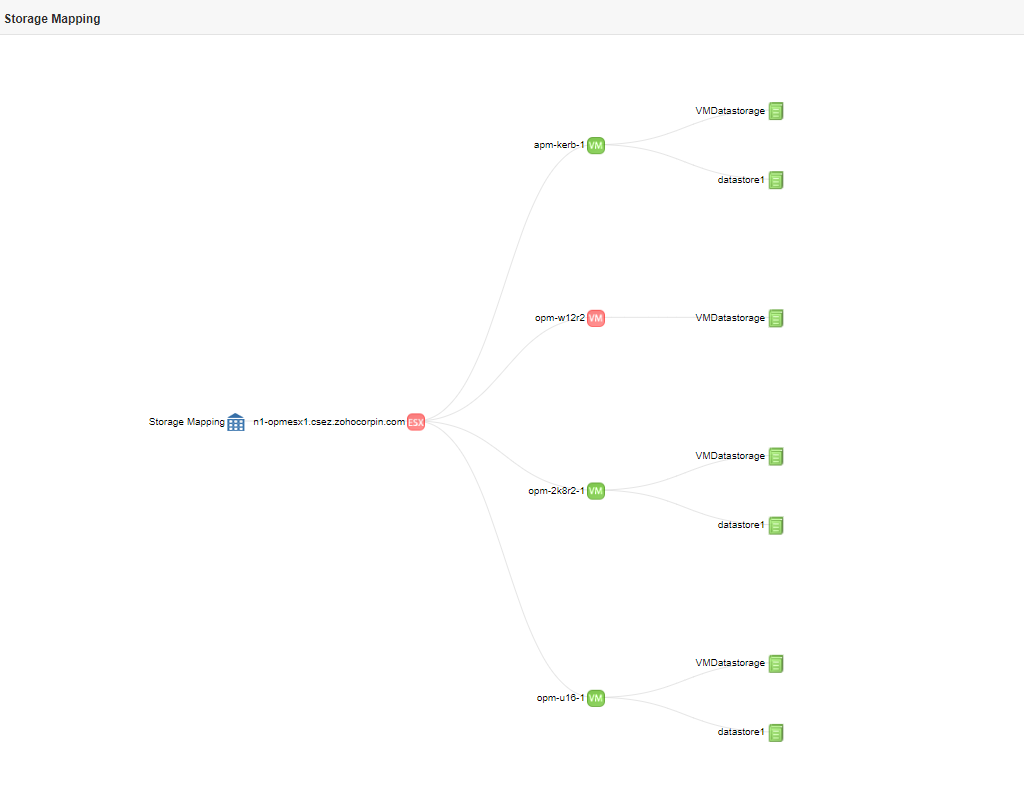
Hardware issues should be the last thing hindering your VMware monitoring objectives. Applications Manager's VMware ESX performance monitoring ensures admins know if the hardware components of the VMware ESX/ESXi server are functioning properly by sending notifications for drive failure, the current voltage status of the power supply, and more through hardware monitoring.
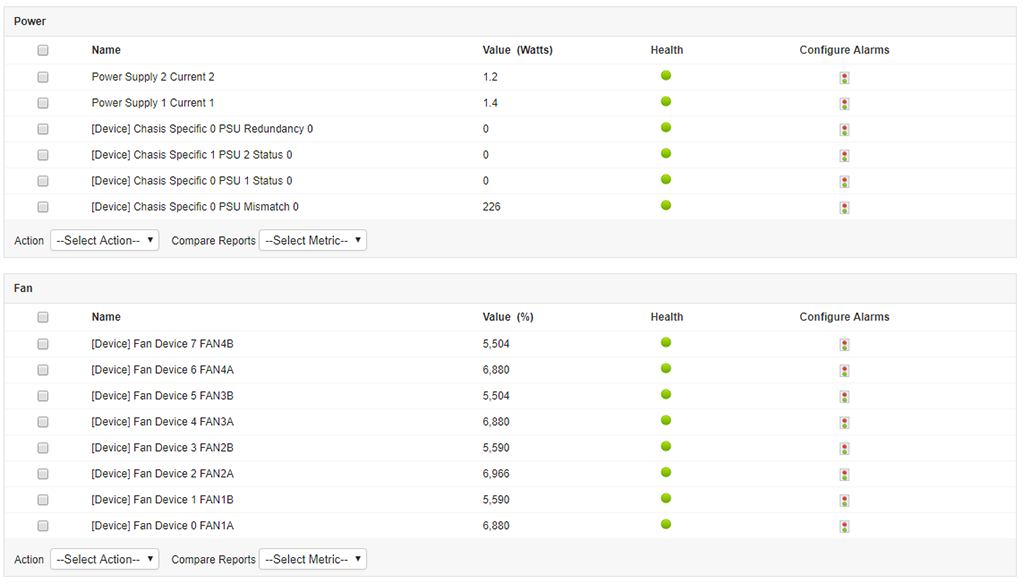
Gain insightful reports into the attribute-wise performance of your ESX/ESXi servers with Applications Manager's performance analytics. Plan capacity based on overutilized and underutilized servers, and use machine learning-based forecasting to predict growth and utilization trends of your VMware ESXi servers in the future.
If you are looking for a proper VMware monitoring software, Applications Manager can meet your IT requirements. Applications Manager is a Gartner-rated and one of the best VMware monitoring tools, recommended by thousands of admins across numerous industries worldwide. It automatically discovers the entire virtual infrastructure and lets admins model them the same way they're configured in the vCenter server. The VMware infrastructure is automatically categorized into components such as data centers, clusters, ESX/ESXi hosts, VMs, etc.
Start a free trial of Applications Manager today to evaluate your VMware monitoring requirements.

It allows us to track crucial metrics such as response times, resource utilization, error rates, and transaction performance. The real-time monitoring alerts promptly notify us of any issues or anomalies, enabling us to take immediate action.
Reviewer Role: Research and Development











