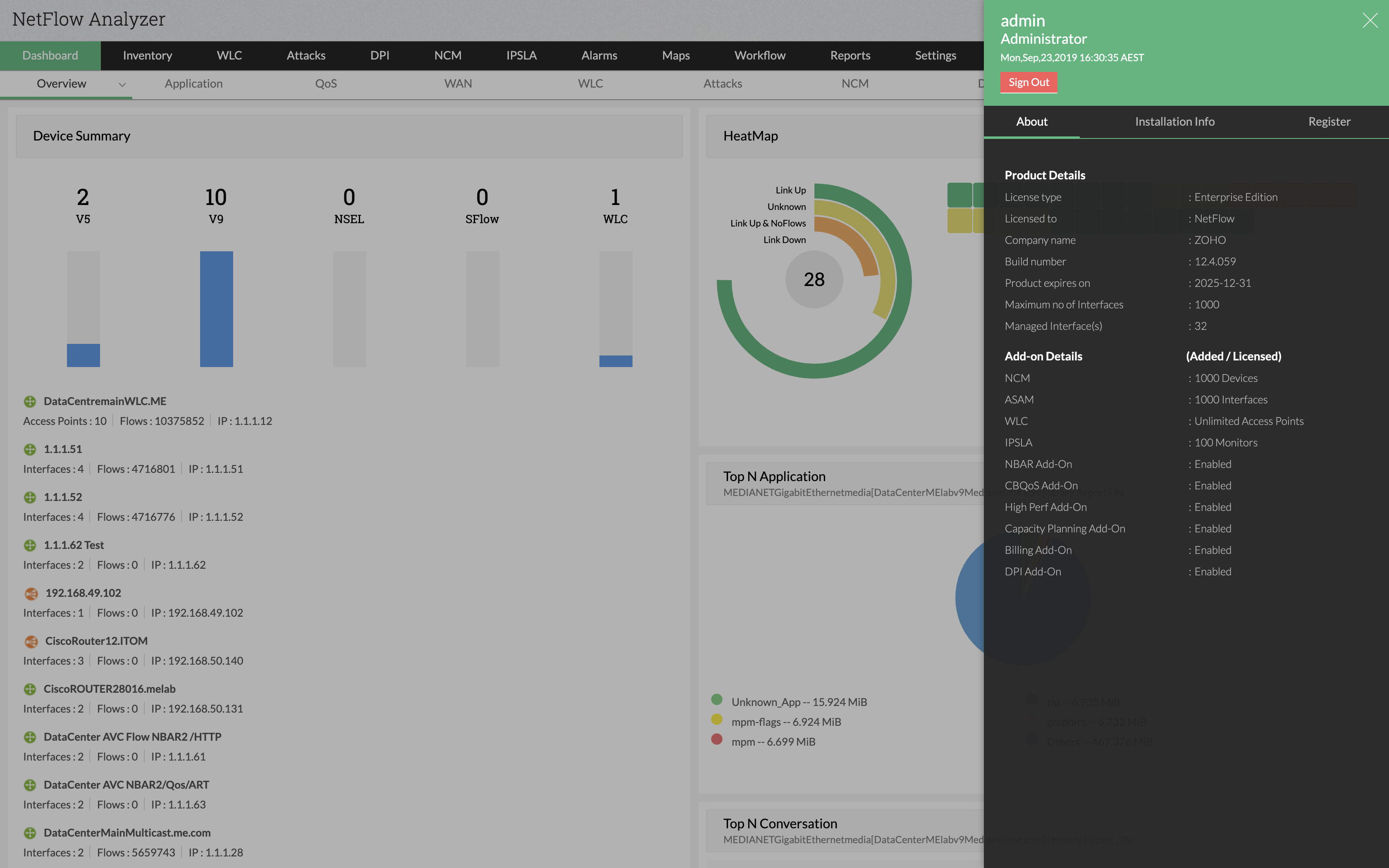We recommend users to move to the latest version NetFlow Analyzer 12.7.141 (Build 127141). In case, you are in previous build, follow below table.
Download Service Packs
Instructions to apply Upgrade / Service Pack
The following instructions is to upgrade NetFlow Analyzer.
Note: Taking a backup is essential to revert to the existing build without any loss of data if the upgrade fails due to unexpected reasons.
- Step 1: Shut down NetFlow Analyzer. (If NetFlow Analyzer is running as a service, stop the service also)
- Step 2: Take a back up of the entire MySql and Data folder from under the directory to a safe location.
Steps to backup database
Mysql/Postgres Database:
- Stop NetFlow Analyzer Service.
- Take the backup for complete NetFlow folder as backup.
- Follow the steps to upgrade NetFlow Analyzer.
MSSQL Database:
- Stop the NetFlow Service.
- Take the backup of the data folder under NetFlow_Home directory.
- Take the backup for the netflow database in MSSQL server using SQL Server Management Studio. Please refer the link to take the backup in MSSQL.
- Proceed with the upgrade steps.
For NetFlow Analyzer Enterprise Edition:
- Stop NetFlow Analyzer Central and Collector Service.
- Take the backup for complete NetFlow folder as backup in both Central and Collector server.
- Proceed with the upgrade steps.
- Proceed with the upgrade steps.
- Step 3: Execute the UpdateManager.bat (.sh in case of Linux) file present in the /bin directory.
- Step 4: Click Browse and select the appropriate service/upgrade pack (see the table above) you downloaded.
- Step 5: Click Install to install the service pack. This may take several minutes depending on the amount of data that needs to be migrated.
- Step 6: Wait until the service pack is fully installed.
- Step 7: Click Close and then click Exit to exit the Update Manager tool.
- Step 8: Start the NetFlow Analyzer server.
Post Migration Check
Clear the web browser cache before trying to access the web client.
How do I find out my Build number?
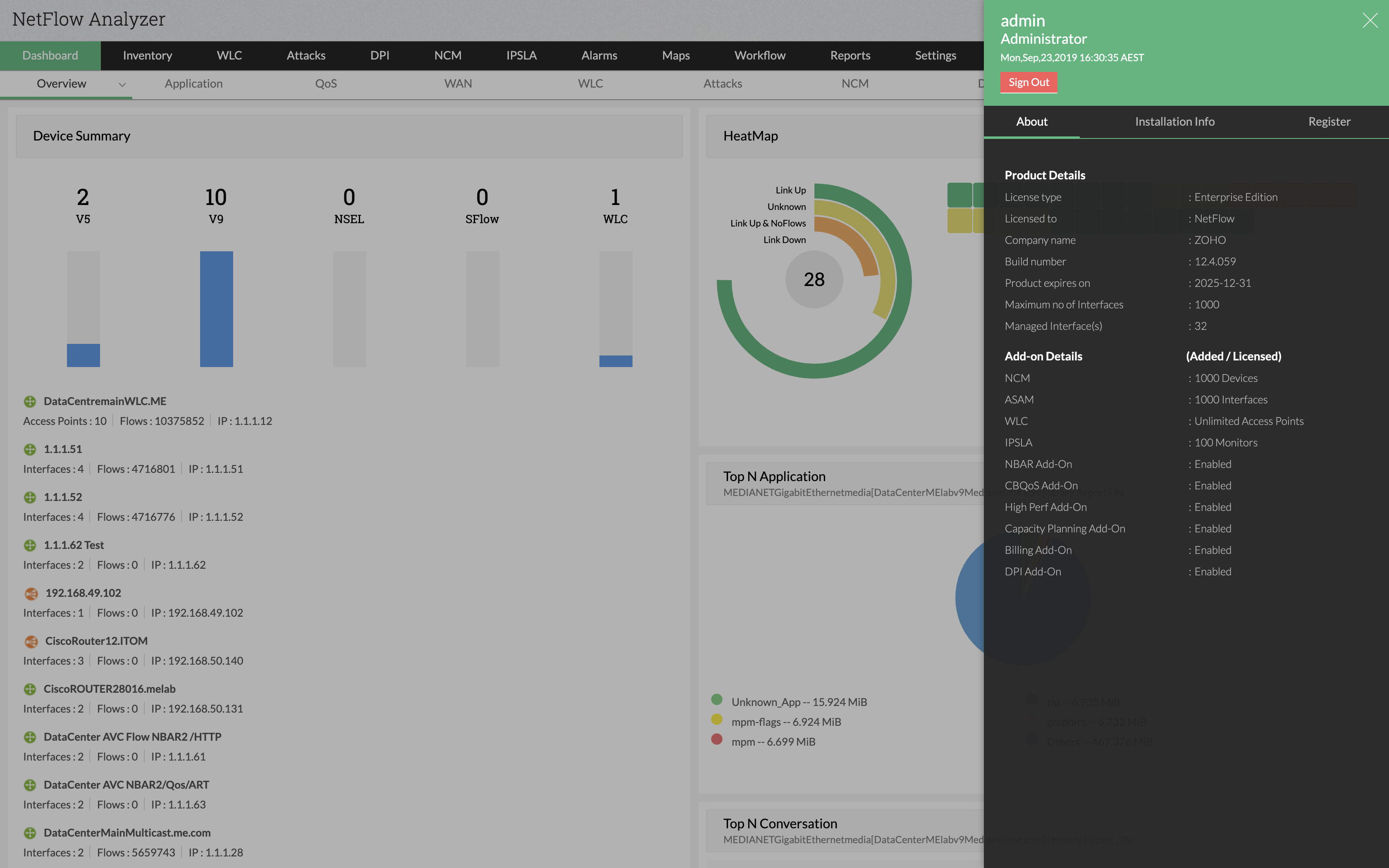
- In the Web Client, click on the Administrator/User icon in the top right corner of the page.
- Search for the Build Number among the product details listed in the About tab.
- Check the image guide above to locate the build number.
Note:
- An end of support has been announced for NetFlow Analyzer versions 4.x,5.x, 6.x, 7.x, 8.x, 9.x, 10.x, 11.x, and 12000 to 12201.
- Only users with a valid AMS (Annual Maintenance and Support) contract are eligible to download Service packs and other upgrades.
Back to Top