Server uptime monitoring software enables network admins to monitor one of the crucial component of IT infrastructure - network server! Servers are integral components of a network that provides a wide range of services to clients, such as information file sharing, computation, etc. Organizations heavily depend upon servers for day-to-day business operations.
Continuous server uptime is important to run a business successfully and satisfy customers. For instance, say that you have a mail server that sends and receives emails to and from a high number of customers everyday. What if your mail server crashes? A large chunk of emails would be left un-delivered, which would eventually degrade the user experience, resulting in monetary loss.
For this reason, companies with the help of server monitoring tools, monitor servers to ensure reliable server uptime with servers running 24/7. But uptime server monitoring is a complex process that involves many variables. On top of this, most large-scale organizations use many servers that are distributed geographically to offer services to clientele in various regions.
With an integrated and robust server uptime monitoring software like OpManager, IT admins can effectively perform uptime monitoring for all servers, both physical and virtual, in an organization from any corner of the world.
To keep the server up and running, we need to keep the major factors contributing to server uptime and downtime under control.
The factors include:
Server uptime monitoring tool in OpManager can help you proactively monitor the health of all servers on your network. OpManager being a Linux and Windows server uptime monitor, constantly communicates with servers using different protocols like the WMI and SNMP to proactively gain information about the server health and availability. It also has a reactive mechanism to resolve server faults as and when they occur. The reports feature helps you understand how your servers are performing and the nature of faults.
The key features of OpManager's server uptime monitor include:
Let's read a little more about these features and how monitoring them helps your network.
The most important parameter for server monitoring is availability. OpManager monitors availability using ICMP, TCP, and SNMP . You can automate the monitoring process by configuring the time interval so that the servers are monitored constantly to avoid server downtime. Once the server uptime scan schedule is configured, OpManager automatically runs the server uptime monitoring service to track and update the server uptime in real-time.
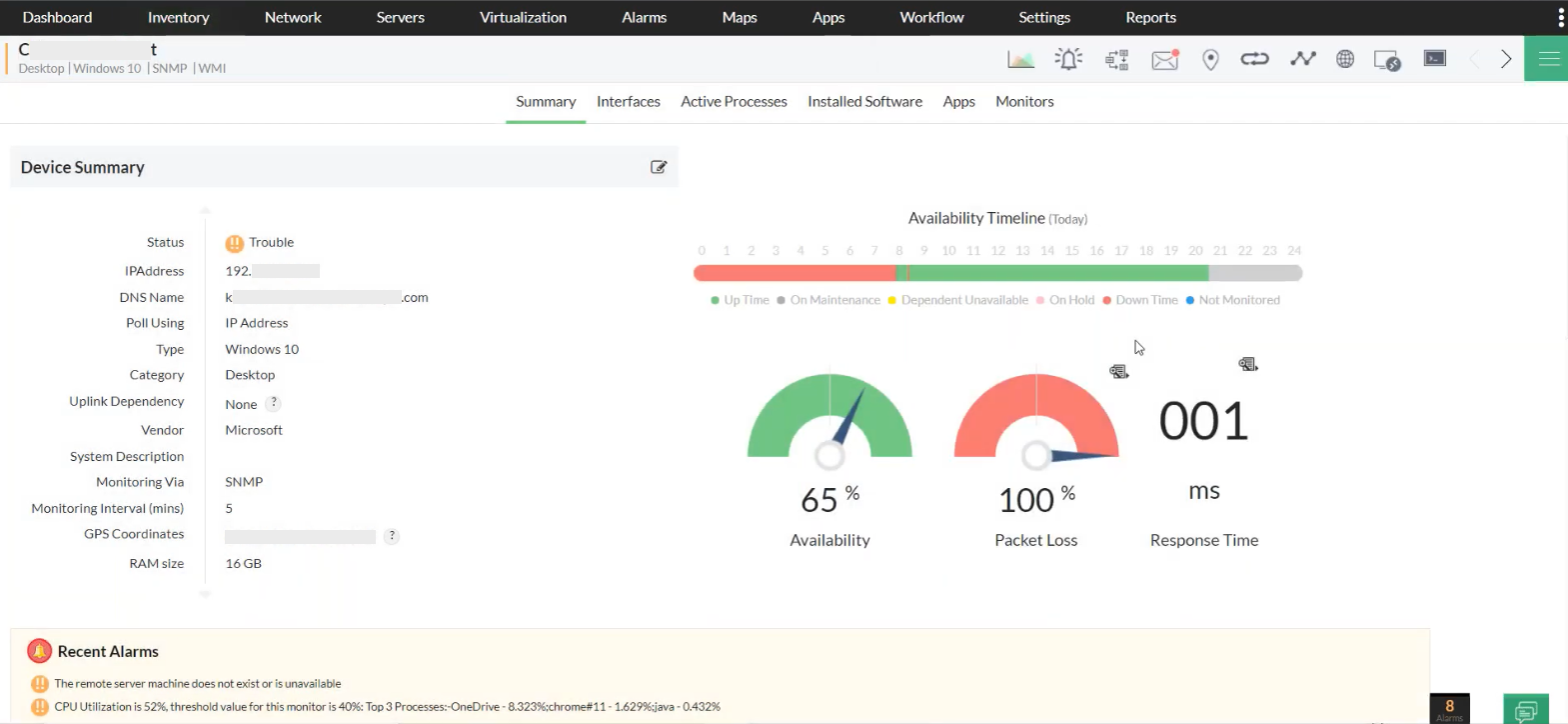
Servers are the backbone of daily business operations and if they experience even a short period of downtime, it impacts the business severely. OpManager offers proactive monitoring by supporting multi-vendor server device templates that include major vendors like HP, Dell, IBM, etc. It ensures continuous server uptime by constantly monitoring important performance metrics like CPU utilization, memory utilization, disk utilization, process count, partition details of the device, average disk latency, etc.
Recently, many organizations have been using hypervisors like VMware, ESX/ESXi, Hyper-V, Xen Citrix, Cisco UCS, and Nutanix Hyperconverged infrastructure. Virtualization helps cut costs by running multiple applications on fewer resources. OpManager manages virtual machines installed in your network and monitors key metrics on processor, memory, disk, and network usage using virtual server monitors.
Server uptime monitoring tool in OpManager enables you to monitor both physical and virtual servers and in turn helps you prevent server faults by anticipating them ahead of time. The forecast reports available in OpManager help in capacity planning by measuring the current utilization levels of the servers in terms of CPU, memory, and disk utilization, and predicts the percentage level that can still be utilized.
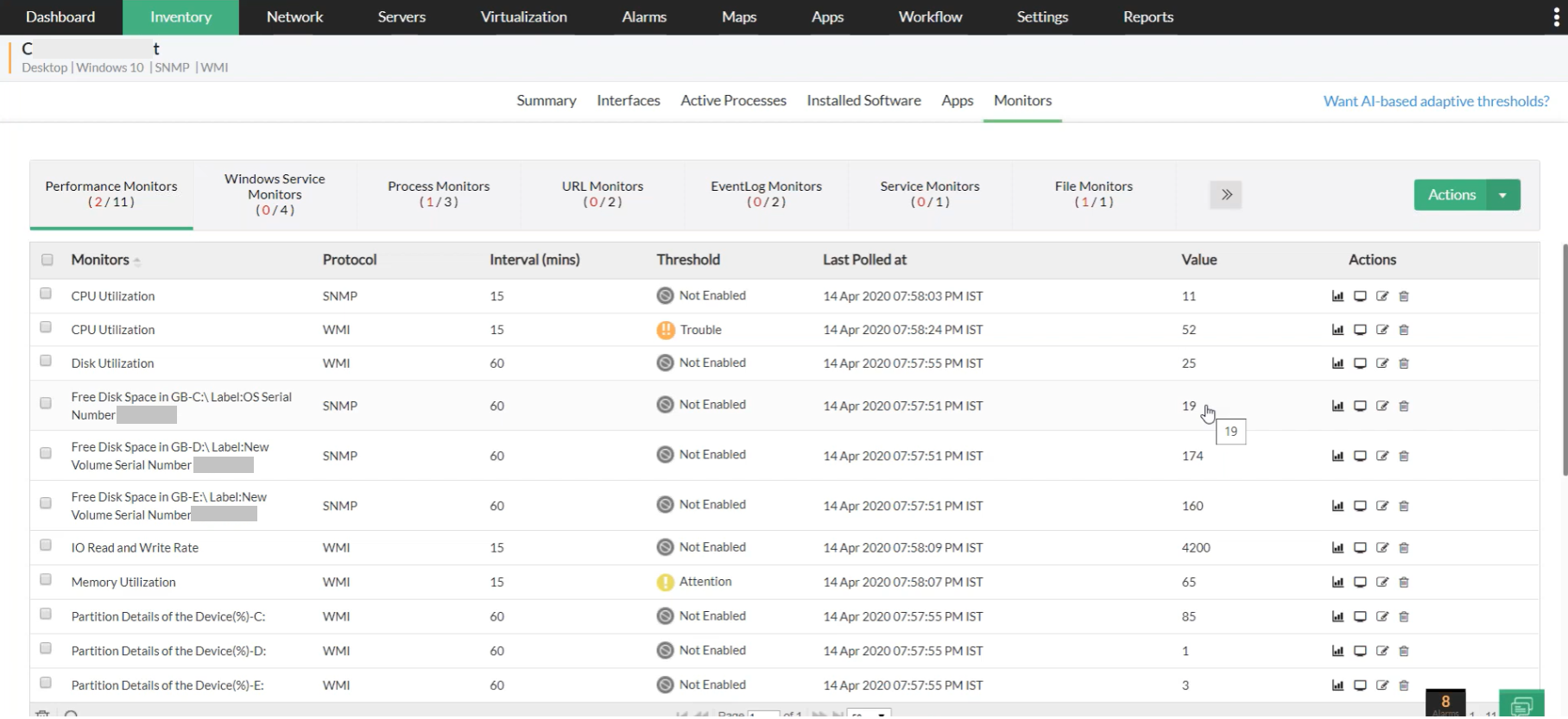
OpManager's server uptime monitor helps track system-level services for availability and response time, ensuring the servers are offering services seamlessly. Some of the major services that OpManager monitors are: DNS, IMAP, SMTP, Echo, LDAP, Telnet, and FTP. OpManager also monitors Windows server-related services like AdobeARMservice, AVP, event logs, etc. Server uptime monitoring with OpManager also lets you automate a restart of either the service or the server if a service fails.
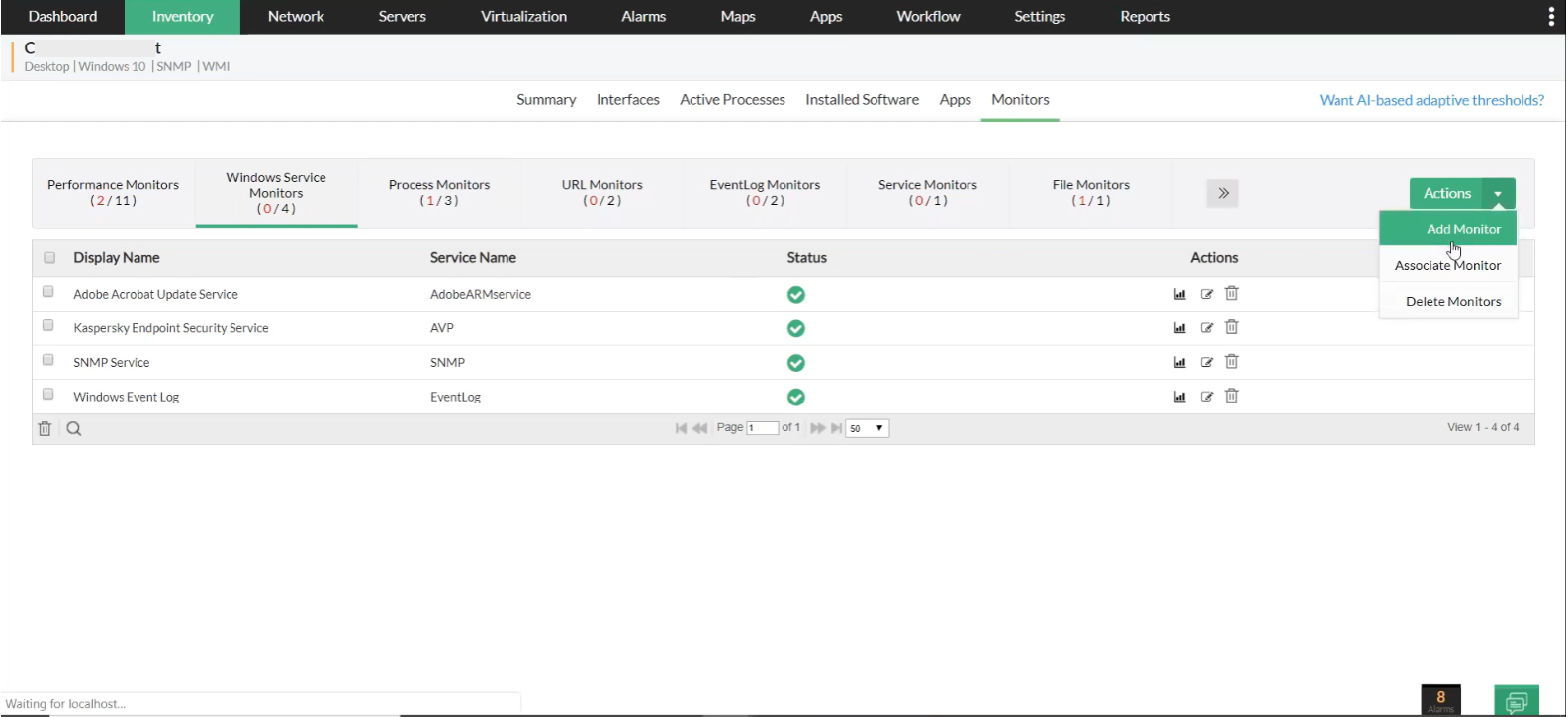
Knowing the level of performance of each critical process associated with a service is essential in understanding server performance. Process monitoring helps you understand the level of CPU or memory utilized by a particular process along with the number of instances. This knowledge enables you to kill the unwanted processes that are utilizing the servers, and optimize your server uptime and performance.
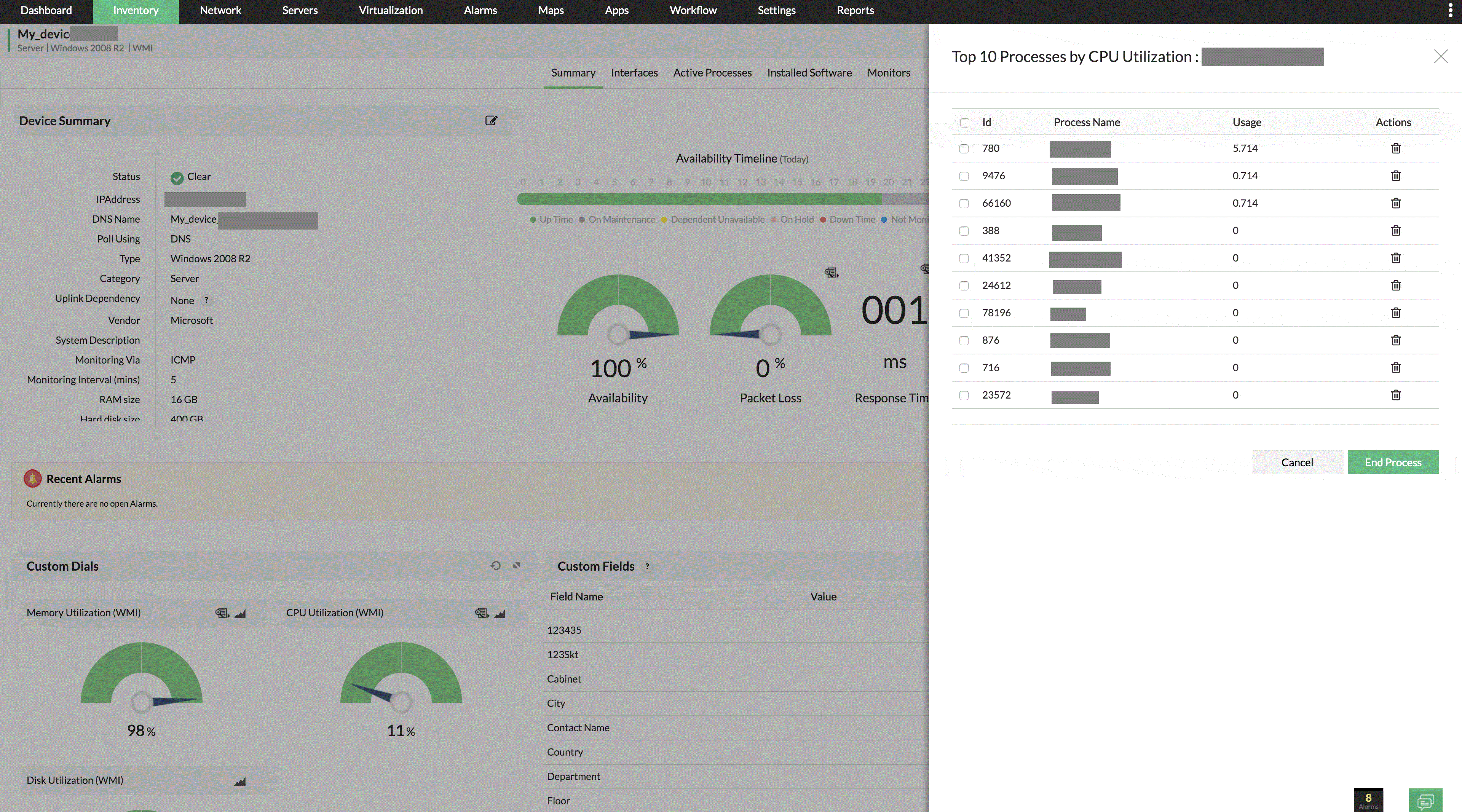
OpManager helps proactively monitor server uptime to maintain the proper functioning of servers by minimizing faults. However, the occurrence of server faults is inevitable. The advanced alerting options in OpManager enables IT admins to take reactive measures for faster fault detection and to reduce downtime of servers.
OpManager's best server uptime monitor raises an alarm when a server violates a particular threshold. It performs advanced alerting and presents only meaningful alarms after filtering the unwanted events to the IT admin, after which one can choose to clear or delete the alarm manually. Alarms have different severity levels that are displayed with corresponding color codes in the UI for ease of understanding.
Uptime server monitor in OpManager lets you configure notifications that helps you in managing your servers remotely. By configuring the notifications you can receive instant information about alarms via SMS/email alerts. You can escalate unattended alarms to respective email addresses, so that no fault or threshold violation goes unnoticed.
OpManager is an integrated tool that allows you to work with third-party applications to enhance the process of fault resolution and monitoring server uptime. For instance, say you get a critical alarm for a serious server fault that needs to be fixed with the help of a technician. You can use this integration option to raise the alarm as a ticket in ServiceDesk Plus. IT admins often face difficulty making decisions when a server faces an issue, which only causes further delays. The best way forward is to interact with your team members in Slack about possible fault resolving techniques. You can configure a particular channel solely for servers so that all alerts related to servers can be discussed in that dedicated channel.
The Workflow feature in OpManager enables you to monitor servers remotely by automating fault-corrective actions so that the servers are once again up and running. Workflows are completely code-free, which makes them simple to implement. You can create a Workflow to perform an action or a routine task by just dragging and dropping the icons in the left pane.
A typical workflow can check for an intended result and perform an action based on the response. For instance, you can create a workflow to delete older or unnecessary folders when the memory in the disk shrinks below the threshold value. Workflows offer a solution for faults and helps constantly maintain and monitor server uptime.
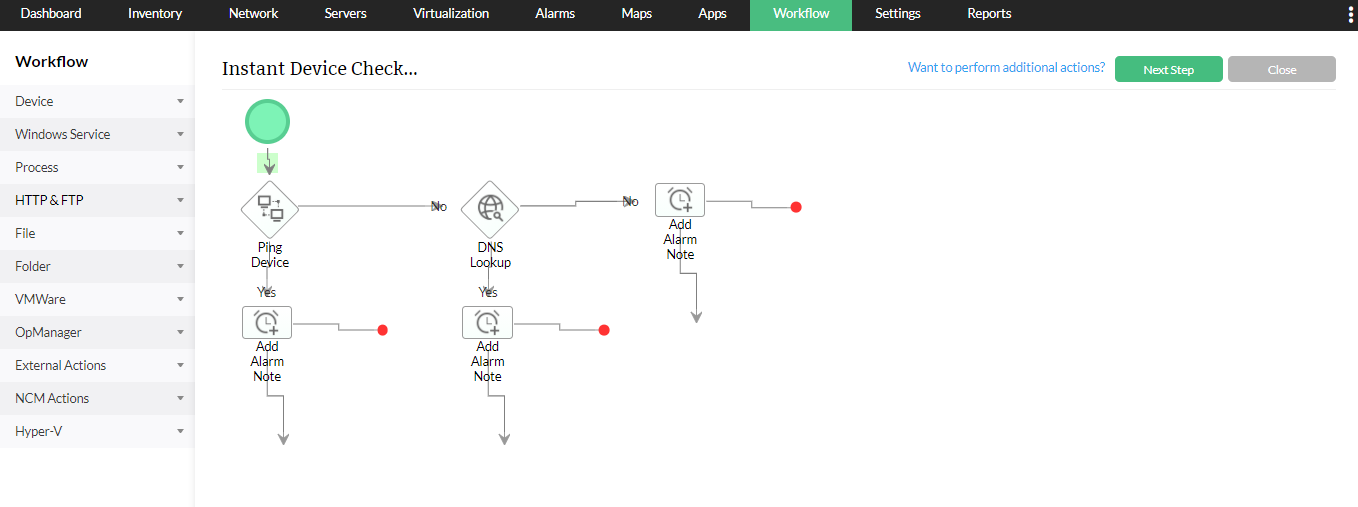
OpManager helps you gain insights about server uptime and performance in an integrated, centralized view. This helps you stay on top of your network servers. It highlights information about alarms, availability, response time of servers, and performance statistics of all servers on your network through dashboards and reports.
The dashboard is user-friendly and can be customized to your organization's specific requirements. It also offers a CCTV view that can be configured to display a required dashboard at regular intervals.
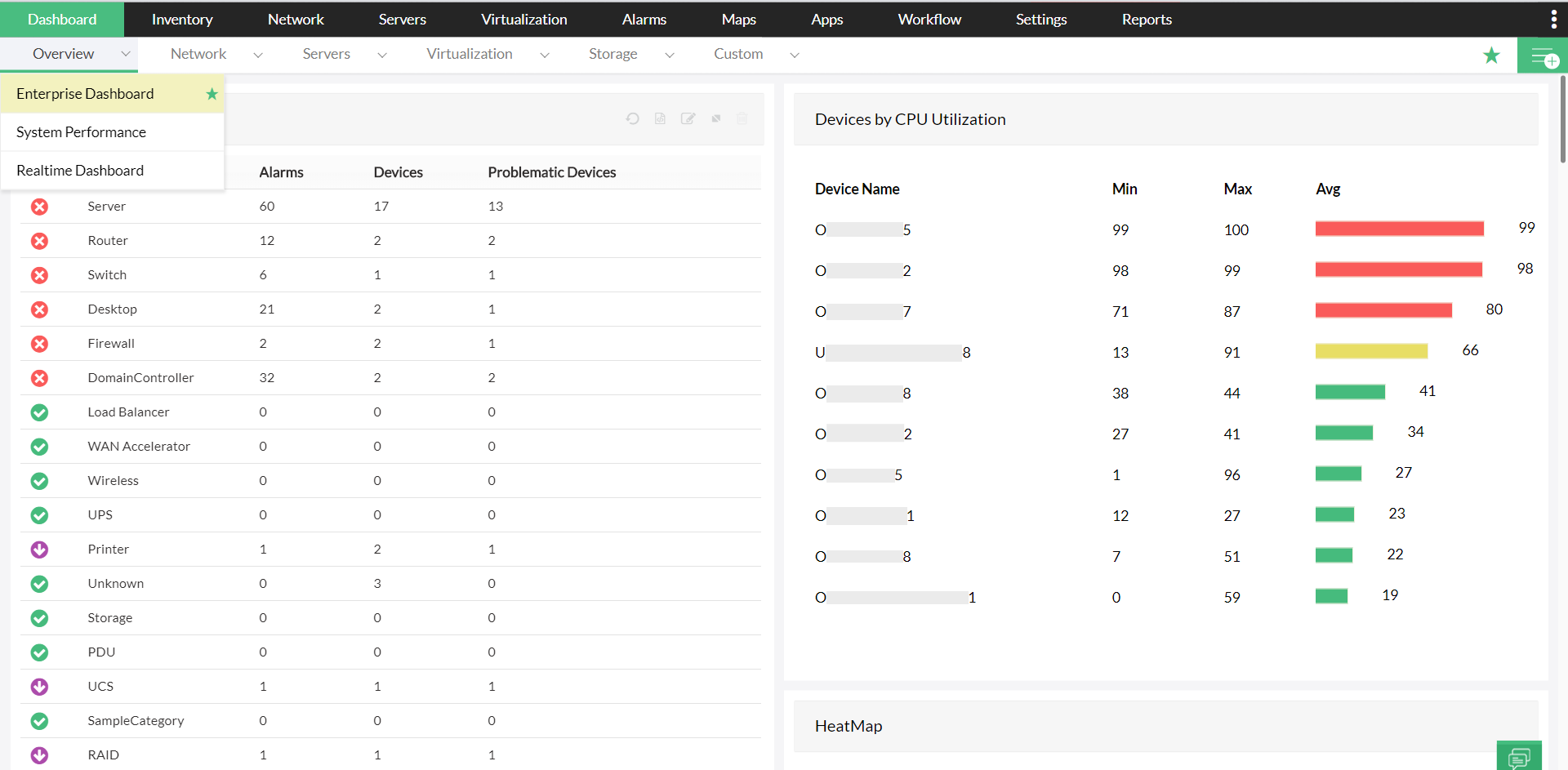
The reports available in OpManager have recorded data about the performance of the servers in your network. All the monitored data is stored as reports in OpManager for further reference and analysis. For instance, you can obtain a health report for all the servers in your network. Reports are intuitive and graphically represent the servers based on availability, packet loss, response time, disk utilization, CPU, and memory utilization.
Reports can be downloaded in PDF or XLS format, making it easier to share them with others. OpManager also allows IT admins to schedule the generation of reports. The time frame for scheduling reports can also be specified. The historical data helps network administrators to prevent the recurrence of server faults and maintain server uptime.
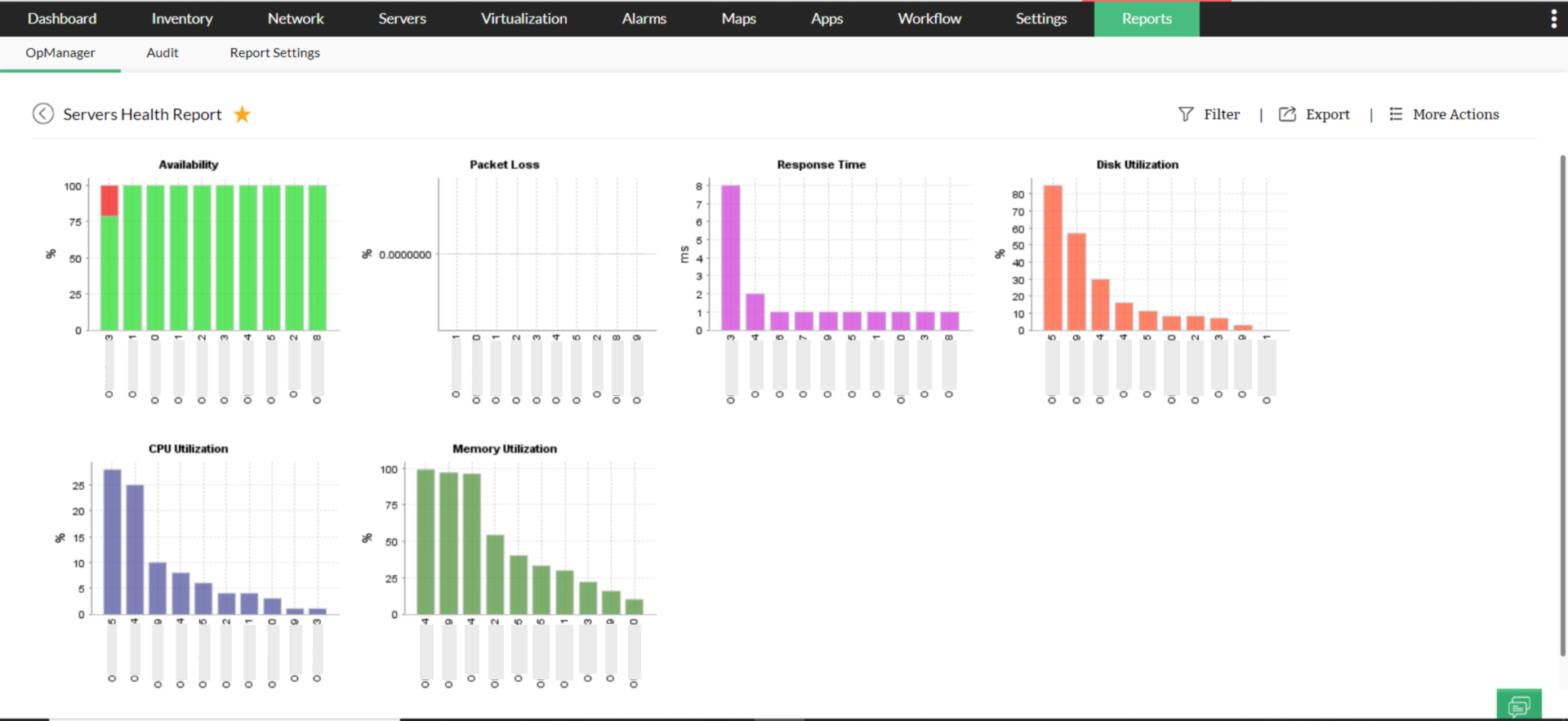
To learn more about these features and how it can help manage your network better, take a free personalized demo or download a free, 30-day trial today.
More than 1,000,000 IT admins trust ManageEngine ITOM solutions to monitor their IT infrastructure securely