The business world today is highly virtual. A consequence of that is that organizations have to deal with remote access demands from a number of different users, including:
For timely completion of business and IT operations, you need to provision these internal users and trusted outsiders with required access to corporate IT resources. But, malicious minds lurk at every corner and organizations should implement adequate control mechanisms to safeguard themselves from misuse and exploitation of privileged access.
With both inside and outside threats posing an equal risk to cyber security, any user, employee or vendor, should be given only the minimum necessary privilege required to complete a remote access operation. On top of that, establishing centralized control on access pathways and defining how users connect to target systems can help achieve ultimate security in all business operations.
Password Manager Pro's remote access provision ensures the highest protection for your critical infrastructure with secure access gateways and direct login capabilities.
Using Password Manager Pro, authorized users can launch completely emulated RDP, SSH, and Telnet sessions from any HTML5-compatible browser without end-point agents, browser plug-ins, or helper programs. The connections are tunneled through Password Manager Pro's server and require no direct connectivity between the user device and remote host. In addition to superior reliability, the tunneled connection provides extreme security as the passwords necessary to establish remote sessions do not need to be available locally on the user’s browser.
Configure multiple connection options (Telnet, RDP, Putty, and more) to remotely access a target system. Administrators can create helper scripts that launch a remote connection. Any number of connection methods can be mapped to a desired target system.
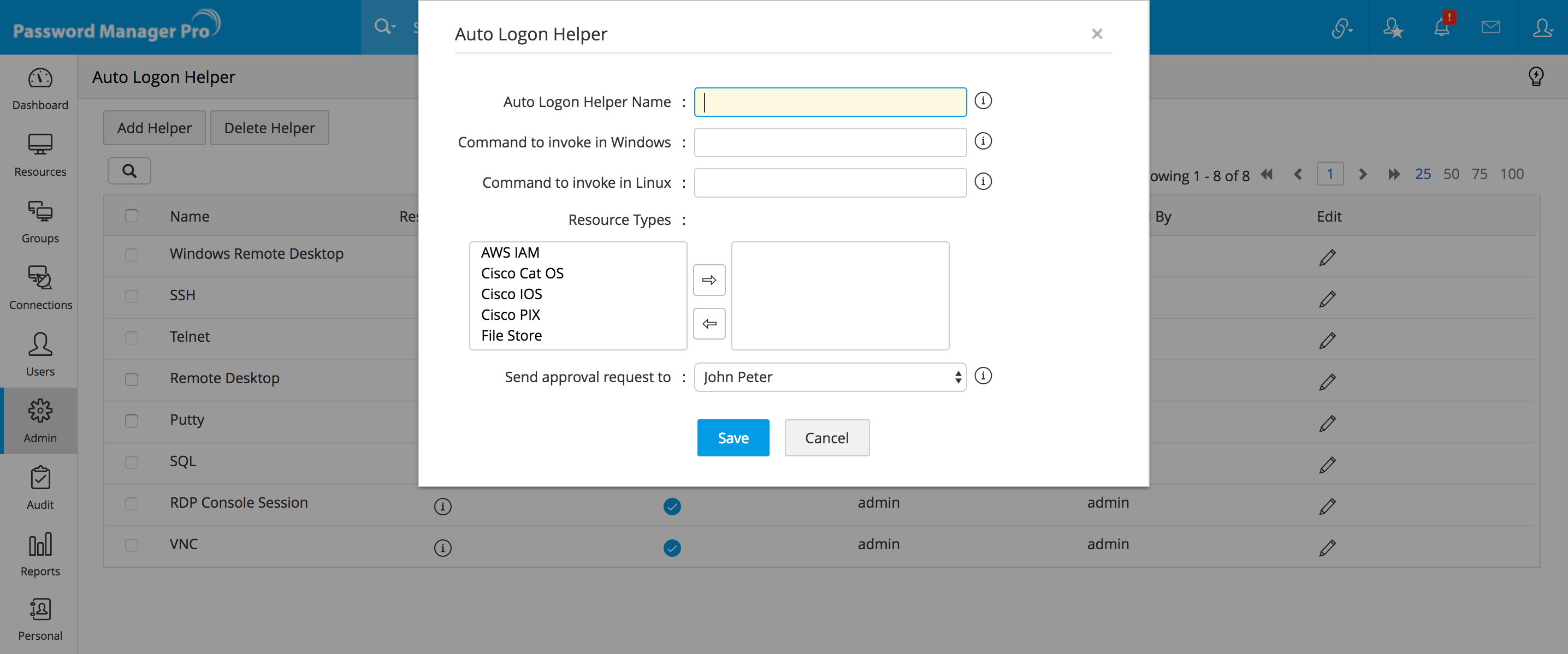
Password Manager Pro allows you to launch a direct connection to remote databases from the web interface and execute CRUD queries without deploying any database query tools. In addition, administrators can shadow sessions and chat with other admins and users present in the session. Remote connections can be initiated to databases such as MS-SQL, MySQL, PostgreSQL, Sybase, and Oracle.
Administrators can provision users to remotely access IT resources in a fully automated fashion. That way, users can simply log on in one click to remote systems without needing to view the passwords.
For a smarter remote access, Password Manager Pro provides native extensions for Chrome and Firefox. Once deployed, the extensions can be used to launch direct connections to websites, applications, and remote systems.