Printers should facilitate daily office work and not disrupt it. Large organizations often install printers in every department within the organization to make printers easily accessible for employees. But as the number of printers increases, the responsibility of managing them becomes a challenge.
Printers are hardware components that require constant maintenance to keep them in good health and functioning. Manually analyzing the health of each printer daily is a daunting task that can eat away valuable time. Therefore, a central and robust network printer management software is essential to manage all the printers within a company.
A network printer management tool can help IT admins easily monitor and manage all the printers in the network from a single window. These tools can inform IT admins about the status of a printer, paper level, toner level, and errors, and offer fault management options to resolve faults quickly.
OpManager performs network printer management by constantly communicating with them using Simple Network Management Protocol (SNMP). It polls printer devices for availability and monitors important metrics, helping you understand printer performance. The key features of OpManager's print management include:
Automatic Discovery, Real-time printer monitoring, Easy visualization, Fault management
OpManager's remote printer monitoring software automatically discovers all the printer devices in your network and categorizes them under the Printers column in the inventory page. OpManager allows you to gain visibility into your printer environment by listing all printers with their corresponding vendor names. You can also see the status of each printer, so you'll know whether it's mapped in your network or not.
While OpManager supports multi-vendor printer device templates, sometimes a printer may not be discovered if the particular device template is not supported by OpManager. However, you can simply add a custom device template to discover these types of devices and perform effective network printer monitoring.
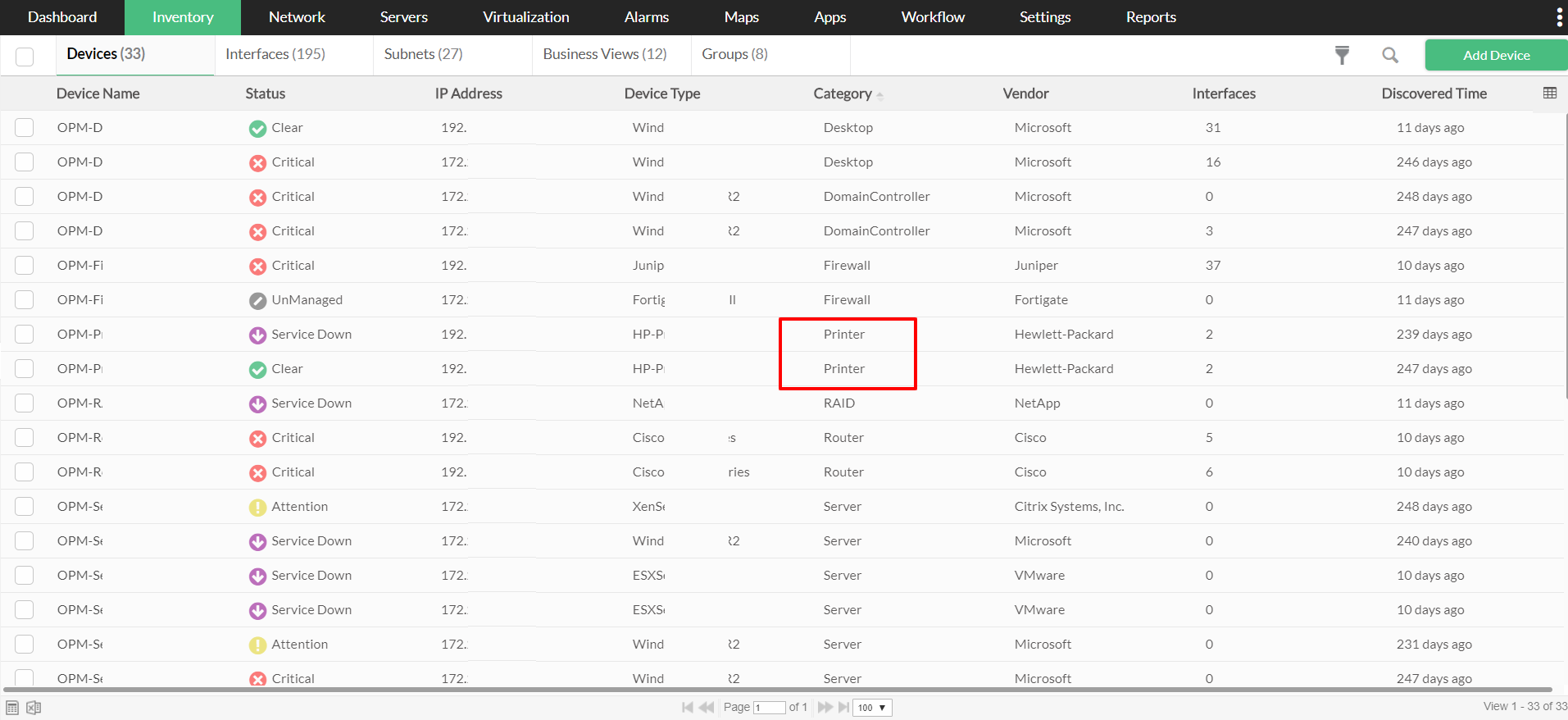
Effective printer management software will closely monitor the printer for performance to ensure that it is functioning properly at all times. OpManager's network printer management allows network administrators to associate monitors to the printer devices and monitor them for performance.
It communicates to the printers through SNMP and gathers information about important metrics like cartridge levels, pages printed per minute, total number of faxes sent and received, etc.
OpMananger's printer monitoring also helps in viewing the real-time performance of printers using the icon view, where it displays the status of a particular printer. The printer status indications are classified into eight major types: Ready, Printing, Paper Jam, Door Open, Toner Low, Paper Low, Offline, and Services.
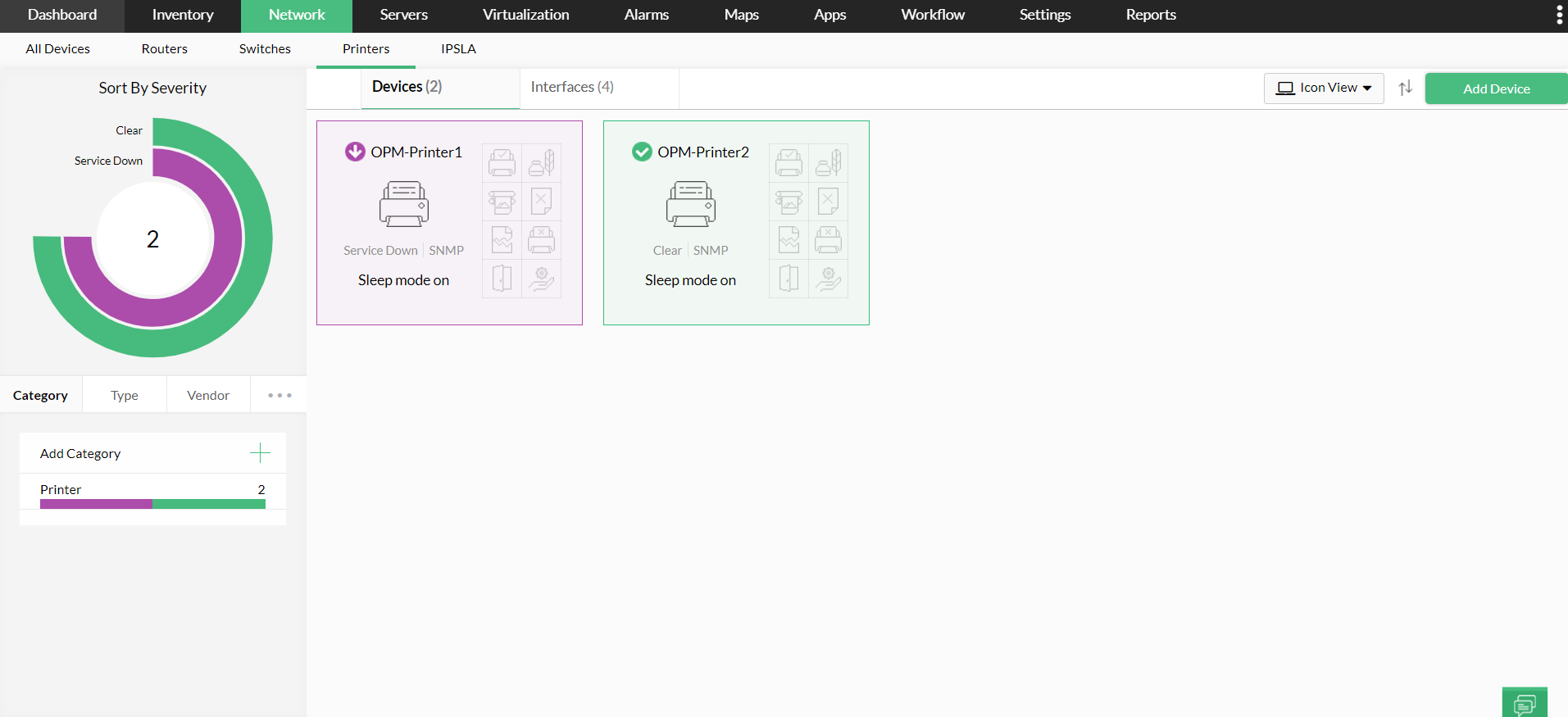
When you have many printers installed across your organization in different locations, it can be challenging to locate a faulty printer. Using the Business Views option in OpManager's HP printer monitoring, you can visualize your printer environment and easily locate the faulty printer and take corrective action.
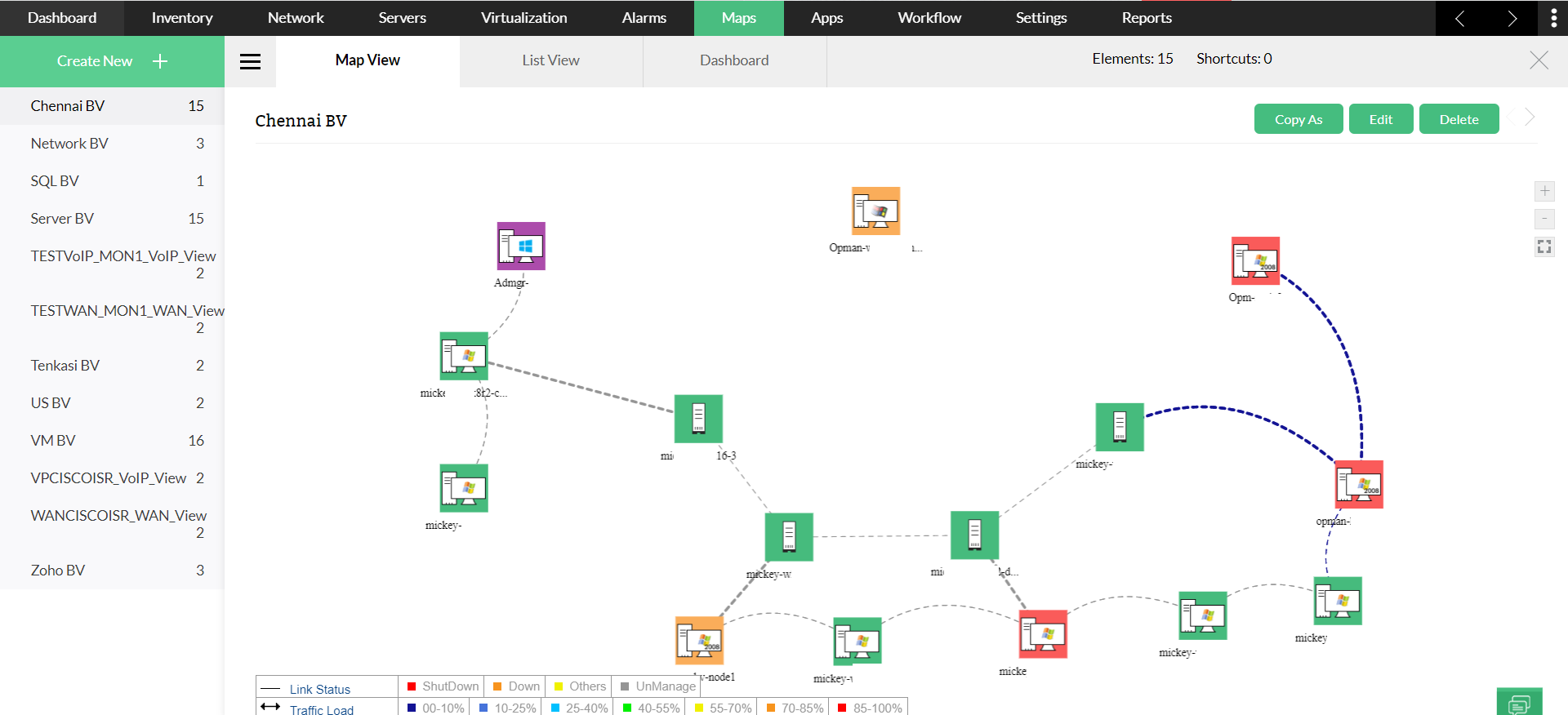
Fault identification and resolution forms an integral part of printer management, and OpManager is adept at isolating faults. The alarms feature in OpManager helps in remote printer management and notifies you when a printer in your network faces an issue. You can also get instant updates via SMS/email and stay informed about printer faults by configuring notifications.
Fault isolation alone is not enough—the identified faults need to be resolved so printers can resume normal function. OpManager is an integrated tool and that allows you to resolve faults by raising alarms as tickets in ServiceDesk Plus automatically. Using this option, you can connect with a technician to fix the issue as soon as possible.
You can even automate this process with the help of Workflows. You can create a workflow to automatically raise a ticket in ServiceDesk Plus as soon as a fault is detected on the printer. Workflows go a long way in managing the printers in your network even when you're not physically present.
Click the link if you are interested to learn more about OpManager and how it acts as an effective HP printer network monitoring software.