Network monitoring alerts give quick insights into network issues. By eliminating the time it takes to narrow down the root cause of an issue, IT admins can troubleshoot issues quickly. Troubleshooting an issue quickly plays a significant role in reducing the mean time to repair (MTTR) and increasing the efficiency of a network, thereby reducing network downtime. This helps in eliminating revenue losses for the organization and saves a lot of time and resources.
Every organization has its own software to raise network alerts, but they often aren't equipped with the right tools to help admins troubleshoot network issues faster and reduce the MTTR.
Admins often face numerous challenges while attempting to establish a network monitor and alert system. These challenges include:
OpManager’s comprehensive network monitoring alerting helps IT technicians overcome all these challenges and fix network issues efficiently and promptly.
OpManager provides a simple, efficient, multi-channel network monitoring and alerting system. This helps IT admins foresee any device failures or network issues and take proactive measures in order to guard the network from going down. OpManager also allows admins to prioritize alerts to boost their efficiency.
OpManager's network alerting software offers many features that reduce admins' workloads. Admins can be notified about alerts instantly. Integrations and automated workflow initiation features provide flexibility and make troubleshooting easier. And alert escalation helps admins fix issues before service-level agreements (SLAs) are violated.
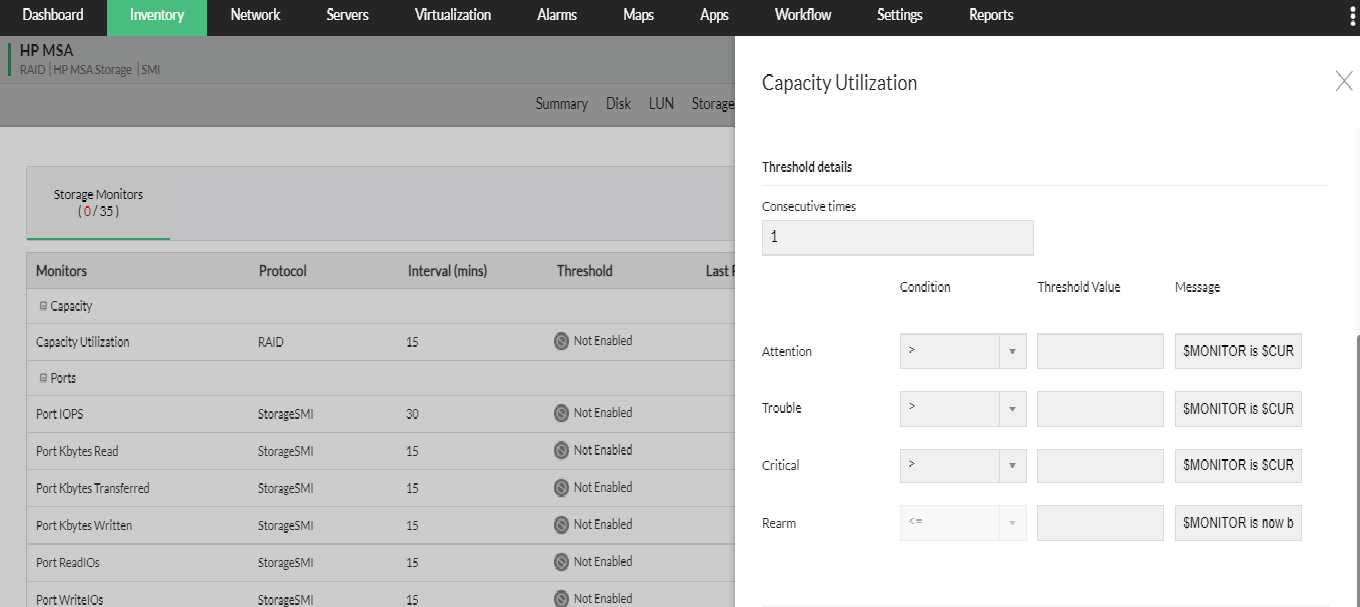
Configuring multiple thresholds for network devices is an essential and a crucial aspect of alerting. It has to be done based on the criticality of a device. Admins can prioritize alerts and act accordingly; OpManager will specify what level a network alert is: Attention, Trouble, or Critical. Proactive alerting goes a long way in saving a network from going down, which increases network performance and reduces the MTTR.
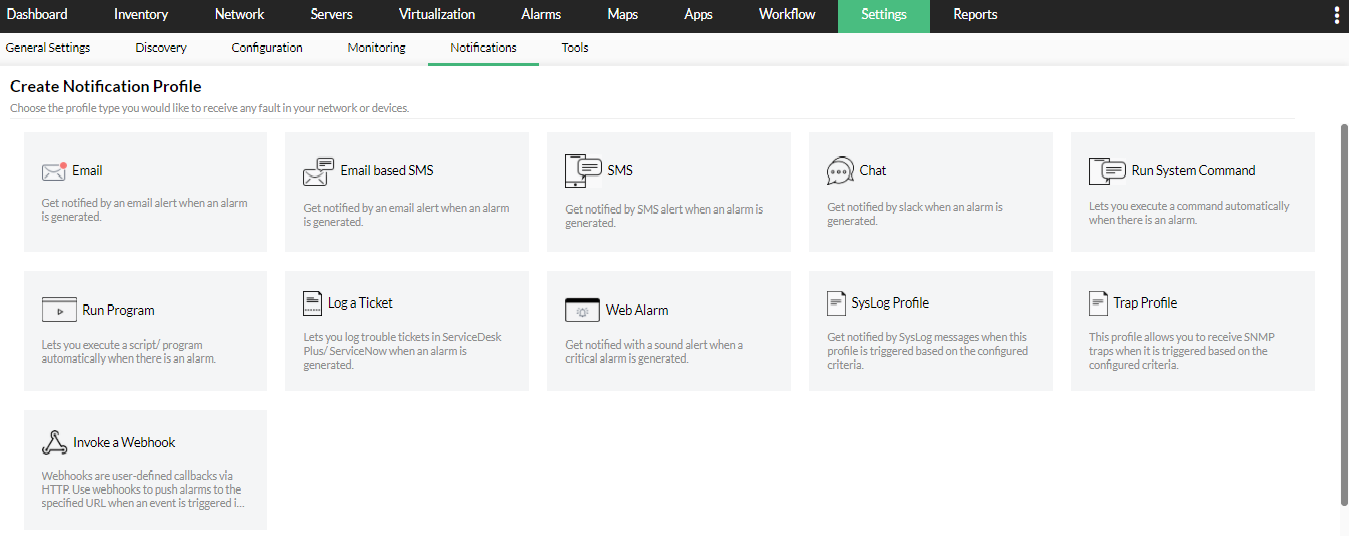
With OpManager’s network alert software, IT technicians can choose to send notifications via email, SMS, web console, and more. This in OpManager ensures IT admins are notified about the most important network monitoring alerts through the right medium at the right time.
This way, techs won't have to keep checking the OpManager window for status updates.
Apart from the conventional notification channels, OpManager's network alert tool also supports one-click integration with popular communication tools. It can be out-of-the-box integration with Slack. Network alerts can be channeled to any communication tools such as Microsoft Teams, Telegram, and more using webhooks.
Specific network issues can be easily passed along to the required person or channels in these tools from OpManager. With an easy-to-deploy, efficient communication mechanism, OpManager helps ensure the average time spent on troubleshooting an issue is reduced.
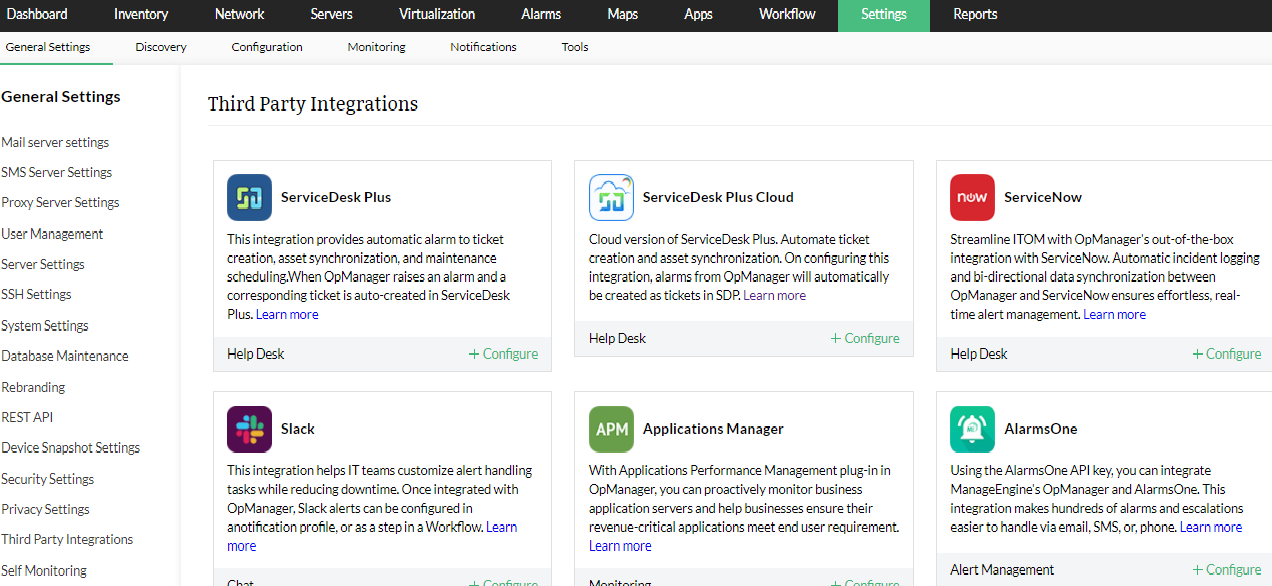
OpManager allows networking alerts to be passed on to ITSM tools and third-party tools through notification profiles. This enables better communication with the technicians and faster troubleshooting of network issues. OpManager comes with out-of-the-box integration to other popular tools such as:
With these integrations, OpManager gives a systematic network alert management for technicians to solve an issue easily. These integrations also help admins save time because they won't have to switch between tools to carry out different tasks.
Specific devices can be automatically logged into ServiceDesk Plus and assigned to an admin. IT admins can control the amount of data that is included in the alerts when they are passed as issues to these tools. To provide more clarity on the alerts, they can include additional data through custom fields, configure the steps to be taken if a particular alert reoccurs multiple times, and more.
Apart from all these integrations, OpManager can also be integrated with AlarmsOne in a few easy steps. ManageEngine AlarmsOne supports integrations with in-house and other third-party tools, which lets IT admins gain access to network monitoring alerts from various platforms under one console.
Through these completely customizable, easy-to-use integrations, OpManager's network monitor alerts enable better communication between IT admins and in-field technicians, ensuring reduced MTTR and efficient network troubleshooting.
REST API provides integration with ITSM and other external communication tools, which allows admins not only gain visibility into issues but also helps them save time by changing the status of an alert from those tools. This integration helps resolve issues quickly and reduce the MTTR.
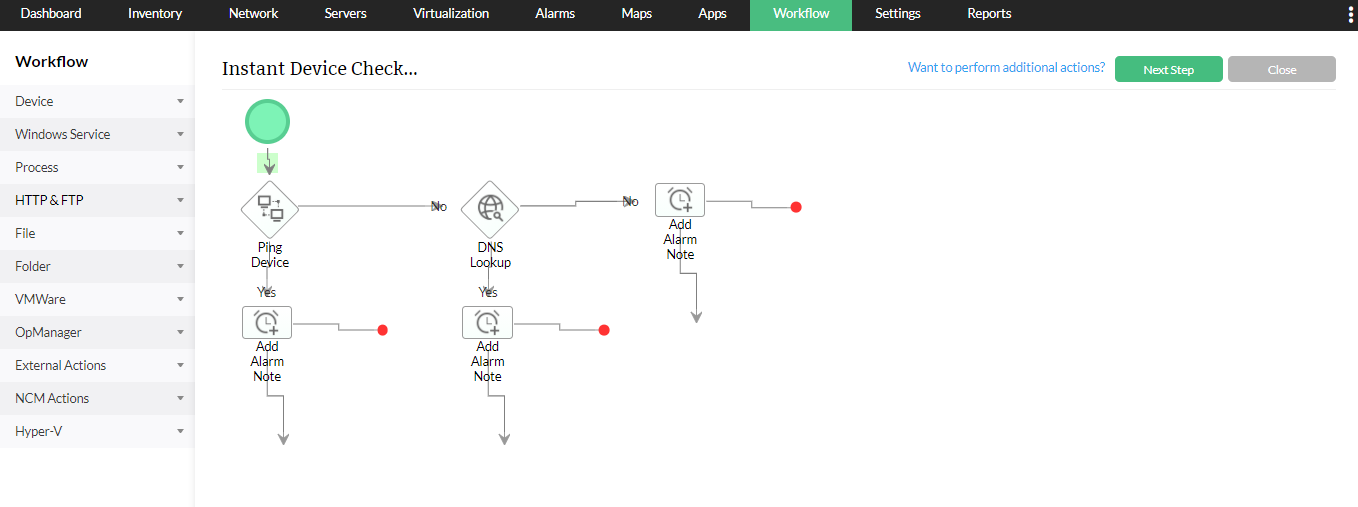
Workflows in OpManager automate simple and repetitive troubleshooting solutions that do not require an admin’s attention. In larger networks, it can be a major challenge for admins to troubleshoot every simple, repetitive procedure, like restarting a device. This is where workflows can be configured to initiate troubleshooting scripts when the specified set of alerts occurs. This reduces the load on admins and lets them focus on critical network alerts that require their attention.
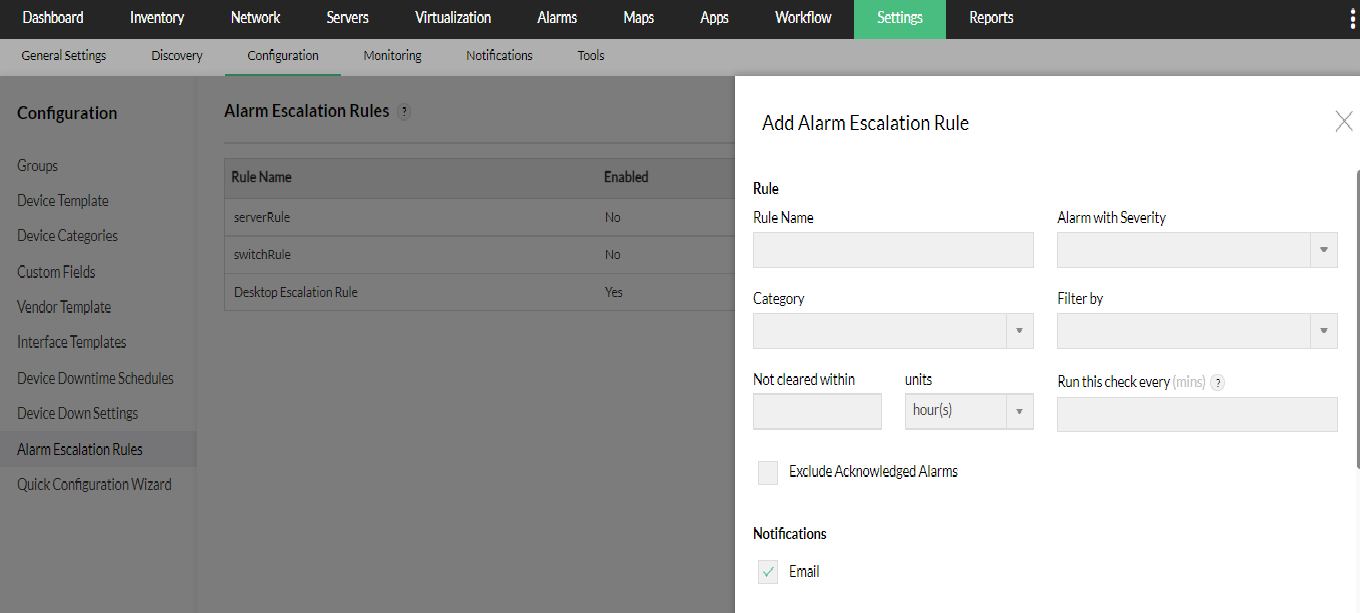
Network monitoring alerts can be automatically escalated to higher officials if not acted upon within the specified timeframe. IT technicians can set up rules for alarm escalation, ensuring alerts go to the right people when escalated. By escalating alerts, you can avoid violating your SLAs.
With all these features, OpManager provides real-time insights into network issues, allowing admins to monitor network performance and act on alerts more effectively and efficiently, thus facilitating on-time service delivery.
Want to learn how to get the right alerts sent to the right people at the right time using OpManager? Sign up for a free, personalized demo.