Network discovery tools are an indispensable part of IT environments that continually scale by adding new network devices or components across wired, wireless, and virtual networks. Network discovery solutions create and maintain an inventory of these components by tracking their location and how they're mapped, along with rediscovering existing components for real-time status updates.
With your IT inventory depending on the efficiency of your network discovery tool, it's important to choose an effective network discovery solution that enables you to automatically discover, scan, and map your network environment. On this page, we'll cover:
OpManager's network discovery tool offers advanced network discovery capabilities that automate the network device discovery process and also creates and maintains a detailed inventory of all your network devices by continually scanning and updating end-to-end network device details. OpManager network discovery software relieves your IT team of redundant network monitoring tasks by automating IT inventory maintenance, network resource mapping, availability monitoring, and more.
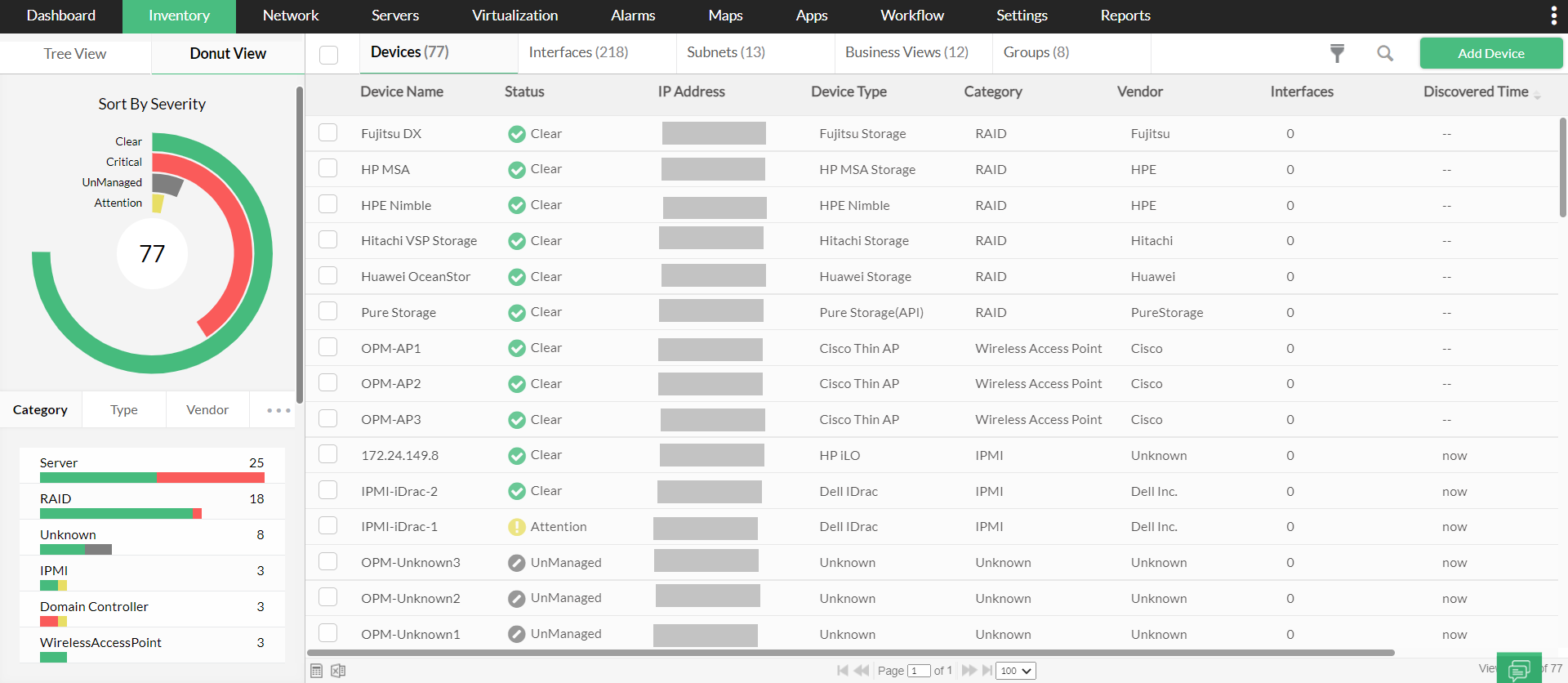
OpManager comes jam-packed with robust features aimed at making the network discovery process simpler, less time-consuming, and much more effective. These features enable you to:
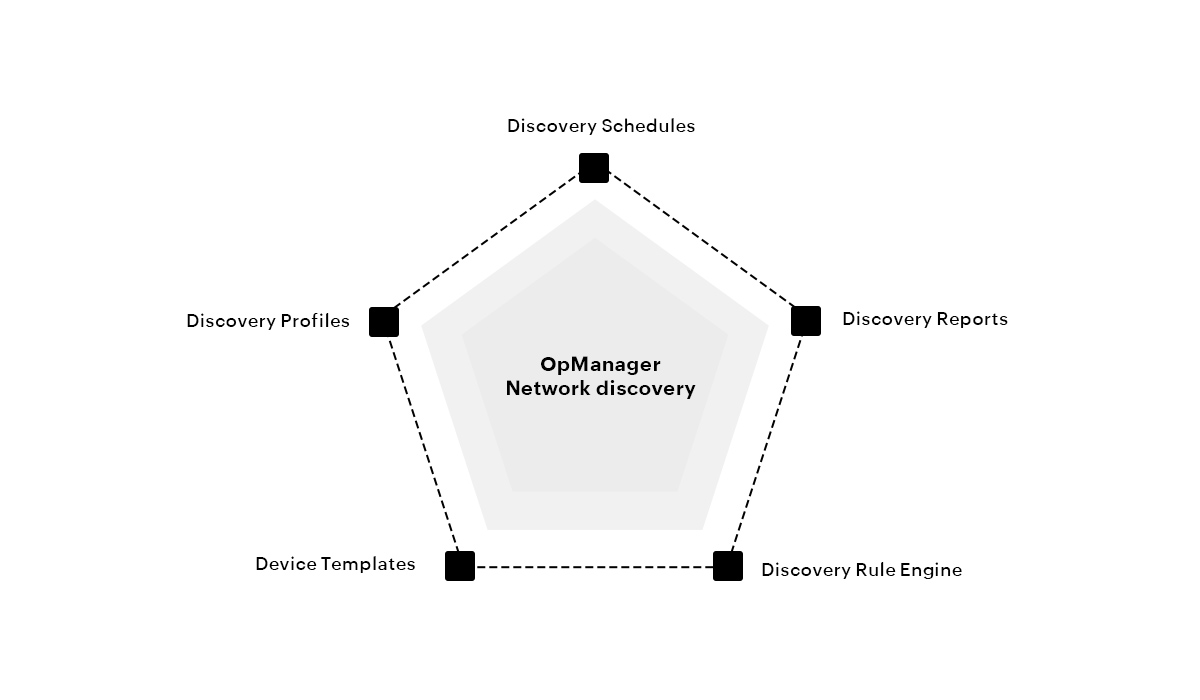
OpManager's Discovery Profiles eliminate the typical woes of network discovery. Its flexible discovery capabilities enable you to detect network devices by scanning across IP address blocks, subnets, or integrated active directories, or by importing them through a CSV file. OpManager's network discovery tool supports multiple authentication credentials including SNMP v1, v2, and v3; WMI; SSH; and Telnet, which enable you to discover a range of network devices including interfaces, servers, VMware, and RAID storage devices. The network device discovery tool also allows you to rediscover a network device after you make changes to it; this process automatically updates the device information without the need for reconfiguration.
When it comes to monitoring network components, one of the most time-consuming tasks is manually triggering a network scan from your network discovery tool every time a new device is added to your network.
OpManager simplifies this process with Discovery Schedules. You can configure a Discovery Schedule by specify the time interval in which you want the discovery to happen again, upon which OpManager network discovery software automatically initiates the discovery process in the specified time frequency.
Layer 2 and associated interface discovery: OpManager's real-time network discovery tool not only discovers devices but can also be configured to discover the interfaces associated with the discovery profile. Real time network discovery also enables Layer 2 discovery scheduling, which can perform network discovery through a core router or seed device in your network.
Once a Discovery Profile is configured, OpManager network discovery scanning offers a detailed Discovery Report on the discovered devices based on the time the profile was executed. This report displays the total number of devices found in your network, the number of devices successfully discovered, the number of undiscovered devices, and other important aspects of network discovery and monitoring that will help you drill down into the performance and availability of your network.
Network discovery isn't just about finding new devices in your network anymore. For an uncomplicated network monitoring experience, your network discovery tool should be able to both identify and classify devices, readying them for monitoring by your network monitoring solution.
OpManager comes preloaded with more than 8,000 Device Templates, each preconfigured with a set of properties such as Vendor Name, Category, Device Identifier, and a few pre-configured monitors for a particular device type. Once it detects any new device in the network, OpManager compares the device with its Device Templates and associates an appropriate one with the newly discovered device. You can allow OpManager to monitor the device with the preconfigured settings in these Device Templates, or you can edit the settings via the device snapshot page.
OpManager's network discovery tool features a Discovery Rule Engine to help further leverage the power of automation in the network discovery process. The Discovery Rule Engine automatically associates monitors or Business Views to a device during discovery if the discovered device satisfies a set of predefined conditions, eliminating the need to manually associate basic monitors to a device after discovery. The network discovery software rule engine can also be used to associate a device to OpManager's Business Views or associate a Notification Profile to the device.
The size of a network can range from a few hundred to hundreds of thousands of devices. With hybrid networks including wireless, wired, and virtual components, network management is easier said than done. With components continually being added to your IT infrastructure, network discovery tools allow IT admins to enable automatic discovery of these components for network monitoring and maintenance.
With solutions like ManageEngine OpManager, admins can use the network discovery capability in tandem with the advanced network monitoring features to make network management simple and effective.
Network discovery tools often scan your network address space (IPs and subnets) using network protocols such as SNMP. Once any new device is discovered in your network, it's automatically updated in your IT inventory. These tools can also rediscover network devices and update their status the network inventory.
With advanced network discovery software like OpManager, network discovery is further enhanced by creating a visual representation of how network devices are connected in your network. This network discovery scanner allows you to generate custom maps and views of your network devices, which are kept up to date with continuous network rediscovery.
OpManager is available both as a Windows and Linux network discovery tool. However, OpManager offers more than just network discovery—it's a complete network monitoring solution that helps monitor your network's key performance metrics and enables you to track network health, availability, and uptime. Learn more about all the advanced features OpManager offers here.
New to ManageEngine OpManager? Explore firsthand how OpManager helps you monitor your network by scheduling a personalized, free demo with our product experts, or by downloading a free, 30-day trial of OpManager. Simplify network discovery and monitoring today!