The proliferation of cloud applications has attracted unwanted attention from hackers who are now focusing their efforts on data in the cloud. Hackers can easily trick someone with a valid username and password into disclosing their credentials through a phishing attack. The traditional way of authenticating users through usernames and passwords just isn’t cutting it anymore.
MFA is a technique that enforces additional factors aside from usernames and passwords to fortify authentication for Active Directory, cloud applications, and more. Besides MFA, cloud applications can also be secured using custom password policies with advanced password security techniques. Learn more about these policies.
ADSelfService Plus, an Active Directory self-service password management and single sign-on (SSO) solution, protects access to cloud applications with MFA. By enabling SSO between ADSelfService Plus and SAML 2.0-enabled cloud applications like Google Workspace and Salesforce, you can easily secure users’ identities in the cloud.
When SSO is enabled, users must always authenticate themselves in ADSelfService Plus—first using their username and password and then through MFA authenticators chosen by you. Only then will users be able to access cloud applications. MFA for cloud applications ensures that even when hackers compromise a user's credentials, they cannot gain access to the cloud application and its data. ADSelfService Plus supports MFA for logins initiated by both identity providers (IdPs) and service providers (SPs).
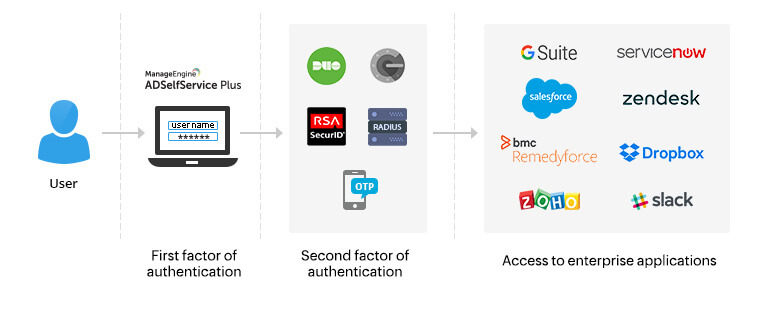
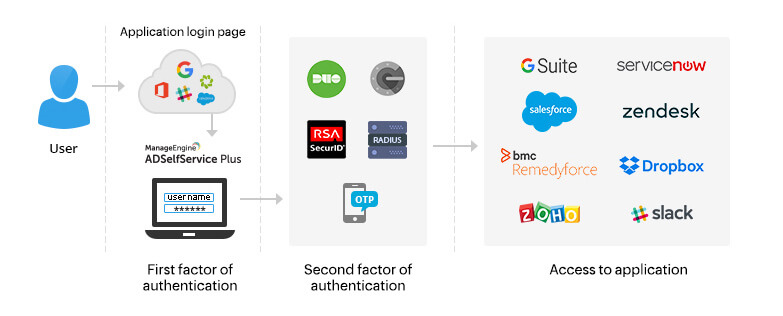
ADSelfService Plus supports the following methods to secure cloud applications using MFA:
ADSelfService Plus uses the tried and tested Windows Active Directory domain credentials as the first factor of authentication. For the second factor, ADSelfService Plus supports native factors such as SMS/email-based verification codes and third-party authentication providers such as Duo Security, RSA SecurID, RADIUS server, and Google Authenticator.
Your download is in progress and it will be completed in just a few seconds!
If you face any issues, download manually here
Free Active Directory users from attending lengthy help desk calls by allowing them to self-service their password resets/ account unlock tasks. Hassle-free password change for Active Directory users with ADSelfService Plus ‘Change Password’ console.
Get seamless one-click access to 100+ cloud applications. With enterprise single sign-on, users can access all their cloud applications with their Active Directory credentials. Thanks to ADSelfService Plus!
Intimate Active Directory users of their impending password/account expiry by mailing them these password/account expiry notifications.
Synchronize Windows Active Directory user password/account changes across multiple systems, automatically, including Office 365, G Suite, IBM iSeries and more.
Ensure strong user passwords that resist various hacking threats with ADSelfService Plus by enforcing Active Directory users to adhere to compliant passwords via displaying password complexity requirements.
Portal that lets Active Directory users update their latest information and a quick search facility to scout for information about peers by using search keys, like contact number, of the personality being searched.