ManageEngine Positioned in the 2021 Gartner Magic Quadrant for Unified Endpoint Management (UEM) Tools
ManageEngine is recognized as a Strong Performer in the Forrester Wave: Unified Endpoint Management, Q4 2021
IDC MarketScape recognizes Zoho/ManageEngine as a Major Player in worldwide UEM software for the fourth consecutive year
Provision devices with business-critical content.
Provide unwavering security against data breaches.
Update content in bulk on devices with just a few clicks.
Block access to content on noncompliant devices.
Upload and distribute documents, spreadsheets, presentations, images, and audio and video files in multiple file formats.
Enforce passwords for accessing content, customize content download settings, and more.
Cluster devices into groups based on departments and provision groups with the necessary content, thereby automating content distribution at a department level.
Categorize and distribute content on a self-service portal for easy user access.
Ensure content gets updated instantly on the corresponding devices when a file is modified on the admin console.
Apply extensive data loss prevention policies, including restrictions on sharing data with third-party or cloud services.
Isolate work files from personal ones by placing them in a virtual container.
Ensure only managed apps can access email attachments and content downloaded from corporate webpages.
Prevent users from accessing malicious websites and installing vulnerable apps from untrusted sources.
Ensure your employees stay productive wherever and whenever they work with secure, 24/7 access to business-critical content. From a single console, instantly deliver business-critical content to employee- and enterprise-owned mobile devices, including smartphones, tablets, laptops, desktops, rugged devices, POS systems, and digital signage.
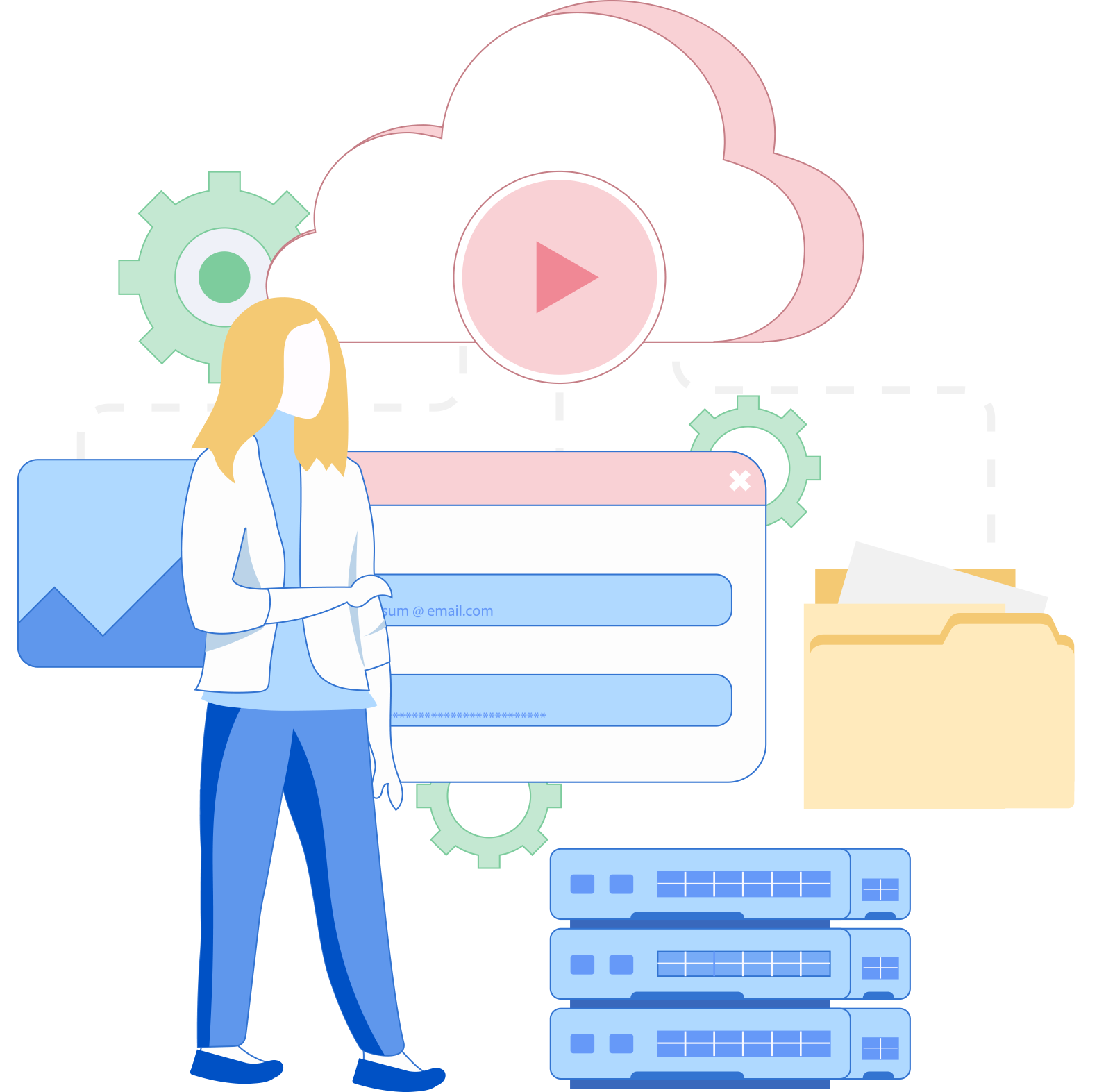
Leverage the built-in content viewer to securely view and access files in the ManageEngine MDM app. You need not install a third-party app to access the content, and no copy of any document will be saved in the cloud. So you can rest assured that your content will remain only in your network.

Preconfigure content management policies to protect corporate data from misuse. Grant secure access to corporate content by enforcing device encryption and restricting data sharing via USB file transfer, AirDrop, screenshots or screen recording, and more.
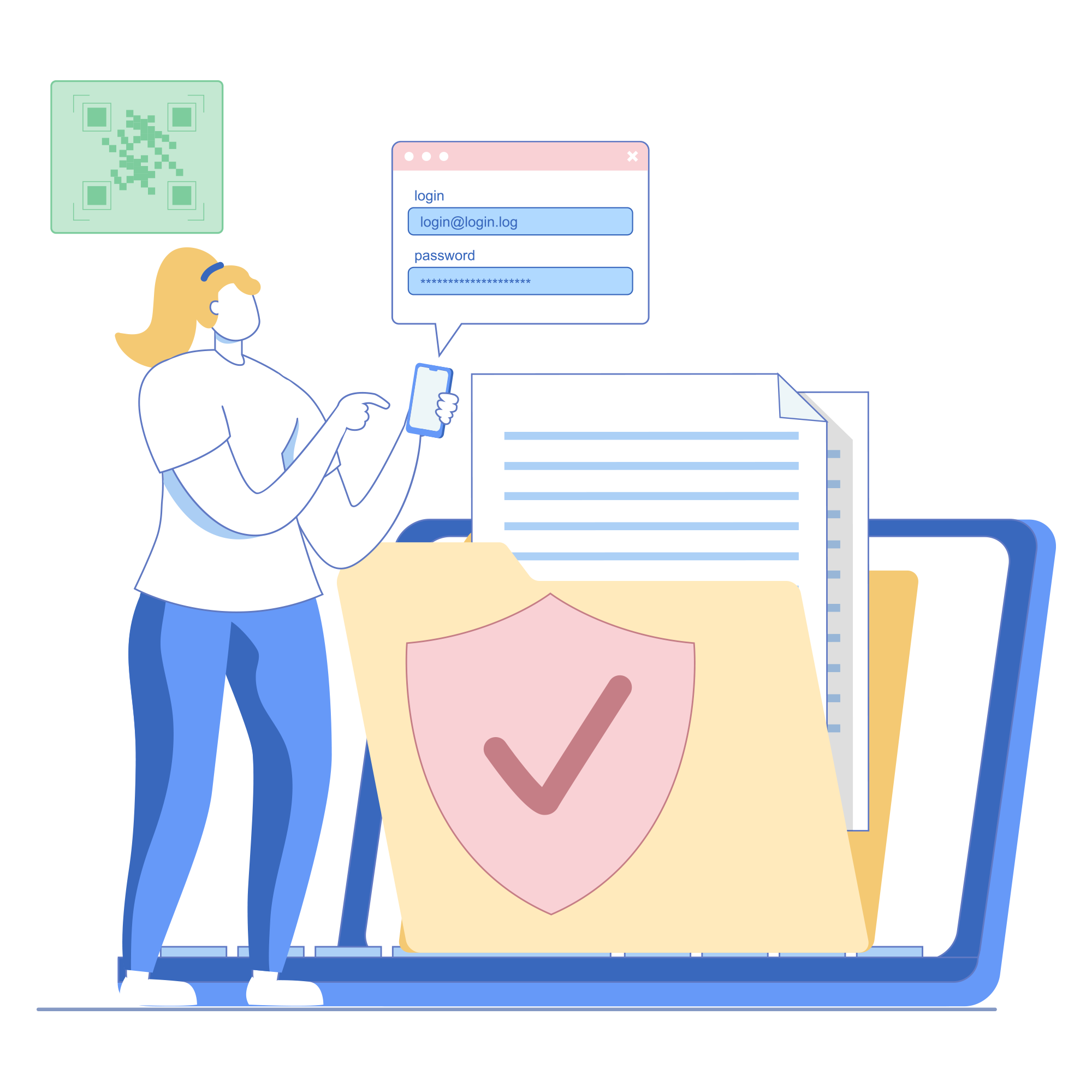
Authenticate devices and device communication with certificates, VPN, and more. Prohibit devices from connecting to unsecured public Wi-Fi, thereby avoiding man-in-the-middle attacks. Limit access to content by using device-based access controls and implementing conditional access policies.

Categorize content based on its format, add tags, provide offline access, add frequently accessed content to favorites, and do a lot more from the employee self-service portal— a convenient way to access corporate content.

Simultaneously update or remove content from devices as it is modified or deleted from the centralized dashboard. Revoke access to content for devices in repair, retired devices, and devices belonging to employees who are leaving the organization. Additionally, restrict access to corporate data for lost, stolen, rooted, and jailbroken devices.
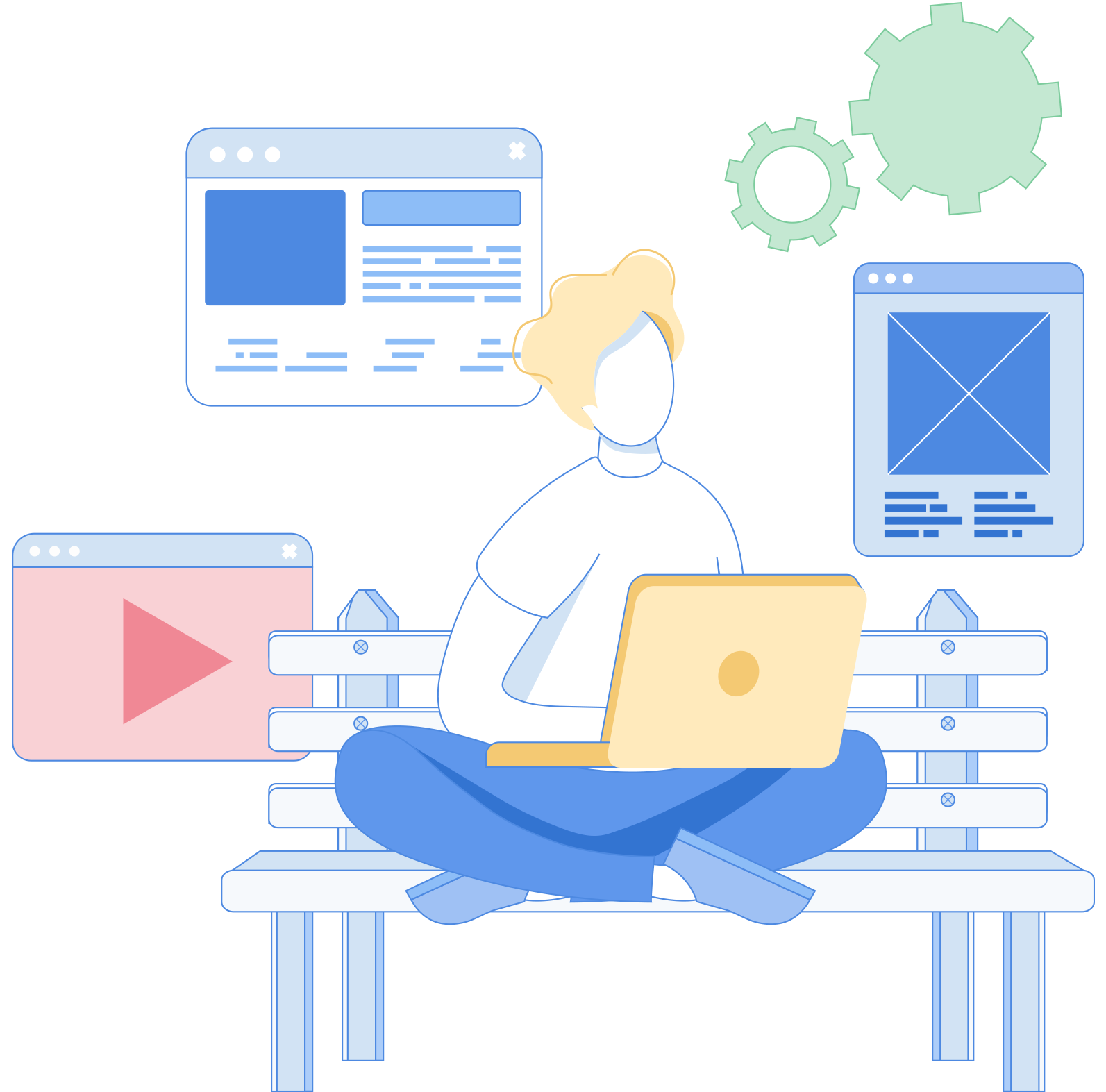







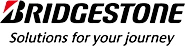
We have been using Mobile Device Manager Plus for over a year now, and it has assisted us in staying compliant with our organization's security and compliance policies. We are able to safeguard our customer data, track our devices, and implement policies over the air.
Syed Ahmad Rasool Sr. manager of technology security, Vodafone
Mobile Device Manager Plus is a powerful safeguard against the threat of corporate content coming into the wrong hands. This robust solution enables us to centralize all mobile devices on the same console as a web-portal which is segmented by countries. The access for local IT teams in each country is restricted to the mobile devices in their respective country, ensuring better security.
Abdoul Karim Barry Systems engineer, Microcred Group