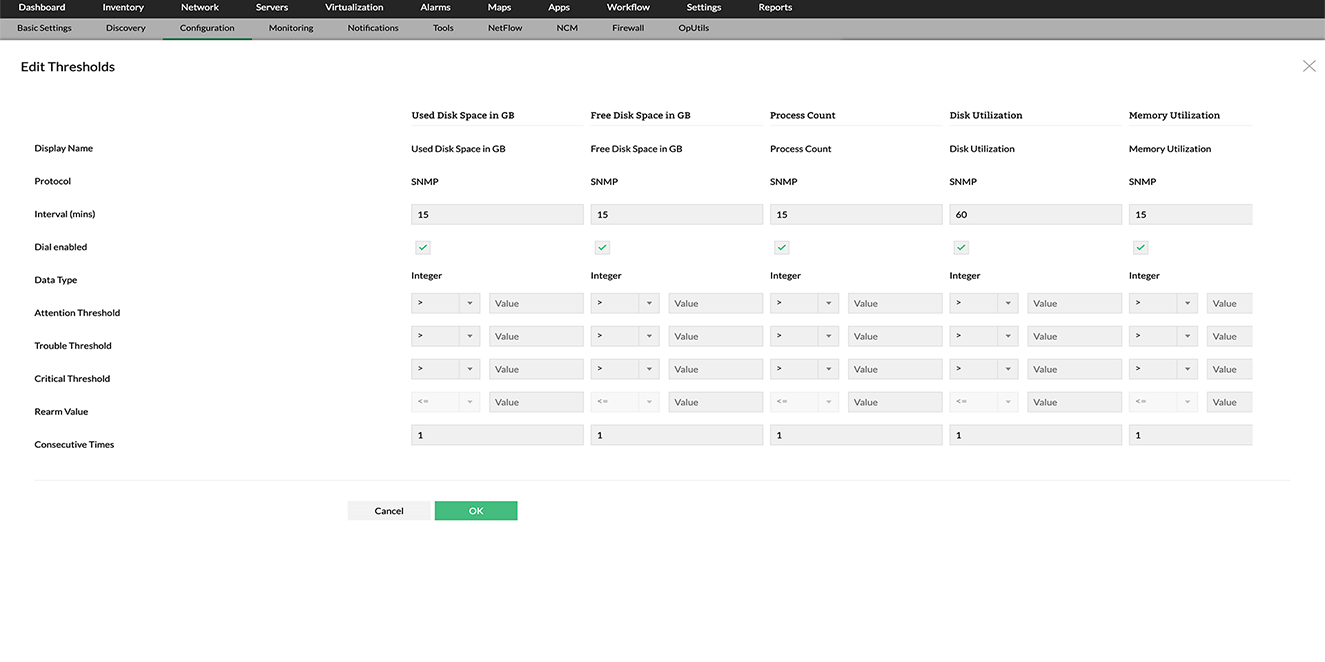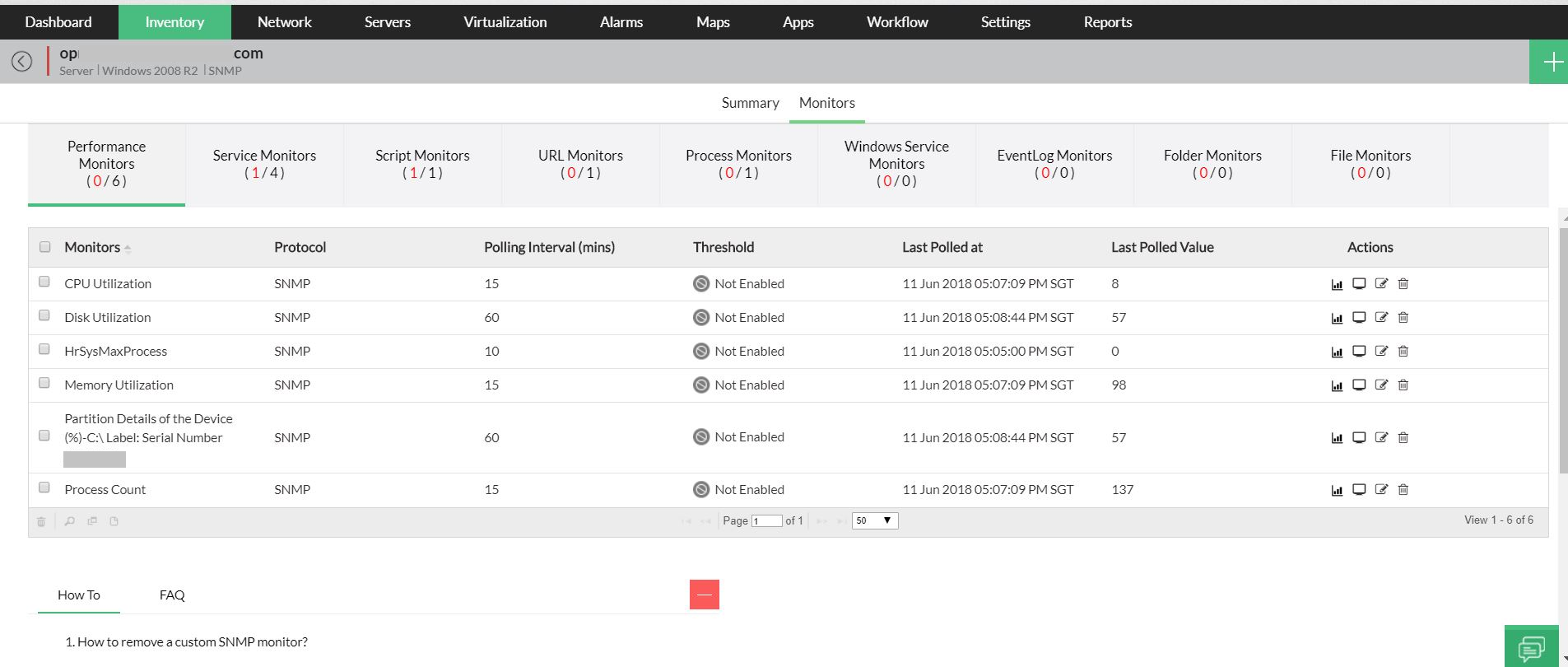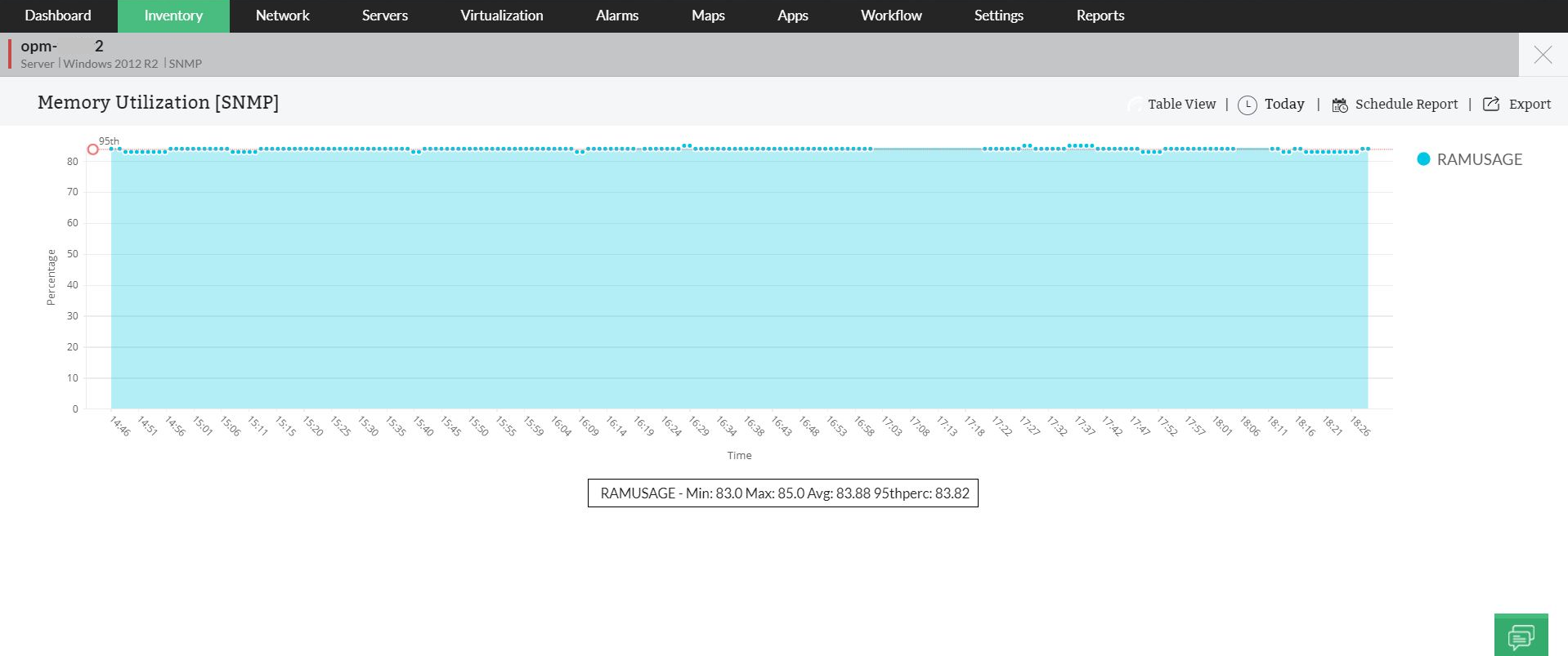Memory monitoring
Monitoring memory usage is essential in guaranteeing maximum performance. High rates of memory utilization results in decreased performance for the associated processes.
In addition, a steady increase in memory utilization over time may indicate a memory leak. A memory leak is when memory is allocated by processes as they start, but is not released when they end. Memory leaks degrade device performance over time. Typically, the device becomes unresponsive when memory is no longer available.
Memory monitoring software helps keep track of the free memory available. Memory use is tracked so that unexpected changes in usage can be detected, analyzed, and corrected.
Memory monitoring tool monitors proactive memory usage with the help of highly customizable reports to provide in-depth insights into your memory usage. Accessing this information helps ensure memory utilization issues don't hinder your application availability or performance, and provides a more satisfactory end-user experience.
Memory utilization is the average utilization derived from the percent of available memory in use at a given moment.
Memory utilization monitoring: ManageEngine OpManager
OpManager's windows memory monitoring process monitors the memory utilization on Windows and Unix-based servers using SNMP, WMI, or CLI protocols.
OpManager's memory performance monitor allows you to set memory thresholds so that you get alerted if your machine’s memory utilization reaches a critical level predetermined by you.
OpManager effectively ensures that:
- Memory leaks are detected using CPU memory monitoring before performance is affected.
- The minimum amount of physical memory required by the system remains available.
- The total amount of physical memory allotted to the server is not exceeded.
OpManager monitors all the following metrics:
- Free physical memory
- Memory utilization
- Page faults
- Page reads
- Page writes
- Pages per second
- Available page-file memory size
- Available physical memory
- Available virtual memory
With OpManager you can:
Start monitoring memory utilization instantly
- Find memory utilization monitors associated for close to a dozen server types.
- Spot high memory utilization at a glance using the intuitive dials in the snapshot page.
- View the current memory utilization along with the total memory available.
- Fine-tune the monitoring configurations right from the snapshot page, and narrow down a problem more quickly.
Stay ahead of the problem with threshold-based alerts
- Specify thresholds, and get notified when memory usage hits the limit. This allows you to take the appropriate steps to avoid loss of data and downtime
- Configure an increasing or decreasing threshold of available free memory.
- Add more intelligence to threshold configurations by specifying the number of violations allowed before actually triggering an alert. You can implement bulk threshold configurations, too!
- Avoid false alerts by specifying a rearm value to clear alerts.
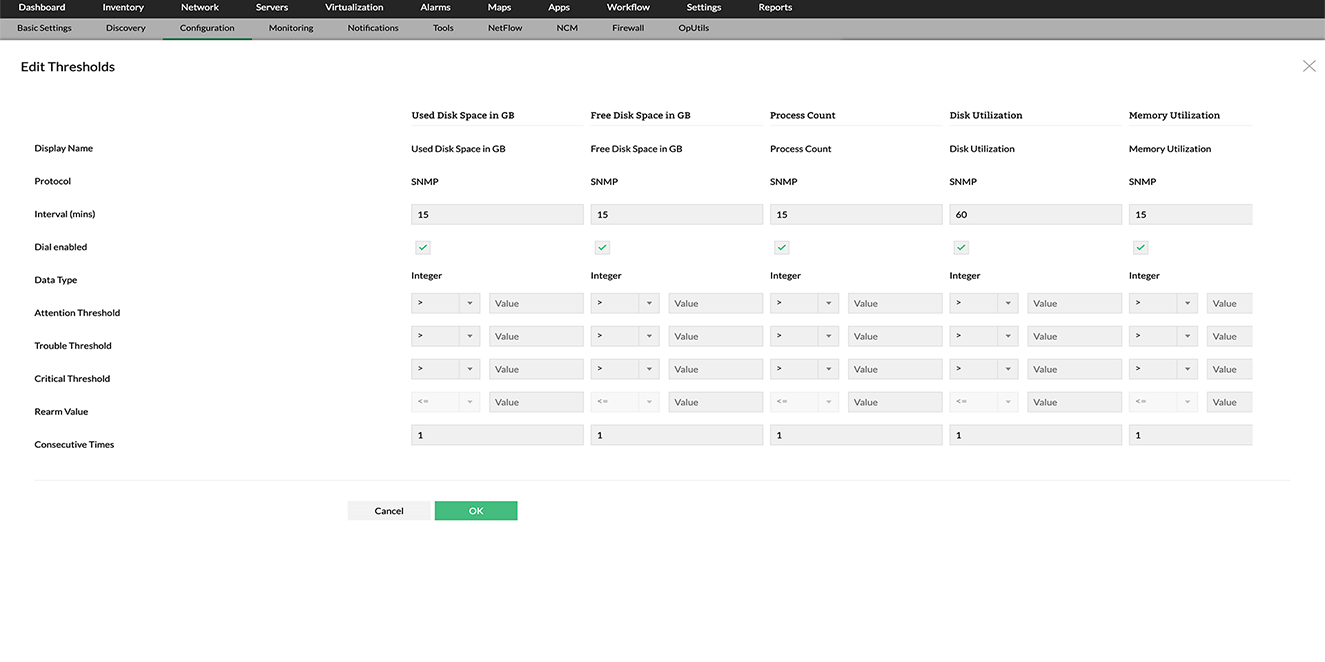
Troubleshoot and resolve memory resource faults quickly using diagnostic tools
- Troubleshoot instantly using process diagnostics to check process-wise resource utilization, and terminate offending processes if required.
- Quickly assess the performance by looking at real-time memory utilization reports, and decide on a course of action.
- Take a quick look at the process monitors on a server to check the memory used by a particular process.
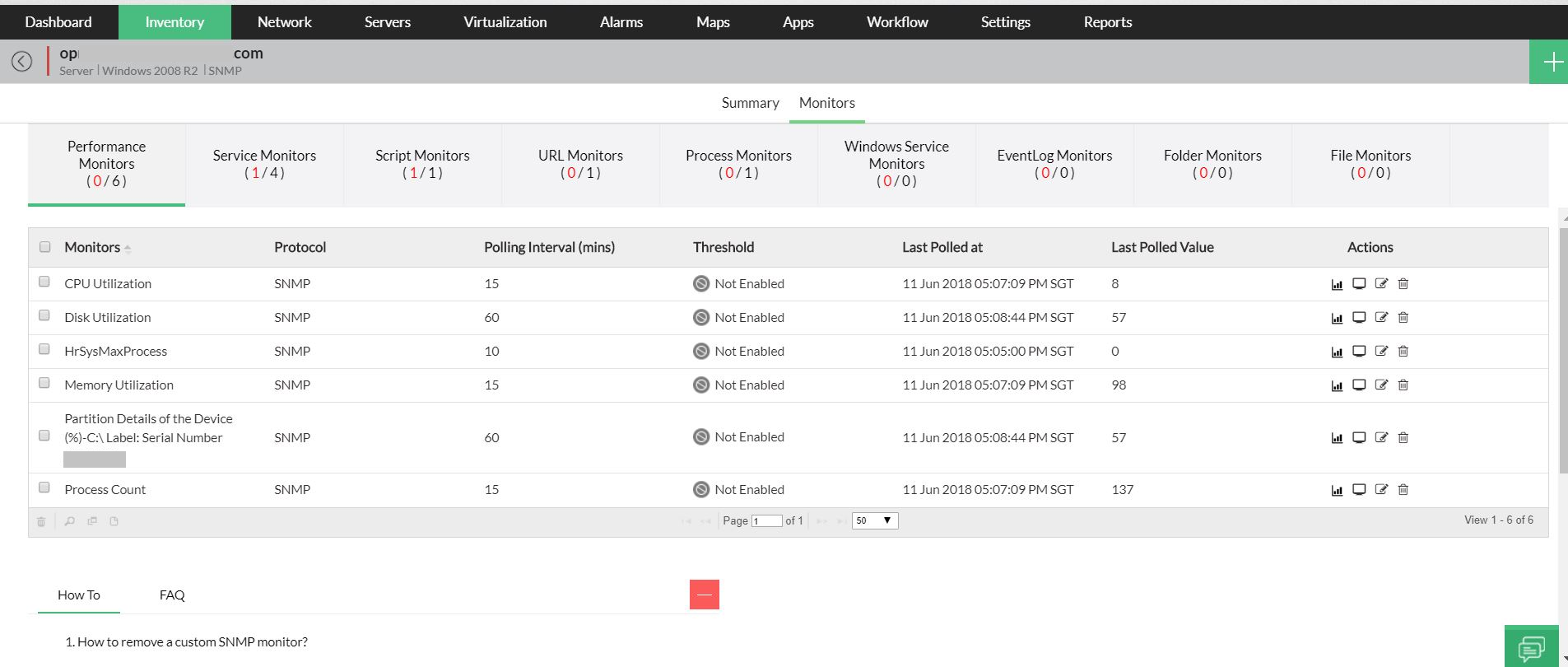
Analyze memory utilization using granular reports
- Drill down in reports from the dial graphs to see the detailed performance statistics for the required time window.
- Watch the 95th percentile reading on reports, and adjust thresholds based on trends.
- Quickly pull performance reports for last 30 days or last 7 days, and assess the need for a resource upgrade or analyze trends.
- Assess the memory utilization at the device level using at-a-glance reports.
- At any given time, see the memory performance problems on the top N servers using the Server Health report.
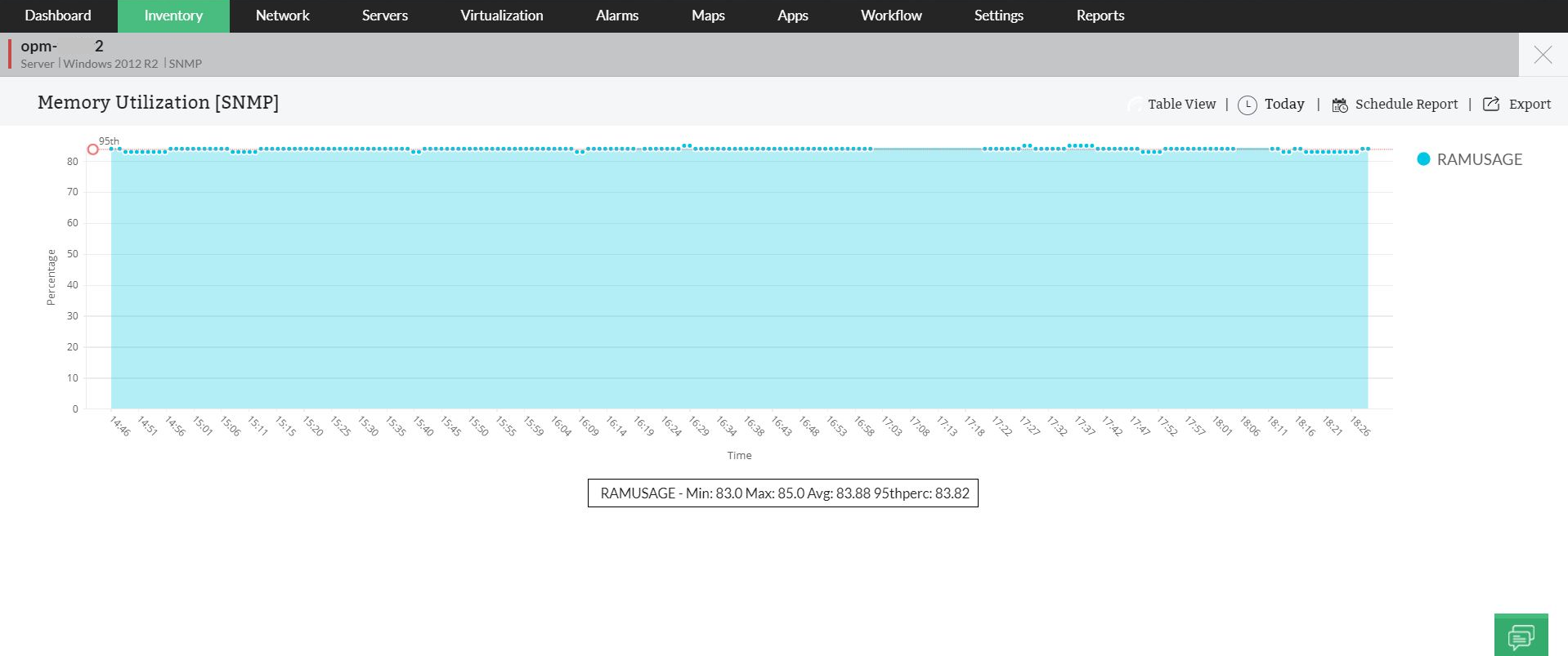
Memory monitoring of VMware devices
OpManager's memory monitor feature provides intensive, agentless virtual device memory monitoring to enable effortless performance management of your VMware devices. With proactive monitoring and extensive reporting, ensure that your virtual devices are constantly running at peak performance.
OpManager's widgets give a quick glance on systems that are the top consumers of memory. Also, be alerted when memory utilization crosses critical thresholds.