Identity360 ensures that the right users have the right access, consistently across resources
49% of businesses have at least one employee with access rights beyond what they need for their job.*
52% of organizations lack visibility into what resources their users can access.†
37% of organizations experienced a data breach as a result of improperly managing user access privileges.‡
Identity360 streamlines cross-platform access management for admins and end users.
Identity360 provides System for Cross-domain Identity Management (SCIM)-based access provisioning for your end users. That is, it orchestrates access management actions that should be performed for users across platforms upon the fulfillment of preset conditions. For instance, when a user's title changes, you can create accounts and manage roles for the user across necessary platforms, and notify them about it. This way, you can provide the right access to your users as they move across your organizational hierarchy.
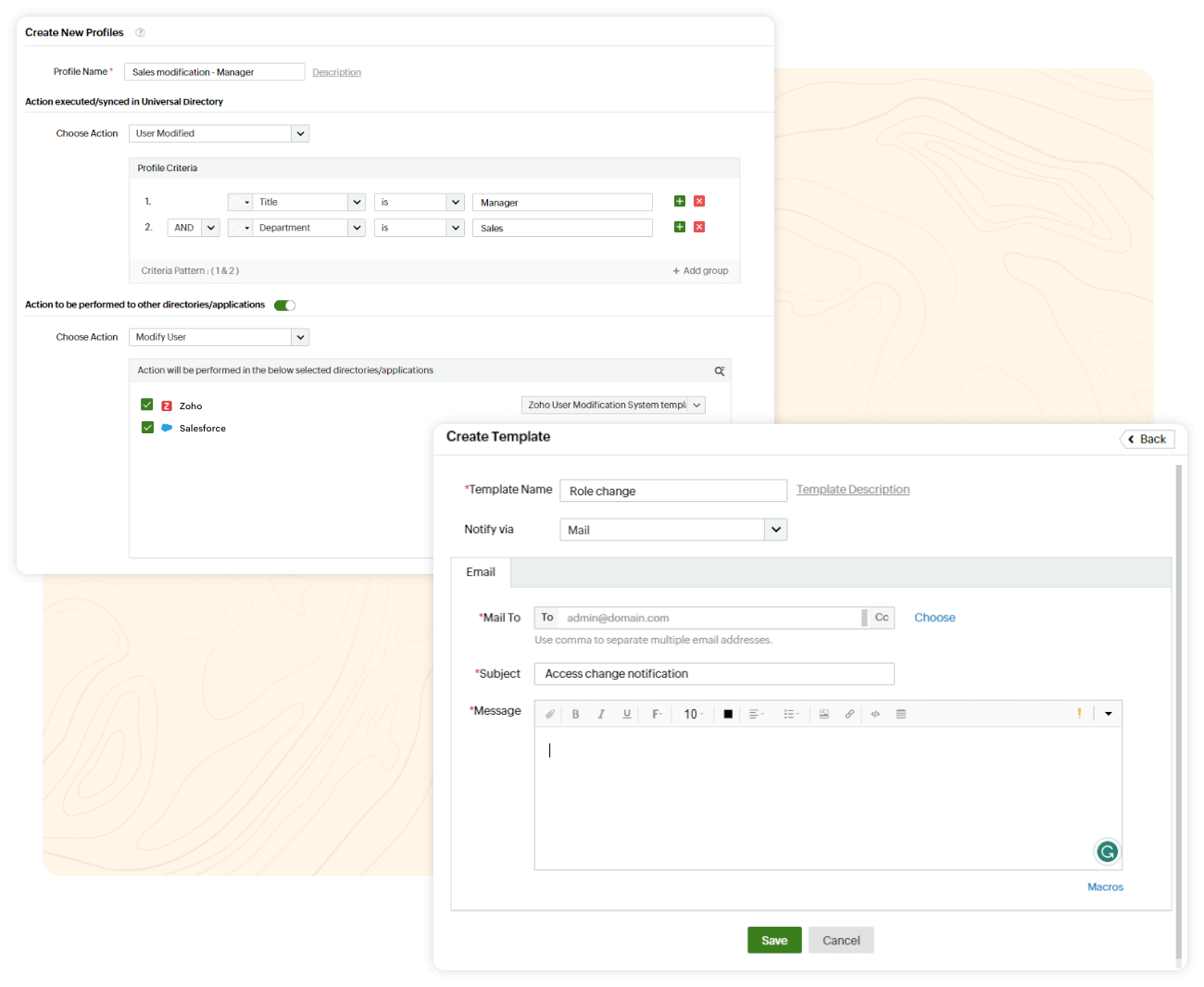
Within each app, you can fine-tune users' access rights by assigning them relevant roles and permissions in bulk, using Identity360. The solution provides a simplified and interactive UI to configure granular app access. With attribute sync and communication APIs, Identity360 assigns end users the right access to the right applications. It also provides enhanced tracking capabilities for admins using consolidated tables showing users' access assignment statuses for each application.
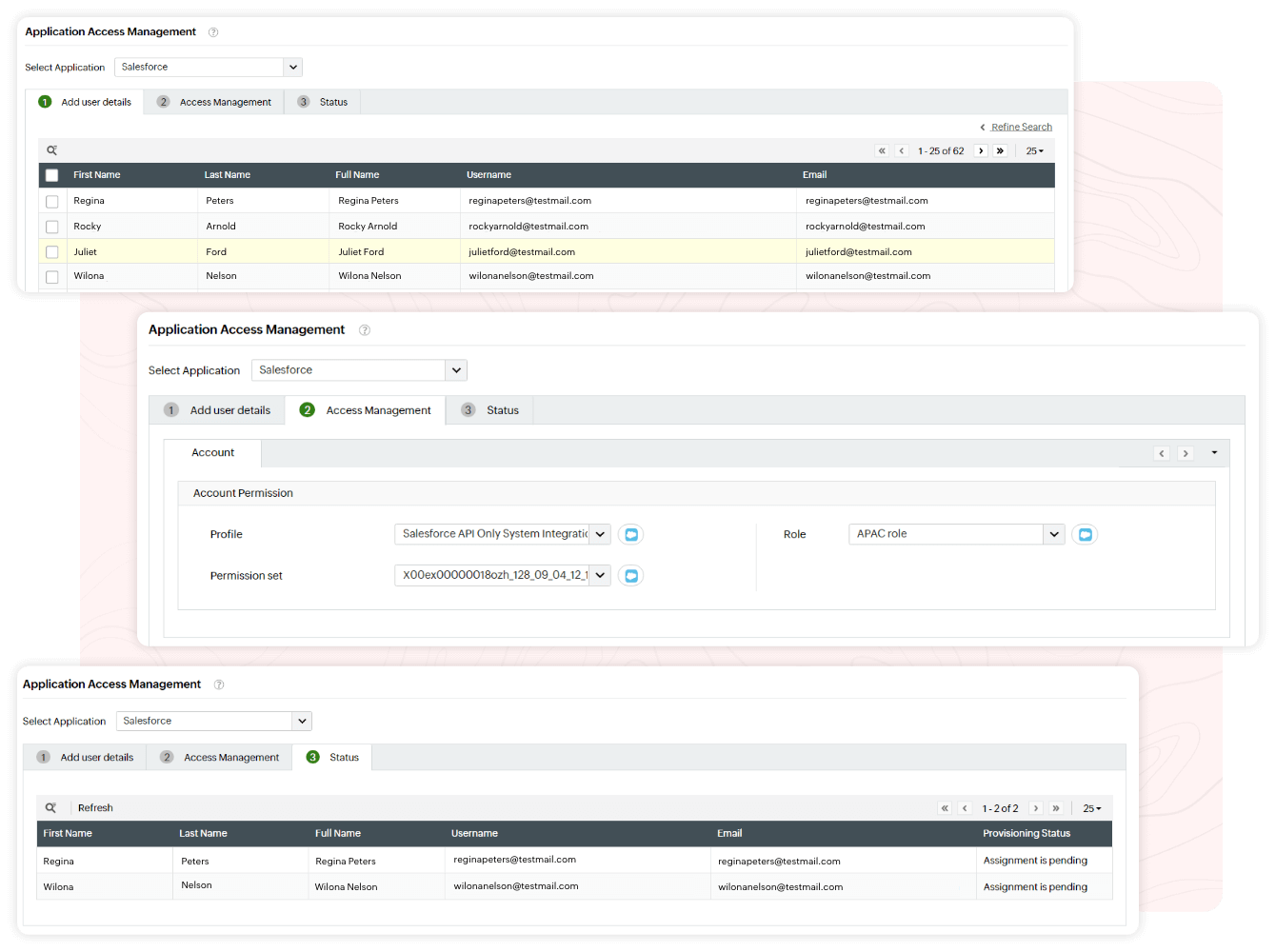
Here's how access to enterprise resources is managed using Identity360, throughout the organizational life cycle of a user:
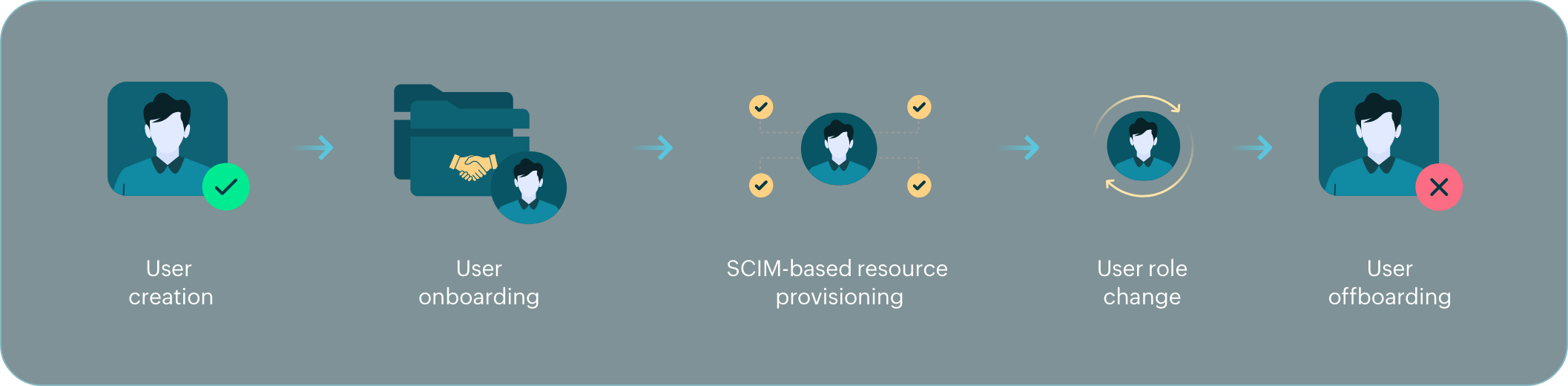
When a user joins the organization, they are onboarded using preconfigured orchestration templates and SCIM-based provisioning.
Based on the configured template, accounts are created for the user in other linked directories and access is granted to the enterprise applications they need.
They are given restricted access to each application by configuring the application roles and permissions that they require.
As the user's title and responsibilities in the organization change over time, SCIM-based provisioning is used to adjust resource access for them accordingly.
In due time, when the user leaves the organization, the configured conditions will promptly remove them from all linked directories, and all application access will be revoked.
Configure granular permissions and roles for end-user resource access which can be automated as users move across your organization's hierarchy.
Simplify management by assigning access roles and permissions for end users in bulk.
Protect your resources from insider and outsider threats by granting the right amount of access to the right users.
Access management provides your users with the right resource access as well as protects your business against internal and external threats. Identity360's access management capability uses SCIM-based provisioning for admins to effortlessly manage bulk end-user access to cross-platform enterprise applications. It also provides granular access settings, like selecting necessary app roles and permissions for your users as they journey with you in your business.
Access management means managing the roles and permissions that end users need to get the right amount of access to the right enterprise resources.
Access management is inevitable for all organizations since it streamlines end-user access to resources. Without access management, users may end up having more or less resource access privileges than what they need to get their job done.
Allowing unrestricted end-user access to all your corporate resources can expose your business to potential threats, originating from internal and external sources. Managing and monitoring the appropriate resource access privileges granted to your users tightens organizational security while enhancing employee productivity.
You can implement bulk end-user resource access management easily utilizing Identity360. It provides a user-friendly console with granular access control functionalities. You can configure the necessary roles, permissions, and license details for users in bulk across multiple applications. You can also automate the settings so that users always have the right access. Identity360 provides enhanced tracking capabilities for admins using consolidated tables that display users' access assignment statuses for each application.
To learn more about Identity360's access management capability, please schedule a personalized web demo with our solution experts.
Source: *Lepide, †StackZone, ‡Identity Defined Security Alliance