

The custom script configuration in Endpoint Central is a software configuration that allows users to perform administrative activities along with other additional on- demand tasks. Custom scripts prove to be of great aid to administrators when it comes to executing configurations specific to the organizations in concern.The custom scripts provided by Endpoint Central allows you to perform up to 40 predefined configurations such as print configuration, drive mapping, other security policies and so on.
The Custom script can be written using any of the popular scripting languages, such as VB Script, JScript, Perl, Python, and so on. The supported formats are Batch file (.bat or .cmd) and any other language hosted by Windows Script Host (WSH), such as VB Script, JScript, Perl, REXX, and Python for Windows OS or sh, bash, ksh, csh, tcsh and py for Linux. Since scripts downloaded from the web have a possibility of being malicious, IT admins will get an additional task to rewrite these corrupted scripts. To avoid this hurdle, Endpoint Central provides a script repository which contains scripts that are checked and uploaded. To know more about the vast script templates in the script repository of Endpoint Central, click this link
Based on customer interaction and support feedback, Endpoint Central has an extensive built in repository with over 300+ scripts. The configurations created with these script templates will be ready for deployment after passing the required arguments. You can view the list of script templates here : Endpoint Central web console > Configurations > Settings > Script Repository > Templates. Based on your requirement, you can select the template and click on it to add the script to your local script repository. The templates are updated periodically to enhance its capability. To utilize the custom script, it should first added to the script repository. By enabling the option to share the custom script with Endpoint Central, the script will be stored, processed, tested and subsequently shared to the Endpoint Central users via the script templates. Here is the complete list of the available script templates. You can deploy these scripts in form of configurations to users/computers.
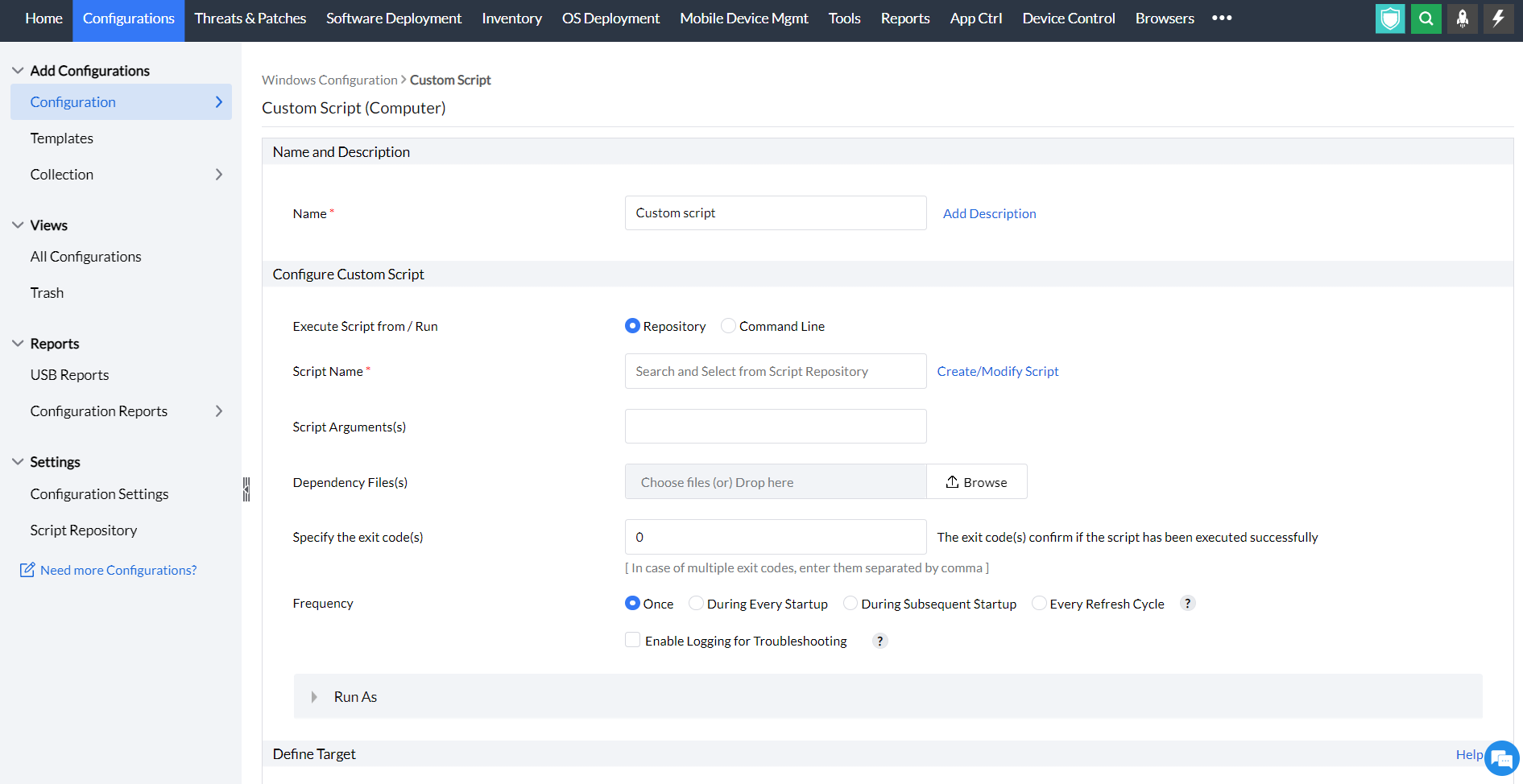
You have successfully added a custom script for Windows/Linux machines