Network performance monitoring includes processes that help boost the quality of the network, right from monitoring, visualizing, and optimizing to managing the network as a whole. Monitoring performance metrics on a periodic basis helps a network to function at equilibrium and keep its health in check. Any organization with simple to complex network architecture that wants productivity, customer satisfaction, and security will benefit from a powerful network monitoring tool.
Depending on the size and complexity of a network, managing network performance can be a challenging task. Below are the top 5 challenges in monitoring the network performance.
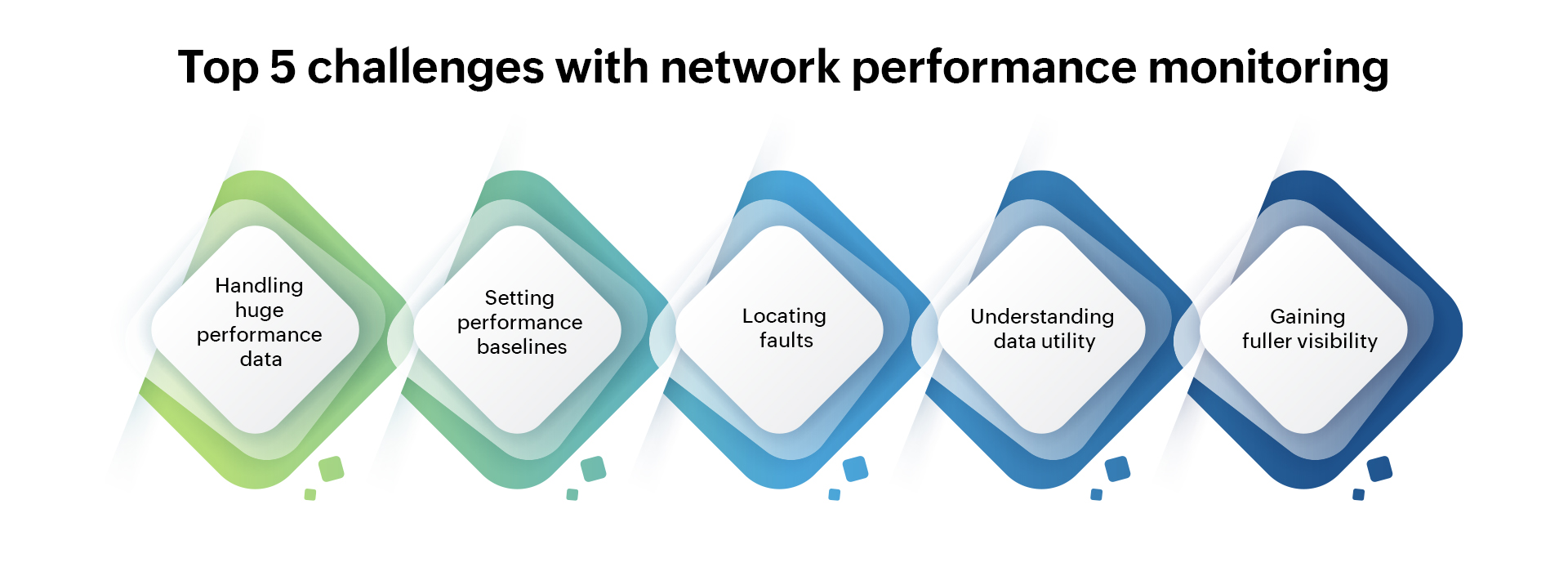
Network performance monitoring and management involves handling huge sets of data. Data grows with time and consequently overloads the CPU. An overloaded CPU keeps your application, the associated processes, and servers from operating seamlessly. Understanding the performance usage and planning your network capacity is crucial to avoid this. Moreover, being able to analyze the data and troubleshoot problems helps keep the network immune to any threats. Hence a robust network performance monitor is pivotol.
Typically, a standard performance measure is set for each metric to analyze the network performance. As every organization has a different expectation of monitoring, this baseline must be adapted accordingly, through testing and reporting, over a period.
One of the most underrated challenges of network performance monitoring is identifying faults proactively. Though every new network monitoring software comes with thresholds and dynamic alert systems, it's important to choose the right tool to avoid faults. For every network error, from protocol mismatch to DNS errors to TCP time out, identifying the root cause is critical to make sure the same issue doesn't happen twice. However, correlating huge stacks of data is a major challenge. A profound understanding of the network and its metrics helps unify the database so you can quickly figure out the issue before it affects the end user.
There are various network performance metrics like packet loss, packet duplication, latency, throughput, and jitter. The utility of particular data is hidden in the problems the organization has faced in the past. Every enterprise is different and monitoring needs can also vary accordingly. Utilizing metrics is not about gathering all the data your network monitoring software can generate, it's about choosing the right data to resolve an issue. Organizing the relevant data along with proper data correlation becomes a powerful insight to help you scale your business.
Becoming aware of the components present in the network is crucial. Having visibility sheds light on the in and out traffic of the network. A surge in this traffic quickly points towards suspicious activity. However, traffic monitoring is increasingly complicated as new devices with improved technology continue to evolve. Even now, live network traffic tracking is done manually. Network path analysis is crucial but difficult. Visualizing parts of the network which have access to external sources is even more difficult. In such cases, the access decline has to be manually updated. Network visualization transforms complex statistics into intuitive, easy-to-understand data. Unfortunately, most of the monitoring solutions do not have a clear visual presentation. Choose a tool which gives at least three to four ways to visualize the network.
There are many more Network Performance Monitoring challenges faced, including:
Sometimes errors are simply due to poor physical connectivity or malfunctioning of devices, so keeping all the performance metrics in check is essential for proper network functioning.
OpManager's robust network monitoring solution will help you overcome these challenges.
OpManager is a highly integrated, one-stop solution to all your network monitoring needs.
OpManager makes monitoring easy and is the trusted network monitoring solution to over 1 million users. Sign up for a free, personalized demo today, and talk to one of our product experts or clear all your product-related queries by trying OpManager's fully-functional, free trial for the next 30 days.