With the proliferation of privileged accounts in enterprises, the number of passwords that must be protected has also grown substantially. Tracking all these passwords is a daunting task and, eventually, people write them down or store them on spreadsheets and other electronic platforms. However, such practices are dangerous and may lead to unauthorized users gaining access to the passwords.
Moreover, when remote teams maintain such localized password databases, there will be increased instances of outdated passwords and coordination issues, impacting operational efficiency.
To avoid mismanagement of sensitive passwords, you need to inventory the passwords belonging to all your departments under a centralized repository and administer direct control over them. Password Manager Pro serves as a centralized password vault and helps consolidate account credentials in one single place by directly adding or importing from CSV and TSV files. Apart from that, it also offers centralized management, defense against intrusion, and fine-grained permission levels.
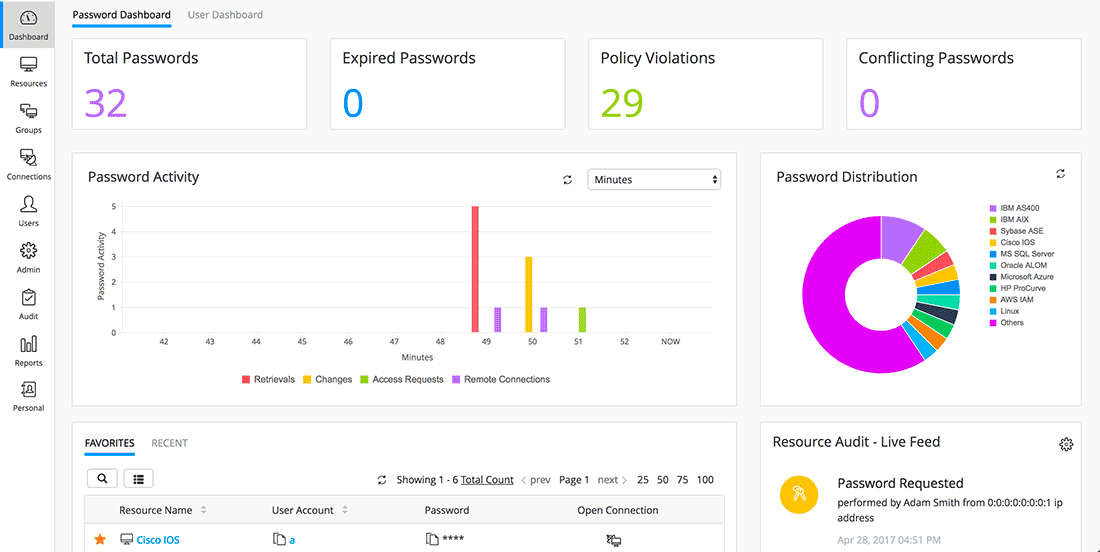
Password Manager Pro's vault, designed to ensure high security, banishes password vulnerabilities in your environment in the following ways:
De-clutter your password database and navigate easily with Password Manager Pro's grouping options. Organize your passwords into groups and sub-groups, such as Windows passwords and Linux root passwords, based on your enterprise requirements. Maintain a hierarchical list of your groups with tree-view options to conduct bulk operations, such as sharing or password changes, on select groups as needed.