Network monitoring tools provide reliable insights into performance, security, and productivity for successful businesses. Most commercial network monitoring tools can be expensive, but even small businesses require network monitoring solutions. As a result, organizations that cannot afford commercial software often settle for free editions and the challenging part is identifying the best free network monitoring tool.
However, you should consider if you actually need a commercial monitoring tool or whether you can accomplish what you need with open-source and free network monitoring solutions. Free network monitoring solutions have limited features, so you'll have to use multiple IT monitoring tools to address all your network's requirements, which might make maintenance and settings more difficult.Hence, it is crucial for any business to choose the best free network performance monitoring tool.
In the further read, we'll discuss:
Better network visibility: With networks becoming more complex everyday, it's increasingly difficult to track every network device and service. Network monitoring software gives network admins complete visibility into a complex IT environment, enabling them to easily track network data across devices and quickly resolve issues.
Identify network outages quickly: A network monitoring tool allows a network admin to track if a device is up and running, including a router, switch, server, or database. It provides network performance statistics in an easy-to-understand format, helping you to identify network outages.
Performance monitoring: Network monitoring software keeps track of key network performance metrics like bandwidth, memory, disc and CPU utilization, and service response time. It provides these metrics to network admins as reports and graphs to help them easily understand statuses.
Capacity planning: Network monitoring software predicts how your IT infrastructure will operate in the future based on historical data. This helps you figure out if your current system environment can scale to meet your business needs.
Though cost is an important consideration when selecting a network monitoring tool for your network, you should choose a solution that best meets your current and future business needs, even if it costs some money. When it comes to something as crucial as your network, it's always best to have a single product that provides all of the necessary features, especially when considering free editions, a research is inevitable to choose a best free network monitoring software.
ManageEngine OpManager is a network monitoring program that enables network administrators to manage routers, firewalls, servers, switches, and printers from a single dashboard. It comes with numerous prebuilt graphs and reports that offer network admins with details about the health of their networks, servers, and applications.
OpManager's network monitoring proactively monitors critical metrics like network health , CPU and memory utilization, disk utilization, and DB count to optimize network performance in real time.
With OpManager as network monitor, you can:
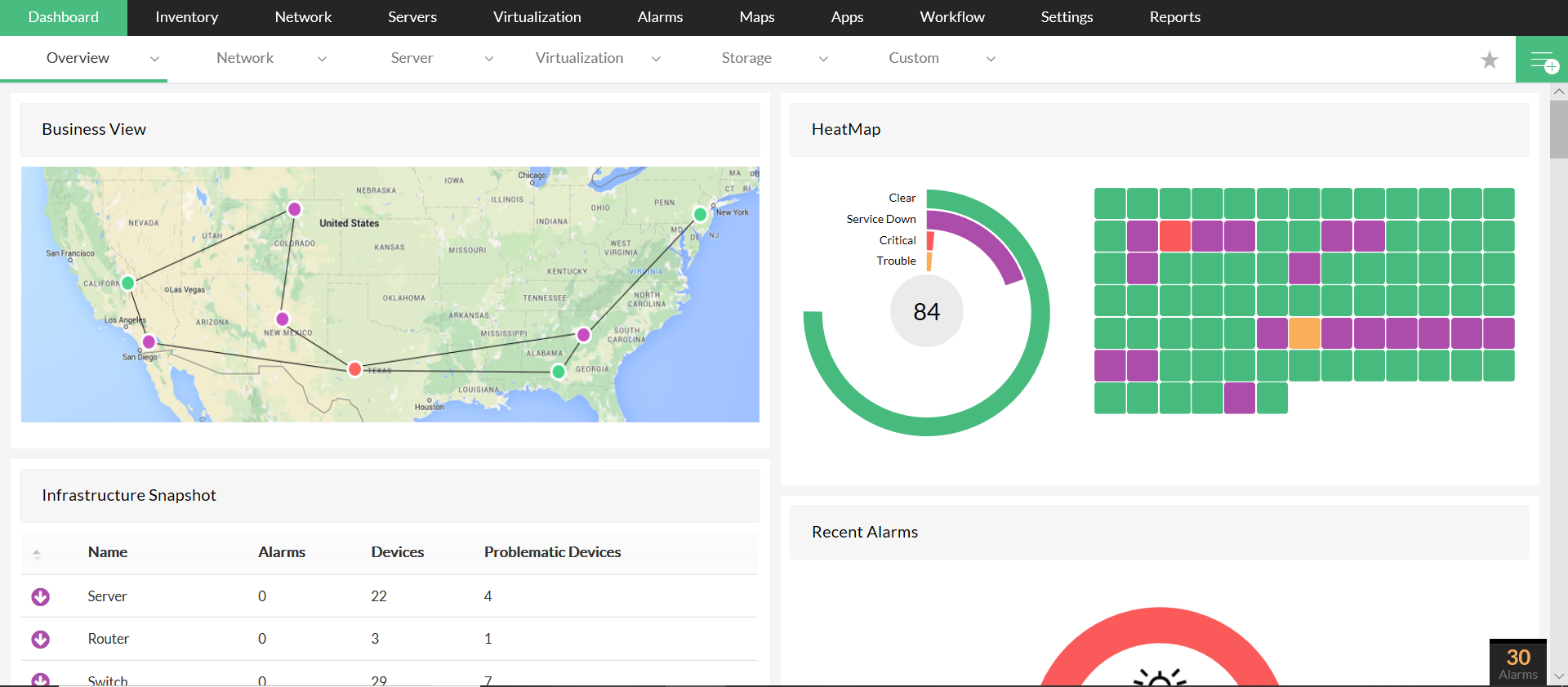
OpManager's server monitoring capabilities help monitor your server continuously for availability and response time. OpManager scrutinizes critical server performance metrics like CPU utilization, memory utilization, and partition-wise disk space across your Windows, Linux, and Unix OS.
OpManager's Server monitoring helps to:
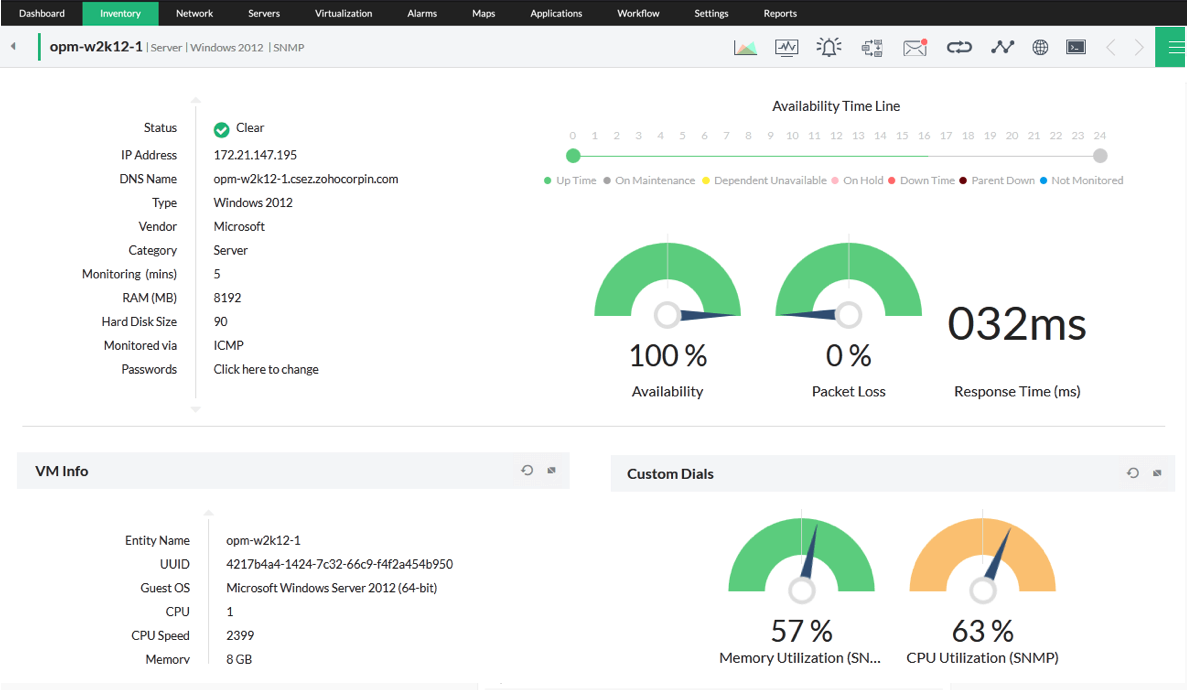
With OpManager's virtual monitor, track the availability and performance of your VMs, and guest machines. You can also optimize resources allocation, perform capacity planning, and prevent VM sprawl. OpManager supports VMware, Hyper-V, and Xen servers.
With OpManager's Virtual machine monitoring, you can:
With OpManager's AI and ML based predictive algorithms, you can automate certain repetitive and labor-intensive network monitoring tasks. These intelligent automations reduce redundant workload of network admins and help them focus on critical tasks.
OpManager's automating capabilities include:
If the threshold value of critical performance metric breaches, you can configure to receive network monitoring alerts through various channels such as SMS, email, slack messages and web alarms. This helps in faster issue remediation and reduced MTTR.
With OpManager's advanced alerting system, you can:
Monitor your entire network in a single screen with NOC View. This dashboard displays all your network data at a single point and helps you identify discrepancies in advance.
The OpManager free edition is the best free network monitor tool built specifically for small businesses. OpManager gives you the experience of a best free network monitor through free real-time monitoring of your network, servers, routers, and switches, providing you with more control over your IT infrastructure.It's customizable widgets enable you to create unique dashboards and reports right away.
With OpManager's free edition, you can:
Love our free edition? You can request our support team to increase the number of permitted devices to 25 and get a hands-on experience of the tool for two to three months before purchasing OpManager.
 Recognized as a May 2019 Gartner Peer Insights Customers' Choice for Network Performance Monitoring and Diagnostics Software
Recognized as a May 2019 Gartner Peer Insights Customers' Choice for Network Performance Monitoring and Diagnostics Software  Recognised as an April 2019 Gartner Peer Insights Customers' Choice for IT Infrastructure Monitoring Tools.
Recognised as an April 2019 Gartner Peer Insights Customers' Choice for IT Infrastructure Monitoring Tools.  Network Management and Monitor Vendor of the Year 2018, 2019
Network Management and Monitor Vendor of the Year 2018, 2019  Entered the 2019 Gartner NPMD Magic Quadrant.
Entered the 2019 Gartner NPMD Magic Quadrant.  Ranked #2 in the Infotech Research Software Reviews Data Quadrant 2018.
Ranked #2 in the Infotech Research Software Reviews Data Quadrant 2018.