Direct Inward Dialing: +1 408 916 9892
ManageEngine ADAudit Plus provides deep visibility into your Azure AD environment and lets you stay on top of all changes. With ADAudit Plus' exclusive risk detection reports, you can detect and mitigate sign-in risks and strengthen your cloud security.
Download a free trial Fully functional 30 days
Maintain a detailed Azure audit trail by tracking sign-in activity across your Azure AD environment.
Track each failed attempt to sign in to Azure AD and zero in on the reason for failure.
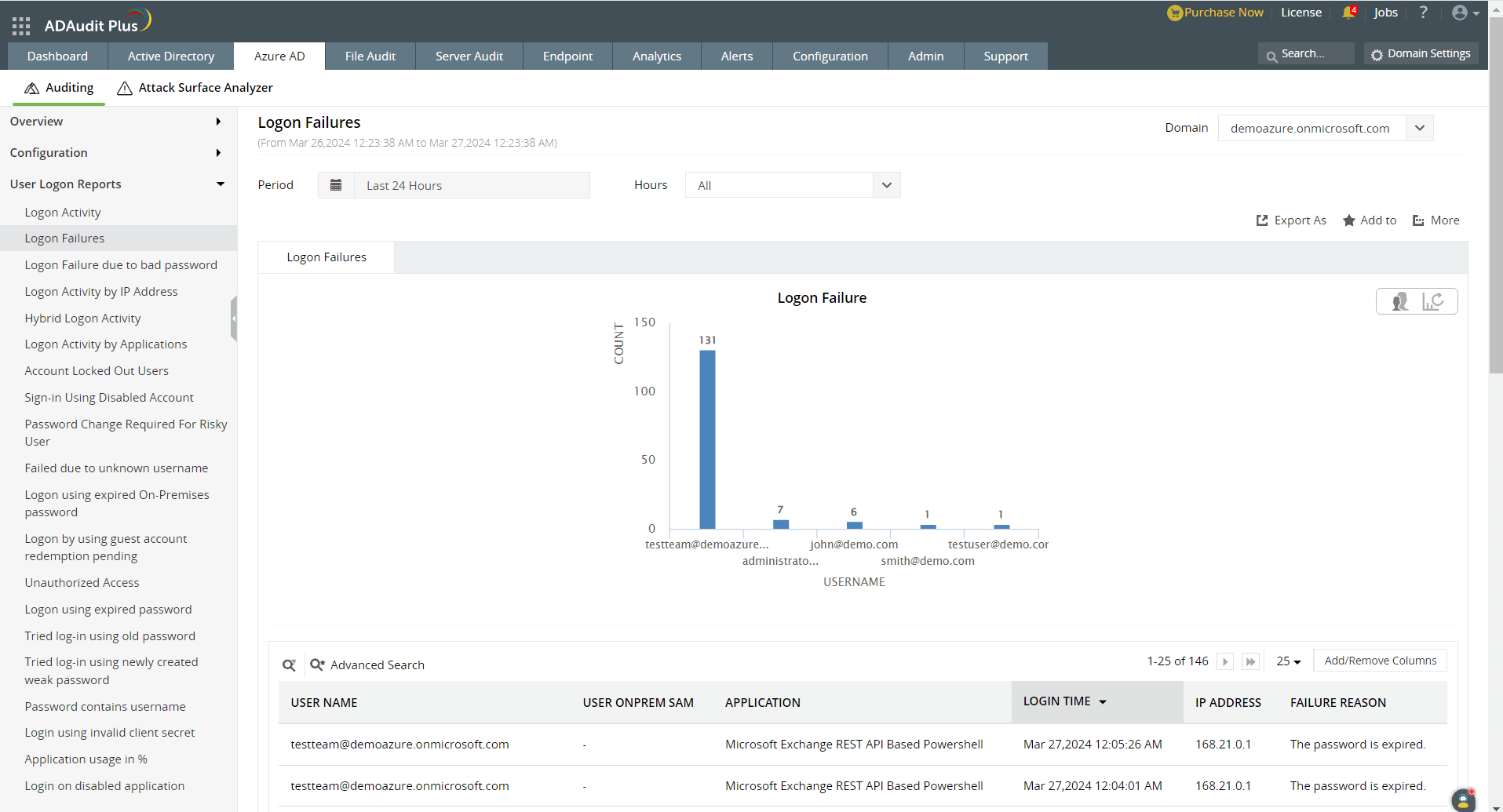
See the big picture:Maintain a detailed Azure audit trail by tracking sign-in activity across your Azure AD environment.
Investigate logon failures:Track each failed attempt to sign in to Azure AD and zero in on the reason for failure.
Report on all the changes made to users and devices and drill down to what exactly was changed by examining the old and new values.
Identify users who have changed their passwords recently and track their subsequent actions to uncover compromised accounts.
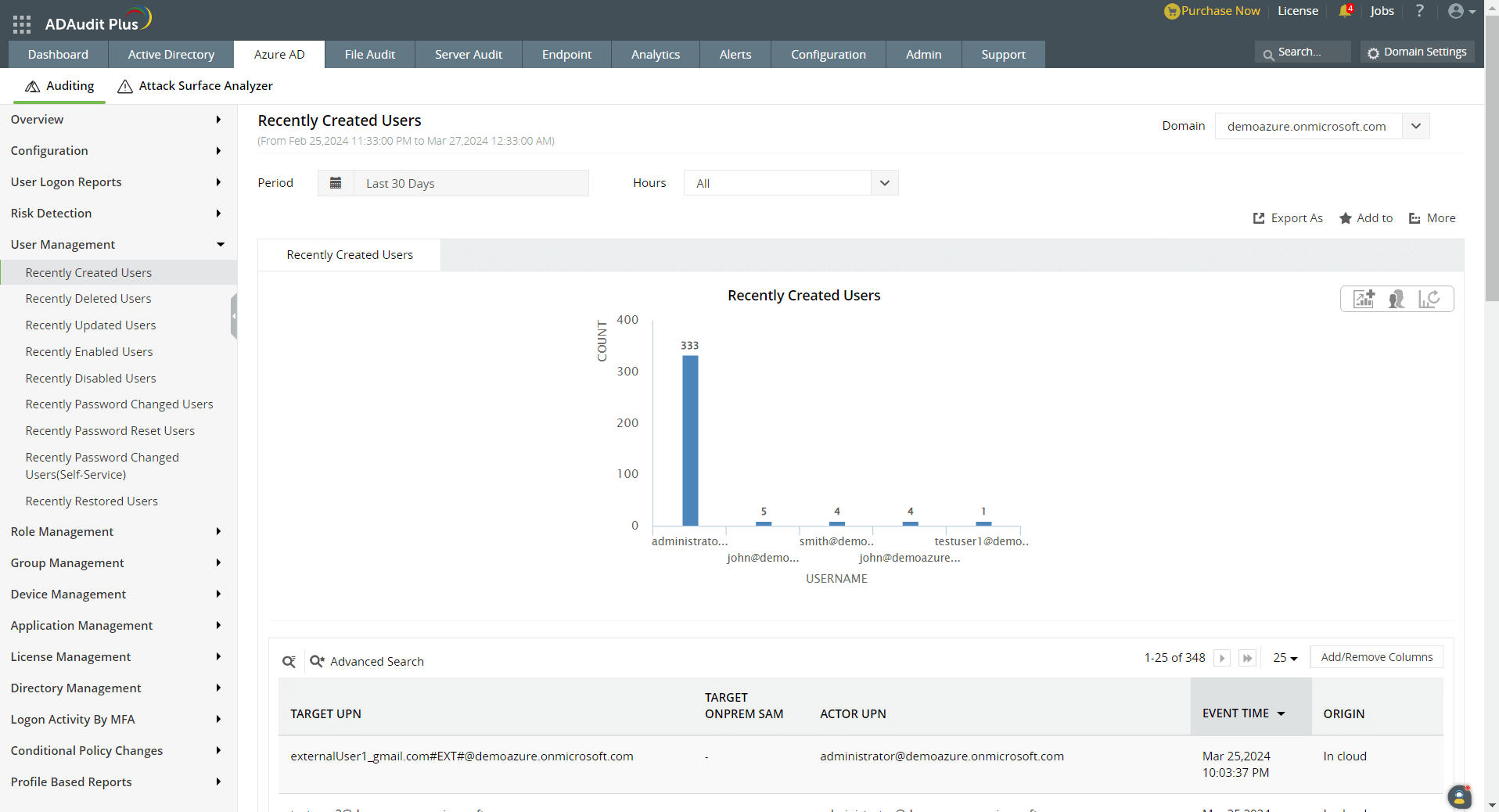
Get granular insights:Report on all the changes made to users and devices and drill down to what exactly was changed by examining the old and new values.
Trace password changes:Identify users who have changed their passwords recently and track their subsequent actions to uncover compromised accounts.
Track every change made to the properties of Azure AD groups and rectify unauthorized changes.
Keep a close watch on group membership and ownership changes to mitigate privilege escalations.
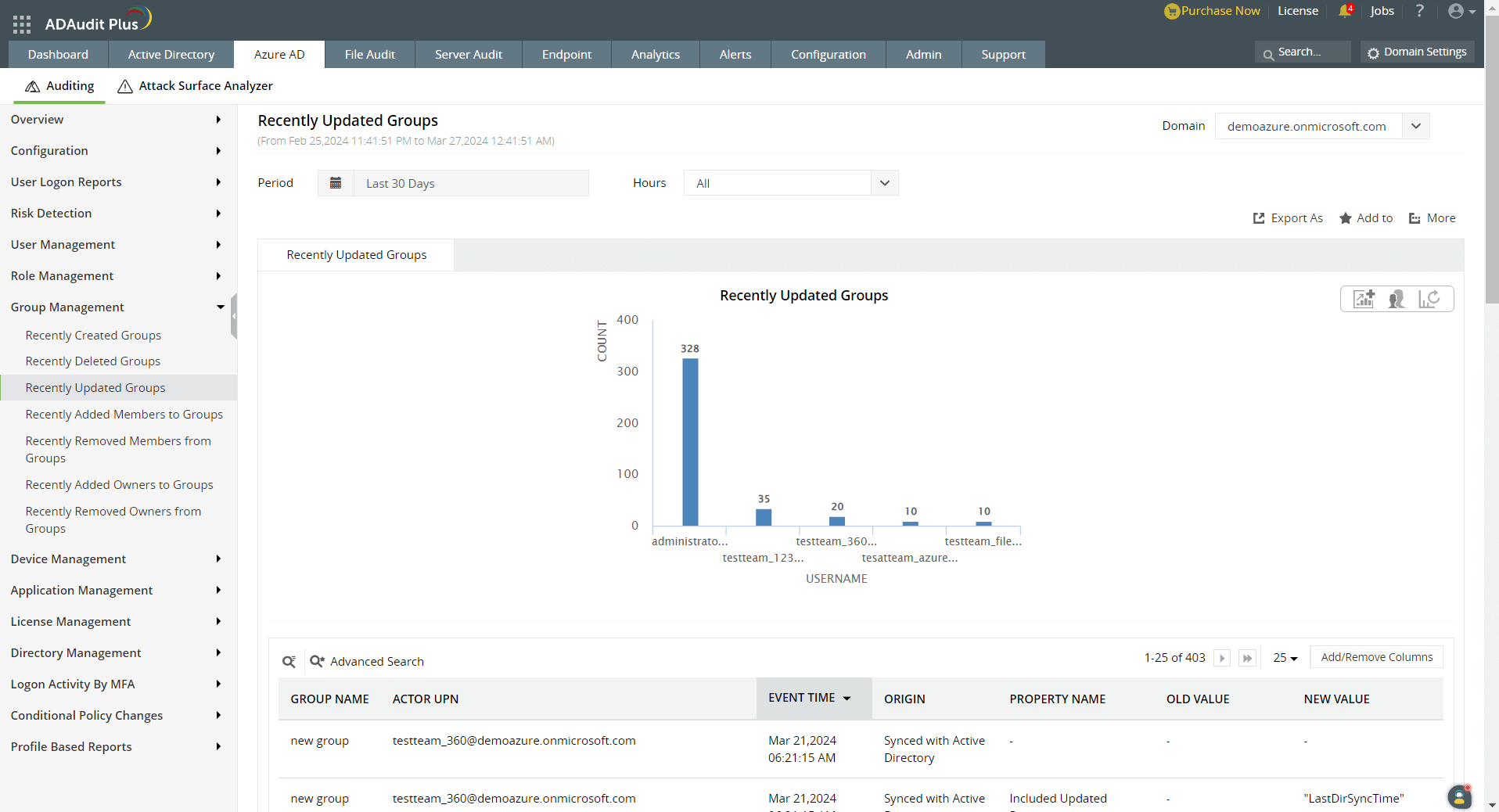
Monitor Azure AD groups: Track every change made to the properties of Azure AD groups and rectify unauthorized changes.
Detect privilege escalations: Keep a close watch on group membership and ownership changes to mitigate privilege escalations.
Track all modifications to conditional access policies and improve your organization's access control.
Easily comply with regulatory standards using out-of-the-box compliance reports for SOX, HIPAA, FISMA, GLBA, the GDPR, and ISO.
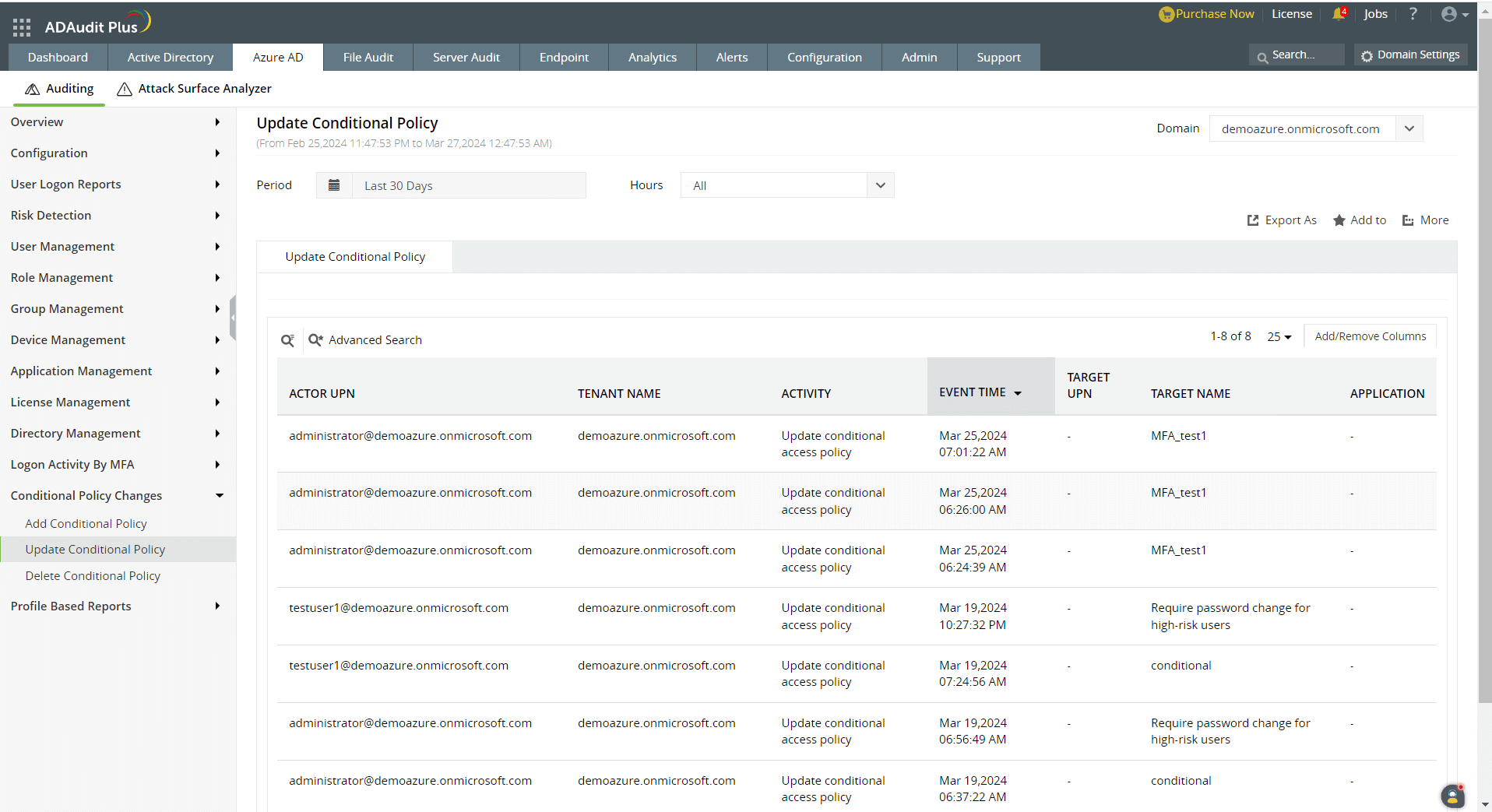
Stay aware of critical changes: Track all modifications to conditional access policies and improve your organization's access control.
Streamline compliance:Easily comply with regulatory standards using out-of-the-box compliance reports for SOX, HIPAA, FISMA, GLBA, the GDPR, and ISO.
Spot users exhibiting suspicious logon behavior that endangers your Azure AD security.
Isolate unsafe sign-in activities by flagging sign-in attempts from anonymized, malicious, malware infected, or suspicious IP addresses.
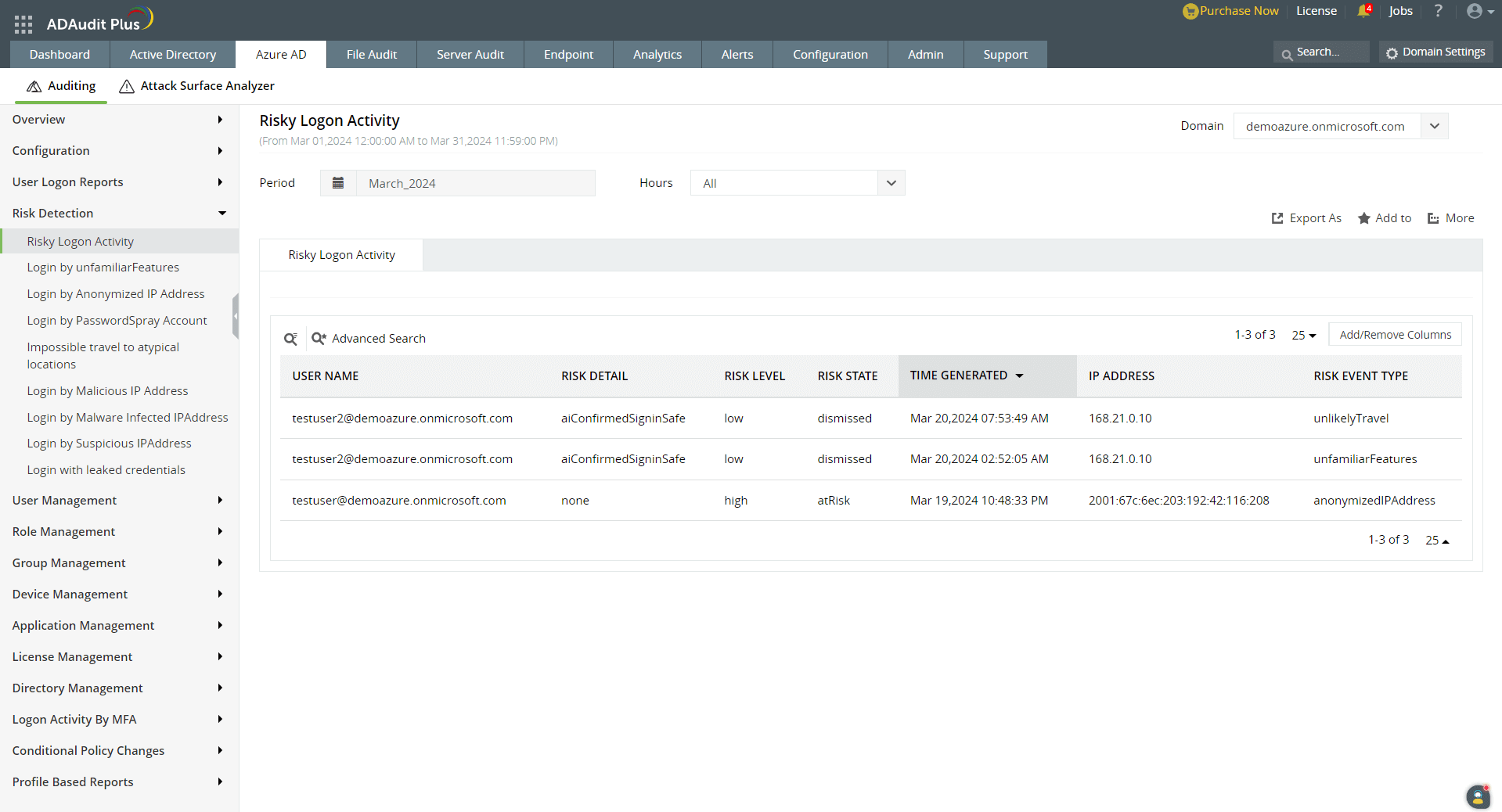
Pinpoint risky logons: Spot users exhibiting suspicious logon behavior that endangers your Azure AD security.
Enhance security: Isolate unsafe sign-in activities by flagging sign-in attempts from anonymized, malicious, malware infected, or suspicious IP addresses.
Create custom alert profiles for specific use cases, like when a user logs in to a disabled application or tries to sign in using a disabled account.
Configure your ticketing tool to generate tickets for critical events from Azure AD.
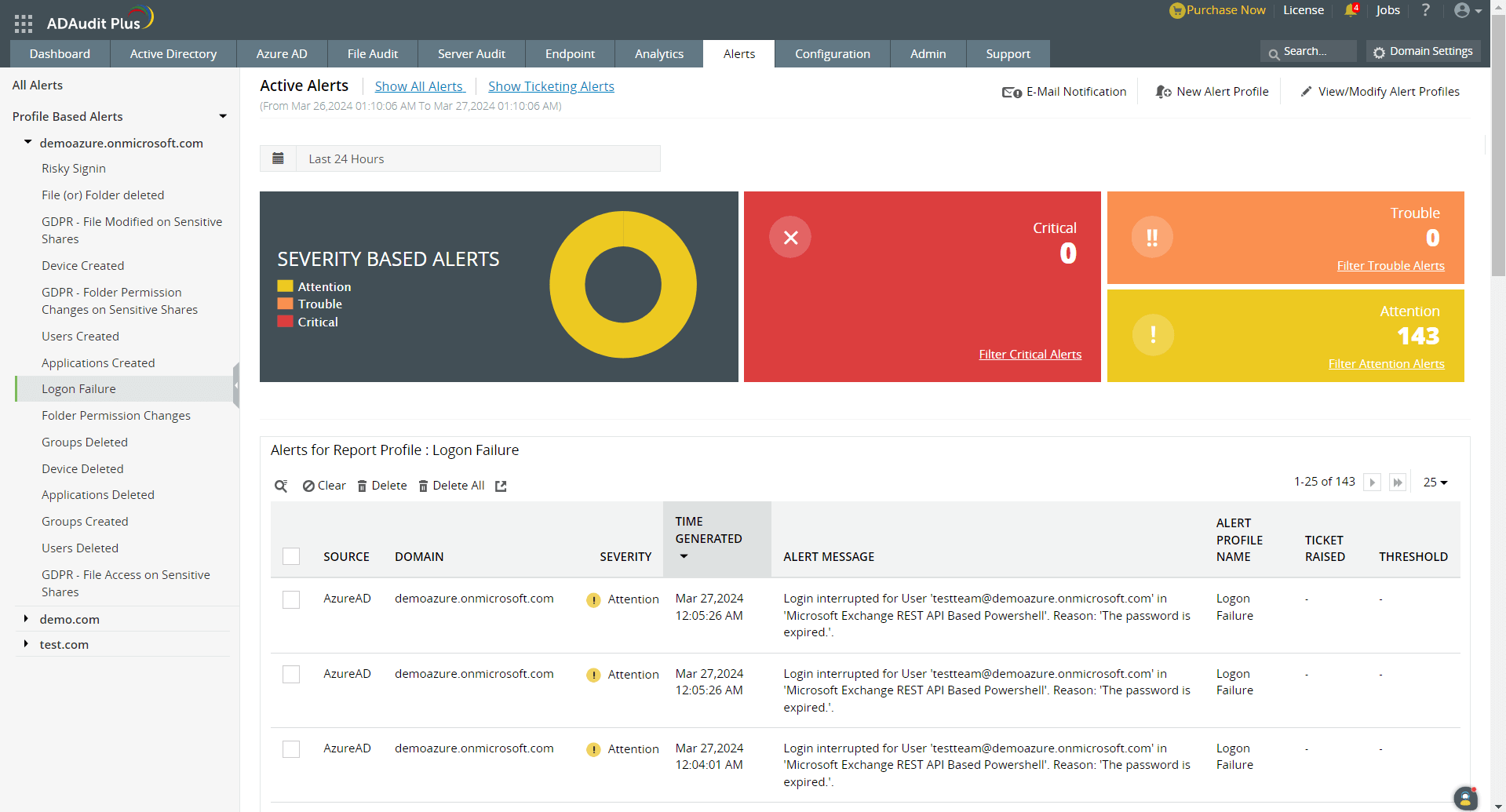
Receive instant alerts: Create custom alert profiles for specific use cases, like when a user logs in to a disabled application or tries to sign in using a disabled account.
Generate tickets automatically: Configure your ticketing tool to generate tickets for critical events from Azure AD.
Thank you for your interest in ManageEngine ADAudit Plus. We have received your request for a price quote and will contact you shortly.
Review the datasheet to learn how ADAudit Plus helps audit AD changes, mitigate security threats, demonstrate compliance, and more.
Access the datasheetAccess in-depth reports that track every change made to your AD objects, including users, computers, groups, and GPOs.
Track every access and modification made to the files and folders hosted on your Windows file servers with exclusive file audit reports.
Monitor the file activities happening across EMC, NetApp, Synology, Huawei, Hitachi, Amazon FSx for Windows file servers, and QNAP NAS devices.
Gauge employee productivity by analyzing their clock-in and clock-out times, and maintain accurate timesheets to calculate billable hours.
ADAudit Plus is a UBA-driven change auditing solution that helps ensure accountability, security, and compliance across your AD, file servers, Windows servers, and workstations.