Apple MDM (mobile device management) tools and software facilitate the management of corporate and employee-owned Apple devices used within an organization. iOS, iPadOS, macOS, and tvOS devices have an in-built framework that can be leveraged by Apple MDM solutions to enable the corporate device management of iPhones, iPads, MacBooks, and Apple TVs. Apple mobile device management solutions allow IT admins to remotely enroll, deploy, and manage Apple devices in bulk, enforce security configurations on them, and distribute applications and content to them. While some Apple device management solutions and software serve only as an iOS MDM(iOS/iPhone device manager) Mobile Device Manager Plus is a comprehensive Apple device manager that businesses educational institutions to remotely manage iPads (iPadOS), iPhones (iOS) and Macs (macOS)from a central console. In addition to being a robust MDM tool for Apple devices, Mobile Device Manager Plus can also effectively manage devices across Android, Windows and Chrome platforms.
Whether you're seeking iOS MDM solutions, iPad MDM functionality, or comprehensive mobile device management for Apple devices, Mobile Device Manager Plus offers a robust suite of features. It empowers organizations to streamline device management operations, enhance security measures, and optimize productivity across their Apple device fleet. From small businesses to large enterprises, Mobile Device Manager Plus serves as a reliable MDM software for iPhones, iPads, and iOS devices, catering to the unique requirements of managing Apple devices in the modern workplace.
This Apple MDM solution to manage Apple devices covers the following:
Every Apple MDM (iPhone/iOS MDM) solution or Apple device manager must support the following features to provide effective Apple device management on devices.
Watch our videos on how to enroll iPhone into our Apple MDM with Apple Configurator and Apple DEP. Also, learn how to enroll Apple TV into ABM using Apple Configurator.
Follow the steps given below to manage iOS devices using Mobile Device Manager Plus as an Apple MDM software:
Step 1: Add APNs certificate
One of the pre-requisites for iOS remote device management using an Apple device manager is creating an APNs certificate. This certificate is required to secure the communication between the MDM for iPhones and Apple Push Notification service for device management of Apple devices. Learn how to create an APNs certificate and add it to ManageEngine's Apple MDM solution, Mobile Device Manager Plus.
Step 2: Enroll the devices
The devices can be enrolled into Apple MDM solutions such as Mobile Device Manager Plus or any other Apple (iOS) device manager using Apple Business Manager(ABM) or Apple School Manager (if you're an educational institution). Enrolling iOS, iPadOS and macOS devices using ABM/ASM allows organizations to completely automate the remote device management for iOS devices with the added advantage of mandatory management of devices.
Step 3: Create and associate profiles
Create Groups based on departments and automate the distribution of security policies, apps and documents. With the Apple MDM solution, organizations can also:
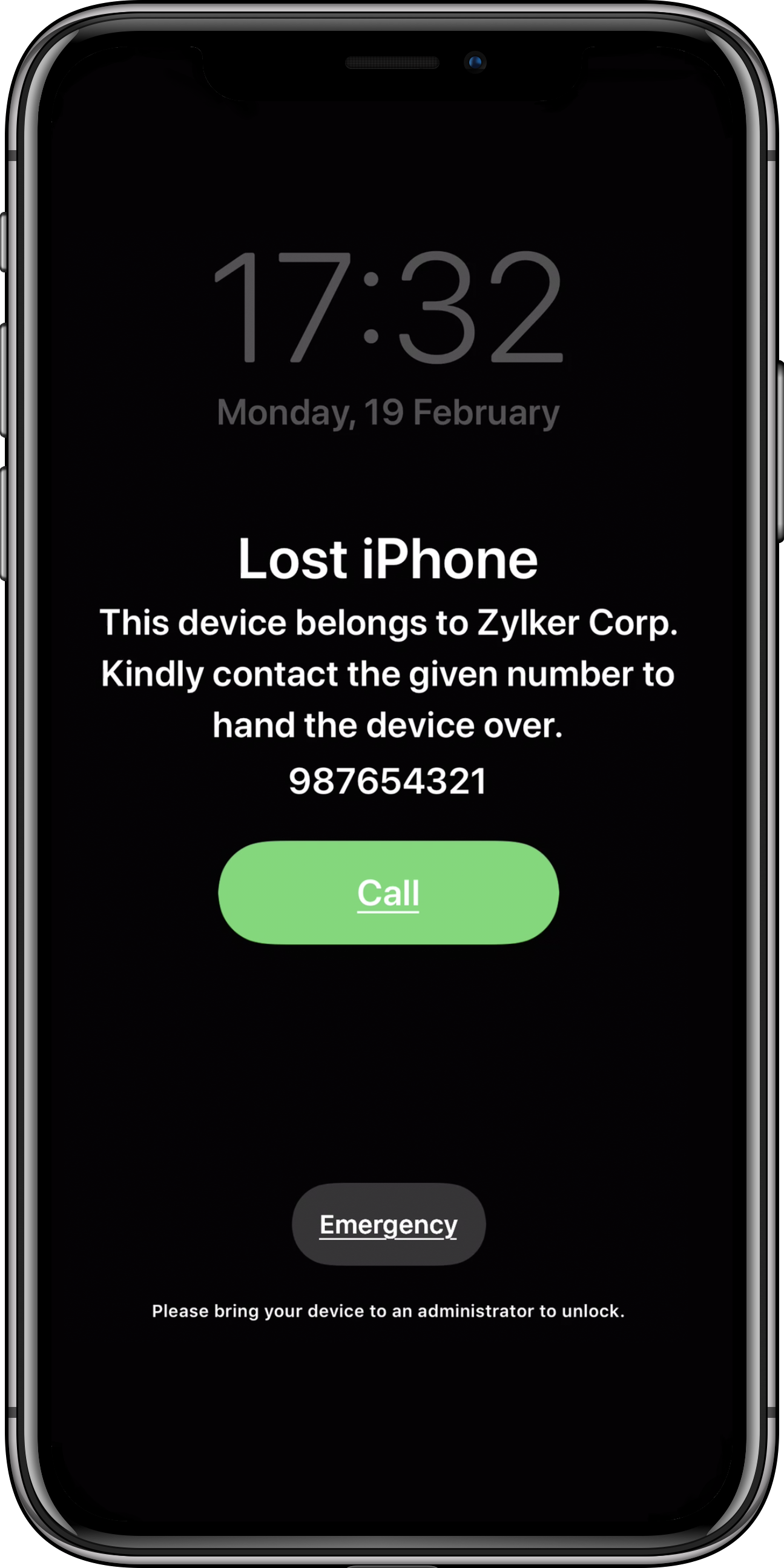
Apple mobile device management or Apple device management is simply the means to bring iOS, iPadOS, macOS, and tvOS devices under corporate management. Apple MDM allows IT admins to distribute and manage content to devices, and apply the required security configurations on these devices, making them ready for business use. Through Apple MDM solutions like Mobile Device Manager Plus, IT admins can enroll and provision work-ready Apple devices to their employees.
The inherent security of Apple devices and the varied functions they serve are the main reasons for the exponential adoption of iOS, iPadOS, macOS and tvOS devices in organizations. To make the most of the benefits offered, organizations must either deploy an Apple MDM solution for Apple device management or an iOS device manager for remote iOS management. They provide organizations the means to ensure that corporate or personally-owned Apple devices can remotely be configured with the required security policies and enterprise-approved apps and content.
iOS device management software and solutions (iOS MDM) are dedicated to iOS remote management. It enables IT admins to seamlessly deploy iPhones, configure security policies and provision the iOS devices with the required apps and content, over-the-air. Similarly iPadOS devices can be managed using iPad management software. These iPad management software and tools allow IT admins to remotely manage the iPads used within organizations.
Corporate management of iOS devices like iPhones is made possible with iOS MDM solutions. In addition to simplifying iPhone device management, most iOS MDM solutions usually double up as an Apple MDM solution. MDM solutions for Apple facilitate the management of iOS, iPadOS, macOS and tvOS devices. Moreover, comprehensive MDM tools handle Apple device management along with managing Android, Windows and Chrome devices. ManageEngine's Mobile Device Manager Plus is one such Apple/iOS device management software that lets you manage all Apple devices including even Apple iPods as well as devices running other OS.
Apple MDM solutions offer organizations the following benefits in terms of iOS mobile device management:
Using an iOS MDM software IT admins might not be able to achieve complete Apple device management. This is why, in addition to the iPad/iPhone device management capabilities, ManageEngine's Apple MDM, Mobile Device Manager Plus also supports extensive features for managing devices running macOS, facilitating comprehensive device management in Apple. Learn more about Mobile Device Manager Plus' Mac management capabilities.
With its support for iOS, iPadOS, macOS, and tvOS devices, organizations can easily enroll, configure, and secure iPhones, iPads, MacBooks, and Apple TVs, thereby benefiting from comprehensive Apple MDM. The unified console extends its management features to other platforms, including Android, Windows, and Chrome. With simplified enrollment and deployment processes, enhanced security and compliance features, and efficient app and content management functionalities, Mobile Device Manager Plus is the ideal MDM solution for organizations of all sizes seeking effective Apple device management.