Direct Inward Dialing: +1 408 916 9393
When an organization undergoes an acquisition or a merger, the IT team is entrusted to make changes to Active Directory (AD) to accommodate the same. In these cases, the two domains are combined into one as it can be costly to maintain two separate AD infrastructures. As a result, the IT admins are tasked with migrating users from one domain to another to enable sharing of resources. The AD migration process is critical, as any disruptions could result in the end users not having the appropriate levels of access to their workstations and other resources.
The AD migration tools (ADMT) help admins securely execute the necessary operations to move AD objects to a different domain. It minimizes the risks associated with AD migration and keeps workstations, emails, and resources secure, post migration. ManageEngine ADManager Plus, in part an ADMT, enables admins to migrate AD user objects between two AD domains in the same forest, with a few clicks.
ADManager Plus eliminates the need to toggle between multiple applications to manage and generate reports on AD. It provides a centralized console from which admins can manage multiple domains seamlessly. This AD migration tool:
Select the list of users to be migrated.
Use this checkbox to assign the rights from the source domain to all the migrated users.
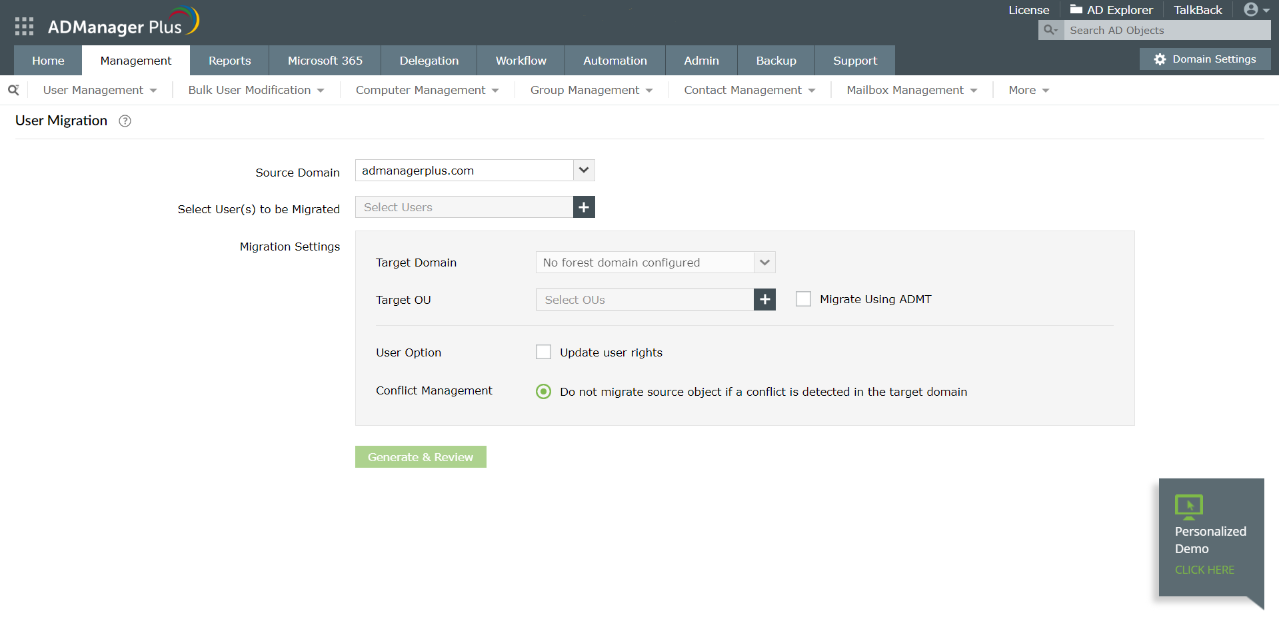
Select the list of users to be migrated.
Use this checkbox to assign the rights from the source domain to all the migrated users.
Your download is in progress and it will be completed in just a few seconds!
If you face any issues, download manually here
Featured links
Manage AD, Office 365, Exchange, Skype for Business, and Google Workspace accounts of users, single or bulk, using CSV files or smart templates.
Built-in report library with over 180+ reports on AD, Exchange, Office 365 users. Export them as CSV, PDF, and XLSX files.
Get pre-defined reports on inactive users, real last logon, recently logged on users, and enabled users.
Get reports on user logon, folder permissions, group memberships, and more to meet PCI-DSS, SOX, HIPAA, GDPR compliance requirements.
Protect your organization by modifying and revoking NTFS and Share permissions of users and groups.
Create Office 365 accounts, assign, revoke or remove their licenses, reset the password of accounts, and more.
Need Features? Tell Us
If you want to see additional features implemented in ADManager Plus, we would love to hear. Click here to continue